set<int> in Qt creator and debugger
-
Hi
"If you mean old-fashioned -> lazy , I'm old-fashioned too. ;)"
Yes also that :))Tried at home with Qt5.7, Creator 4.1.0, win 10, mingw, gdb 7.10.1
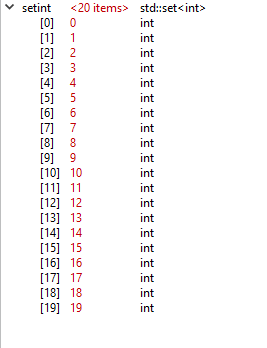
Thanks for checking.
This reflects my memory. I had upgraded recently to latest qt creator version, but left all the different Qt lib version and their associated tools, respectively there might be an update somewhere, but not on all different Qt lib versions.
I am pretty sure that the display worked prior to the upgrade of creator.
Unfortunately, I cannot go back easily to previous Qt creator setup for checking. At least I will not dare to do, because there have been adaptations to project setups.
-
Hi
"If you mean old-fashioned -> lazy , I'm old-fashioned too. ;)"
Yes also that :))Tried at home with Qt5.7, Creator 4.1.0, win 10, mingw, gdb 7.10.1
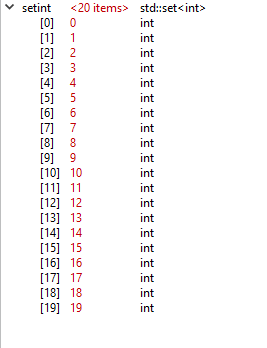
-
@koahnig
Super. So we are thinking its related to Creator version and not so much Qt version?
Sounds like. Was working in Creator 3.6 ? and then upgraded to 4.2.1 and
it was now incorrect?@mrjj
Not sure, but I think I had a 4.1.x already bnefore upgrading. This would correlate with your findings.
[edit:koahnig] Yes, the change to V4.2.1 brought up the problem.I am too "old-fashioned" to keep track of this.
In general I am a slow upgrader, because "Never change a running system". Therefore, I am mainly using 5.4.2 at the moment. This gives the nasty message when starting up the application on win10, but it works and that is the point. -
@mrjj
Not sure, but I think I had a 4.1.x already bnefore upgrading. This would correlate with your findings.
[edit:koahnig] Yes, the change to V4.2.1 brought up the problem.I am too "old-fashioned" to keep track of this.
In general I am a slow upgrader, because "Never change a running system". Therefore, I am mainly using 5.4.2 at the moment. This gives the nasty message when starting up the application on win10, but it works and that is the point.@koahnig
So if I upgrade my Creator, i should get the same. maybe.
You just download other Creator from
https://download.qt.io/official_releases/qtcreator/4.2/4.2.1/
and run it ? -
@koahnig
So if I upgrade my Creator, i should get the same. maybe.
You just download other Creator from
https://download.qt.io/official_releases/qtcreator/4.2/4.2.1/
and run it ?@mrjj
No, I simply used the maintenance tool and used the second entry (updating/upgrading?).
Therefore, there could be also some updates invloved for the other tools. I did not pay attention, but it is probably save to assume that the installation for Qt5.4.2 stayed as it was. -
@mrjj
No, I simply used the maintenance tool and used the second entry (updating/upgrading?).
Therefore, there could be also some updates invloved for the other tools. I did not pay attention, but it is probably save to assume that the installation for Qt5.4.2 stayed as it was. -
@koahnig
Hi i used the update option and updated ONLY Creator.
( and some docs that was not de-selectable)And i have issue now
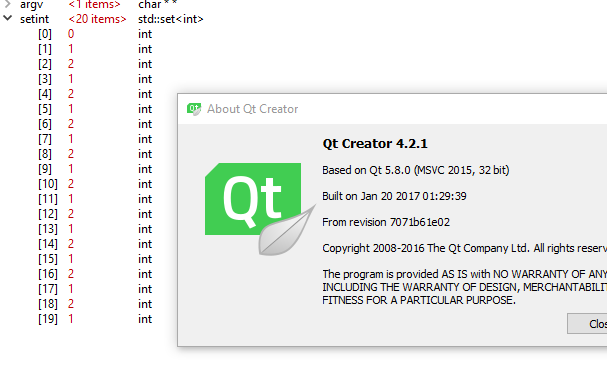
So it seems a bug in 4.2.1 .
Soo where is my downgrade option ? :)
-
Bad luck, I guess. ;)
At least I know that this is not an issue with my specific machine.
Somehow it would be good to have parallel installations of Qt creator as well. However, the implications might be huge.
-
@koahnig
Its really reproducible.
Just tried in virtual. Same result.In theory , there should be nothing stopping us from having multiple Creators but
i wonder if a 3.6 version can load the plugins of 4.2.1I doubt that creator 3.6 can load plugins of version 4.2.1.
I had wasted a while ago my time with enhancing the doxygen plugin. My rational was that at least I can use while doing a complete compilation of creator with all plugins. However, I had found out that another plugin, which I was relying on, changed interface. Adding the mostly non-existing documentation for feaures and interfaces completes in my opinion the nightmare.
Do you know if you can use plugins the other way around (e.g. 3.6 plugins in 4.2)?
Respectively, can you mix MinGW plugins with VS plugins?
The latter one is probably killed by incompatibility of different compilers, or is that assumption wrong? -
I doubt that creator 3.6 can load plugins of version 4.2.1.
I had wasted a while ago my time with enhancing the doxygen plugin. My rational was that at least I can use while doing a complete compilation of creator with all plugins. However, I had found out that another plugin, which I was relying on, changed interface. Adding the mostly non-existing documentation for feaures and interfaces completes in my opinion the nightmare.
Do you know if you can use plugins the other way around (e.g. 3.6 plugins in 4.2)?
Respectively, can you mix MinGW plugins with VS plugins?
The latter one is probably killed by incompatibility of different compilers, or is that assumption wrong?@koahnig
yes i assume only minor version will work.
I have 2 creators installed currently. seems to work.
Im not sure how compatible the plugins are but going to try an older creator:)We cannot use mingw plugins unless creator is compiled with mingw. I made such version to make
testing Designer plugins easier. but to run in the normal creator it must be compiled with vs 2013 or 2015 for 5.8 -
I am wondering if this has something to do with the debugging problems?

I am pretty sure that the settings where ok prior to creator update.
Also this looks strange

-
Here are the links first pciture
Second picture
Is my handling wrong or is it a general issue with the upload? -
Here are the links first pciture
Second picture
Is my handling wrong or is it a general issue with the upload? -
@koahnig
Its general issue. The image is in fact uploaded to cloud server but sadly that area is only
available to the users on that Host. So it remains visible for some time to the poster and "some"
and then its gone.If I undertand you correctly I would need to install a previous version of Qt creator separately through creator install.exe. Are you aware of any downsides when you are downgrading from the buggy version?
E.g. are there conflicts through the various files holding settings?As noted before, I am not really happy to downgrade of potential version conflicts, but as it looks to me, it might be the best alternative. I need to debug structures based on std::map now. The same problem there. Probably not surprising I guess.
-
If I undertand you correctly I would need to install a previous version of Qt creator separately through creator install.exe. Are you aware of any downsides when you are downgrading from the buggy version?
E.g. are there conflicts through the various files holding settings?As noted before, I am not really happy to downgrade of potential version conflicts, but as it looks to me, it might be the best alternative. I need to debug structures based on std::map now. The same problem there. Probably not surprising I guess.
@koahnig said in set<int> in Qt creator and debugger:
E.g. are there conflicts through the various files holding settings?
There might be, you will probably at least need to reconfigure the project's kits (i.e. deleting the *.pro.user files). I'd try to load them directly first though, it might work fine.
@koahnig said in set<int> in Qt creator and debugger:
The same problem there.
It's the same data structure, so no surprise at all, indeed.
