set<int> in Qt creator and debugger
-
I see the same with Qt 5.7.1 and MinGW 5.3.0.
Wasn't there something to be installed alongside with the tools for debugging with gdb?
[edit, koahnig] That is what I remembered. Found in here
GDB On Windows, use the Python-enabled GDB versions that is bundled with the Qt package or comes with recent versions of MinGW. On most Linux distributions the GDB builds shipped with the system are sufficient. You can also build your own. Follow the instructions in Building GDB. Builds of GDB shipped with Xcode on macOS are no longer supported. -
I see the same with Qt 5.7.1 and MinGW 5.3.0.
Wasn't there something to be installed alongside with the tools for debugging with gdb?
[edit, koahnig] That is what I remembered. Found in here
GDB On Windows, use the Python-enabled GDB versions that is bundled with the Qt package or comes with recent versions of MinGW. On most Linux distributions the GDB builds shipped with the system are sufficient. You can also build your own. Follow the instructions in Building GDB. Builds of GDB shipped with Xcode on macOS are no longer supported.We (at least I) can't see the pictures.
-
Here is a link to the second picture. Part of the picture is the first picture anyway.
-
Here is a link to the second picture. Part of the picture is the first picture anyway.
I'd venture to say you're seeing the buckets for the values, not the actual values. What does the code output to the debug stream? Is it the numbers shuffled up?
-
I'd venture to say you're seeing the buckets for the values, not the actual values. What does the code output to the debug stream? Is it the numbers shuffled up?
@kshegunov
The output to qDebug() is correct. You should see, it is part of the lower end of the picture.What do you mean with buckets?
Whatever this would be, shouldn't it non-repeating? -
@kshegunov
The output to qDebug() is correct. You should see, it is part of the lower end of the picture.What do you mean with buckets?
Whatever this would be, shouldn't it non-repeating?@koahnig said in set<int> in Qt creator and debugger:
What do you mean with buckets?
Whatever this would be, shouldn't it non-repeating?No, it can be repeating, it depends on the internal structure of
std::set. I assumed (erroneously) the set is implemented as a hash-table (like in Qt), so that's where "buckets" come from - it's the index of the array where the actual data is kept. Anyway, after a quick lookup I see it's a red-black tree (i.e. likeQMap), so my new hypothesis is you're looking at the node index be it left node or right. I'd even make a further step and speculate0is the root node,1is the left node and2is the right node (relative to the parent).In any case you should probably file a bug report on it, as the debug helpers don't seem to properly resolve the actual data.
-
@koahnig said in set<int> in Qt creator and debugger:
What do you mean with buckets?
Whatever this would be, shouldn't it non-repeating?No, it can be repeating, it depends on the internal structure of
std::set. I assumed (erroneously) the set is implemented as a hash-table (like in Qt), so that's where "buckets" come from - it's the index of the array where the actual data is kept. Anyway, after a quick lookup I see it's a red-black tree (i.e. likeQMap), so my new hypothesis is you're looking at the node index be it left node or right. I'd even make a further step and speculate0is the root node,1is the left node and2is the right node (relative to the parent).In any case you should probably file a bug report on it, as the debug helpers don't seem to properly resolve the actual data.
Bug report filed QTCREATORBUG-17653
-
Sure!
#include <set> #include <QDebug> int main(int argc, char *argv[]) { std::set < int > setint; for ( unsigned i = 0; i < 20; ++i ) { setint.insert (i); } for ( std::set<int>::const_iterator it = setint.begin(); it != setint.end(); ++it) { qDebug() << *it; } return 0; }and here the .pro file, which holds another surprise with new creator.
QT += core QT -= gui CONFIG += c++11 TARGET = TestDebugSet CONFIG += console CONFIG -= app_bundle TEMPLATE = app SOURCES += main.cpp # The following define makes your compiler emit warnings if you use # any feature of Qt which as been marked deprecated (the exact warnings # depend on your compiler). Please consult the documentation of the # deprecated API in order to know how to port your code away from it. DEFINES += QT_DEPRECATED_WARNINGS # You can also make your code fail to compile if you use deprecated APIs. # In order to do so, uncomment the following line. # You can also select to disable deprecated APIs only up to a certain version of Qt. #DEFINES += QT_DISABLE_DEPRECATED_BEFORE=0x060000 # disables all the APIs deprecated before Qt 6.0.0Certainly it is good to do more testing. I did not expect that it is as easily reproducable.
If you mean old-fashioned -> lazy , I'm old-fashioned too. ;) -
Hi
"If you mean old-fashioned -> lazy , I'm old-fashioned too. ;)"
Yes also that :))Tried at home with Qt5.7, Creator 4.1.0, win 10, mingw, gdb 7.10.1
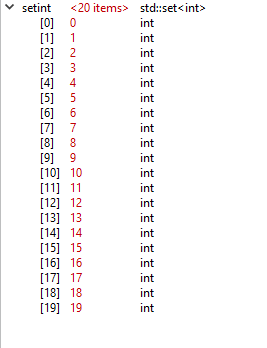
Thanks for checking.
This reflects my memory. I had upgraded recently to latest qt creator version, but left all the different Qt lib version and their associated tools, respectively there might be an update somewhere, but not on all different Qt lib versions.
I am pretty sure that the display worked prior to the upgrade of creator.
Unfortunately, I cannot go back easily to previous Qt creator setup for checking. At least I will not dare to do, because there have been adaptations to project setups.
-
Hi
"If you mean old-fashioned -> lazy , I'm old-fashioned too. ;)"
Yes also that :))Tried at home with Qt5.7, Creator 4.1.0, win 10, mingw, gdb 7.10.1
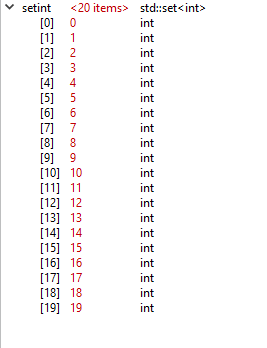
-
@koahnig
Super. So we are thinking its related to Creator version and not so much Qt version?
Sounds like. Was working in Creator 3.6 ? and then upgraded to 4.2.1 and
it was now incorrect?@mrjj
Not sure, but I think I had a 4.1.x already bnefore upgrading. This would correlate with your findings.
[edit:koahnig] Yes, the change to V4.2.1 brought up the problem.I am too "old-fashioned" to keep track of this.
In general I am a slow upgrader, because "Never change a running system". Therefore, I am mainly using 5.4.2 at the moment. This gives the nasty message when starting up the application on win10, but it works and that is the point. -
@mrjj
Not sure, but I think I had a 4.1.x already bnefore upgrading. This would correlate with your findings.
[edit:koahnig] Yes, the change to V4.2.1 brought up the problem.I am too "old-fashioned" to keep track of this.
In general I am a slow upgrader, because "Never change a running system". Therefore, I am mainly using 5.4.2 at the moment. This gives the nasty message when starting up the application on win10, but it works and that is the point.@koahnig
So if I upgrade my Creator, i should get the same. maybe.
You just download other Creator from
https://download.qt.io/official_releases/qtcreator/4.2/4.2.1/
and run it ? -
@koahnig
So if I upgrade my Creator, i should get the same. maybe.
You just download other Creator from
https://download.qt.io/official_releases/qtcreator/4.2/4.2.1/
and run it ?@mrjj
No, I simply used the maintenance tool and used the second entry (updating/upgrading?).
Therefore, there could be also some updates invloved for the other tools. I did not pay attention, but it is probably save to assume that the installation for Qt5.4.2 stayed as it was. -
@mrjj
No, I simply used the maintenance tool and used the second entry (updating/upgrading?).
Therefore, there could be also some updates invloved for the other tools. I did not pay attention, but it is probably save to assume that the installation for Qt5.4.2 stayed as it was. -
@koahnig
Hi i used the update option and updated ONLY Creator.
( and some docs that was not de-selectable)And i have issue now
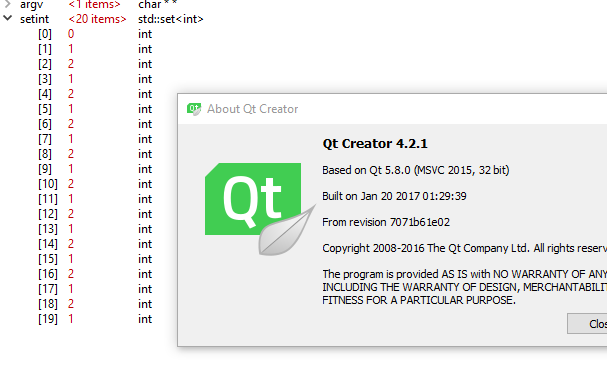
So it seems a bug in 4.2.1 .
Soo where is my downgrade option ? :)
-
Bad luck, I guess. ;)
At least I know that this is not an issue with my specific machine.
Somehow it would be good to have parallel installations of Qt creator as well. However, the implications might be huge.
-
@koahnig
Its really reproducible.
Just tried in virtual. Same result.In theory , there should be nothing stopping us from having multiple Creators but
i wonder if a 3.6 version can load the plugins of 4.2.1I doubt that creator 3.6 can load plugins of version 4.2.1.
I had wasted a while ago my time with enhancing the doxygen plugin. My rational was that at least I can use while doing a complete compilation of creator with all plugins. However, I had found out that another plugin, which I was relying on, changed interface. Adding the mostly non-existing documentation for feaures and interfaces completes in my opinion the nightmare.
Do you know if you can use plugins the other way around (e.g. 3.6 plugins in 4.2)?
Respectively, can you mix MinGW plugins with VS plugins?
The latter one is probably killed by incompatibility of different compilers, or is that assumption wrong? -
I doubt that creator 3.6 can load plugins of version 4.2.1.
I had wasted a while ago my time with enhancing the doxygen plugin. My rational was that at least I can use while doing a complete compilation of creator with all plugins. However, I had found out that another plugin, which I was relying on, changed interface. Adding the mostly non-existing documentation for feaures and interfaces completes in my opinion the nightmare.
Do you know if you can use plugins the other way around (e.g. 3.6 plugins in 4.2)?
Respectively, can you mix MinGW plugins with VS plugins?
The latter one is probably killed by incompatibility of different compilers, or is that assumption wrong?@koahnig
yes i assume only minor version will work.
I have 2 creators installed currently. seems to work.
Im not sure how compatible the plugins are but going to try an older creator:)We cannot use mingw plugins unless creator is compiled with mingw. I made such version to make
testing Designer plugins easier. but to run in the normal creator it must be compiled with vs 2013 or 2015 for 5.8


