Most additional libraries don't appear in maintenance tool in Qt 6.9.0
-
Hello. I need to install the state Qt State Machines library. I am using Qt version 6.9.0. In the Maintenance Tool it doesn't appear:
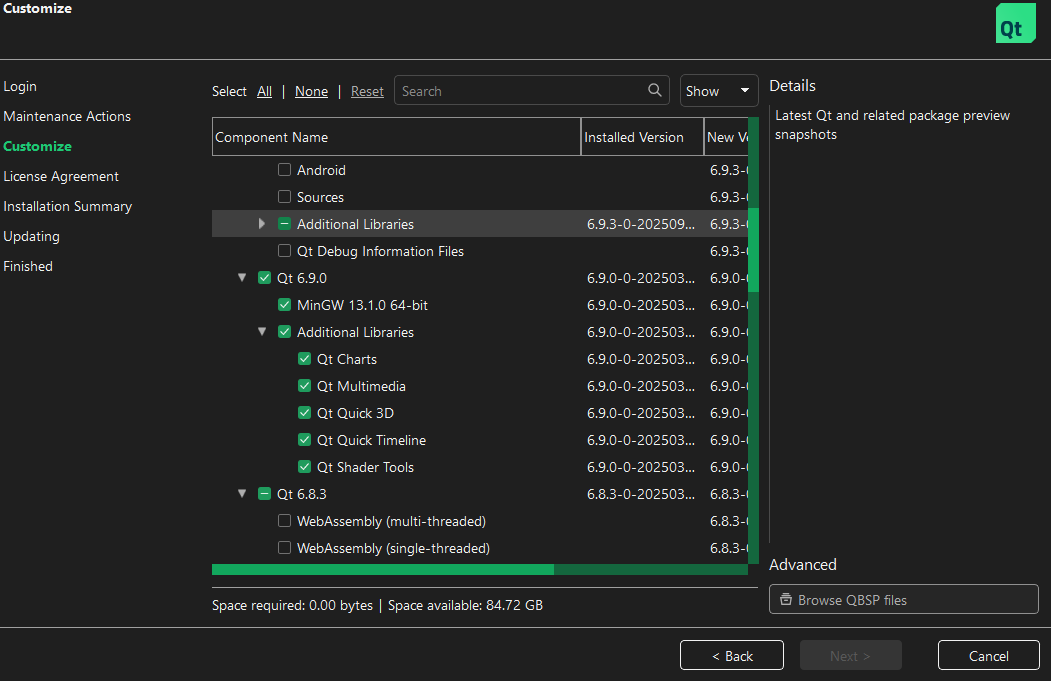
In version 6.9.3 it appears and several others libraries:
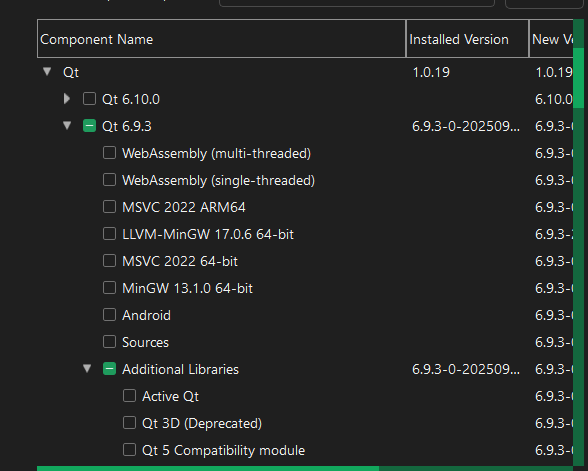
continuation:
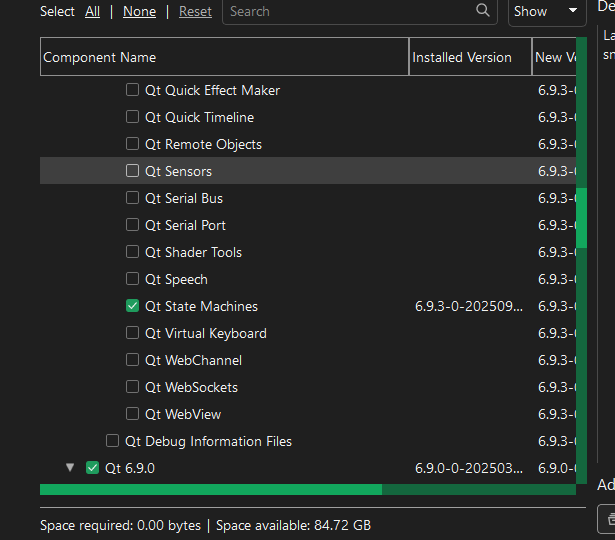
So what is going on? How do I install that library?This is my kit:
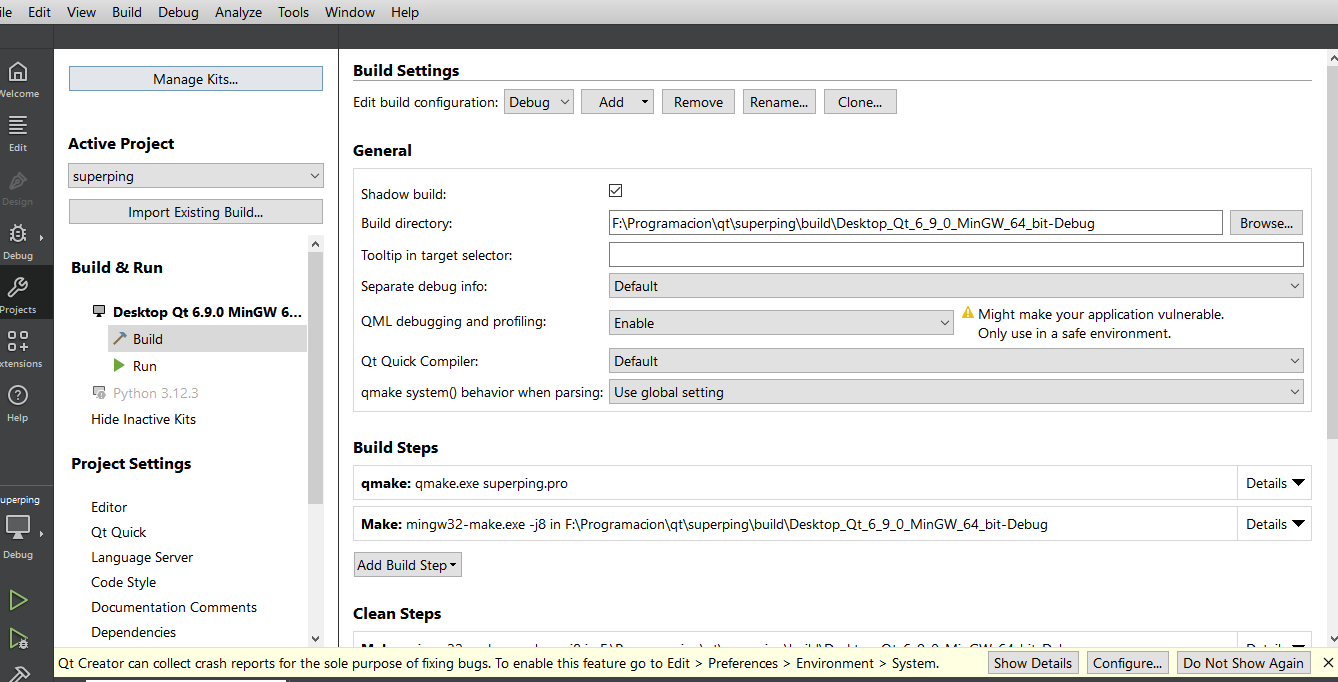
Thanks. -
 C Christian Ehrlicher moved this topic from General and Desktop on
C Christian Ehrlicher moved this topic from General and Desktop on
-
Because the maintenance tool only show modules for the latest supported releases and preview by default (+ your already installed modules).
You need to enable the Archive category to view older module. In my maintenance tool it's in a Category tab on the right, in yours maybe it's in the "Show" combo box.
