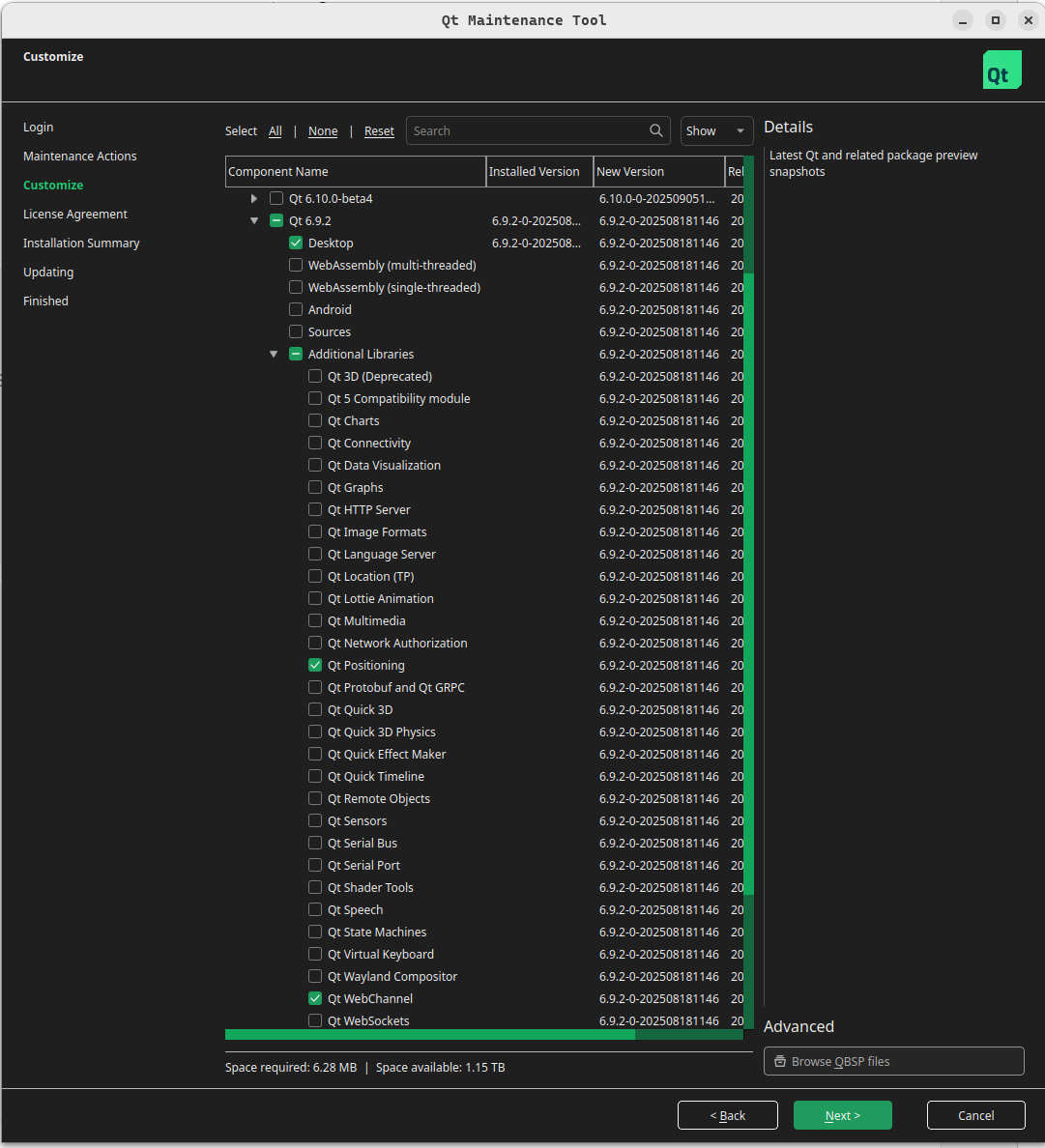Unknown module(s) in QT: webenginewidgets
-
I've removed all components with Maintenance tool, then reinstalled
Qt and Web engine with online installerTrying to compile sample project:
QT += widgets webenginewidgets CONFIG += c++17 SOURCES += main.cpp#include <QApplication> #include <QWebEngineView> #include <QUrl> int main(int argc, char *argv[]) { QApplication app(argc, argv); QWebEngineView view; view.resize(1200, 800); view.load(QUrl(QStringLiteral("https://www.qt.io"))); view.show(); return app.exec(); }getting error:
:-1: error: Unknown module(s) in QT: webchannel positioningKindly advise!
q.png@JacobNovitsky said in Unknown module(s) in QT: webenginewidgets:
webchannel positioning
Same: did you install these two modules?
-
libqt6webchannel6/jammy,now 6.2.4-1ubuntu1 amd64 [installed,automatic]
libqt6webchannel6-dev/jammy,now 6.2.4-1ubuntu1 amd64 [installed,automatic]
1wlibqt6positioning6/jammy,now 6.2.4-1 amd64 [installed,automatic]
libqt6positioning6-plugins/jammy,now 6.2.4-1 amd64 [installed,automatic]
libqt6positioningquick6/jammy,now 6.2.4-1 amd64 [installed,automatic]
qt6-positioning-dev/jammy,now 6.2.4-1 amd64 [installed,automatic] -
libqt6webchannel6/jammy,now 6.2.4-1ubuntu1 amd64 [installed,automatic]
libqt6webchannel6-dev/jammy,now 6.2.4-1ubuntu1 amd64 [installed,automatic]
1wlibqt6positioning6/jammy,now 6.2.4-1 amd64 [installed,automatic]
libqt6positioning6-plugins/jammy,now 6.2.4-1 amd64 [installed,automatic]
libqt6positioningquick6/jammy,now 6.2.4-1 amd64 [installed,automatic]
qt6-positioning-dev/jammy,now 6.2.4-1 amd64 [installed,automatic]@JacobNovitsky If you are using the Qt version from the online installer, you have to add these dependencies from the online installer as well...
Or just use the Qt version from your distribution. However you cannot mix and match.
-
Should I install above libraries with version 6.9.2? (as per my Qt version)
-
Should I install above libraries with version 6.9.2? (as per my Qt version)
@JacobNovitsky You should install these libraries for the Qt version you're using.
You wrote:
"I've removed all components with Maintenance tool, then reinstalled
Qt and Web engine with online installer"
Doesn't that mean that you now need to install these modules using Qt Maintenance Tool from that Qt installation? -
This post is deleted!
-
All modules installed, version of module is the same as Qt -> 6.9.2
getting error when trying to build below::-1: error: Project ERROR: Unknown module(s) in QT: webchannel positioning
TEMPLATE = app TARGET = webengine_test QT += core gui widgets webenginewidgets # <-- webenginewidgets is required CONFIG += c++17 SOURCES += main.cpp#include <QApplication> #include <QWebEngineView> int main(int argc, char *argv[]) { QApplication app(argc, argv); QWebEngineView view; view.resize(800, 600); view.load(QUrl("https://www.qt.io")); // any test URL view.show(); return app.exec(); } -
All modules installed, version of module is the same as Qt -> 6.9.2
getting error when trying to build below::-1: error: Project ERROR: Unknown module(s) in QT: webchannel positioning
TEMPLATE = app TARGET = webengine_test QT += core gui widgets webenginewidgets # <-- webenginewidgets is required CONFIG += c++17 SOURCES += main.cpp#include <QApplication> #include <QWebEngineView> int main(int argc, char *argv[]) { QApplication app(argc, argv); QWebEngineView view; view.resize(800, 600); view.load(QUrl("https://www.qt.io")); // any test URL view.show(); return app.exec(); }@JacobNovitsky when you say all modules installed:
- from the same source ?
- are you using the Qt version with all the modules installed to build your application ?
-
Yo yo. I'm having this exact same issue. Both with 6.8 and 6.5.3. I'm guessing same thing willl happen with 6.10 if I were to try it out... Can't install and use webenginewidgets. I just need a single browser window for rendering KaTeX and taking snapshots of it... Anyone know of a quickfix?
Windows 10, 64bit.
I only use Widgets-side for desktop apps.Same dealio with webchannel. All installed!
-
How to fix below?
:-1: error: Unknown module(s) in QT: webenginewidgetsTEMPLATE = app TARGET = QtGcppBrowser # Enable C++17 in qmake CONFIG += c++17 # Required Qt modules QT += widgets webenginewidgets SOURCES += main.cpp # If building with very old qmake that lacks 'c++17', uncomment: # CONFIG -= c++17 # CONFIG += c++1z#include <QApplication> #include <QWebEngineView> #include <QUrl> int main(int argc, char* argv[]) { QCoreApplication::setOrganizationName("QtExamples"); QCoreApplication::setAttribute(Qt::AA_EnableHighDpiScaling); QApplication app(argc, argv); QWebEngineView view; const QUrl start = QUrl::fromUserInput(argc > 1 ? argv[22] : "https://www.qt.io"); view.setUrl(start); view.resize(1024, 750); view.show(); return app.exec(); }@JacobNovitsky Were you able to fix this? Having same issue independent of you building yours from source, since mines just the standard community installer on Windows 10!
-
Yo yo. I'm having this exact same issue. Both with 6.8 and 6.5.3. I'm guessing same thing willl happen with 6.10 if I were to try it out... Can't install and use webenginewidgets. I just need a single browser window for rendering KaTeX and taking snapshots of it... Anyone know of a quickfix?
Windows 10, 64bit.
I only use Widgets-side for desktop apps.Same dealio with webchannel. All installed!
@enjoysmath Are you using Qt kit of MinGW? Webengine doesn't support MinGW, you must using MSVC kits.
(Refering to: https://doc.qt.io/qt-6/qtwebengine-platform-notes.html#windows)Note: Currently, Qt WebEngine does not compile with MinGW.
Qt Webengine module won't be installed on MinGW kit even you have it checked in the installer.
You also need to install Qt Webchannel and Qt positioning in Additional Libraries.
(Refering to: https://doc.qt.io/qt-6/qtwebengine-index.html)Note: By default, Qt WebEngine depends on the Qt Positioning and Qt WebChannel optional modules, but can be built without them. Be sure to install these add-ons when using the online installer.
With all these installed rightly (by online installer), I can use webenginewidgets with Qt 6.8.3 on Windows 10.
-
I use the installer gotten to via Qt Creator 18.0.0 > Tools > Qt Maintenance Tool > Start Maintenance Tool.
I have Qt WebEngineWidgets/Channels/Positioning installed now across the board. Do I need to include qt positining in the Qt += line of the .pro?
And yes, always trying MSVC first. So now I know now to even try out MinGW option...
-

-
Qt tools for visual studio made module selection easy, but I can't use it because another plugin is causing trouble during build.
-
@enjoysmath This looks like you don't have these module installed.
Are you sure you are using the right kit that these modules are installed?
How about show me a screenshot of the components list from the maintainance tool?
And is there any chance you have multiple kits installed and you are using the wrong one?@enjoysmath said in Unknown module(s) in QT: webenginewidgets:
Do I need to include qt positining in the Qt += line of the .pro?
No you don't need to.
-
I've tried all the kits, but now gonna try 6.10
-
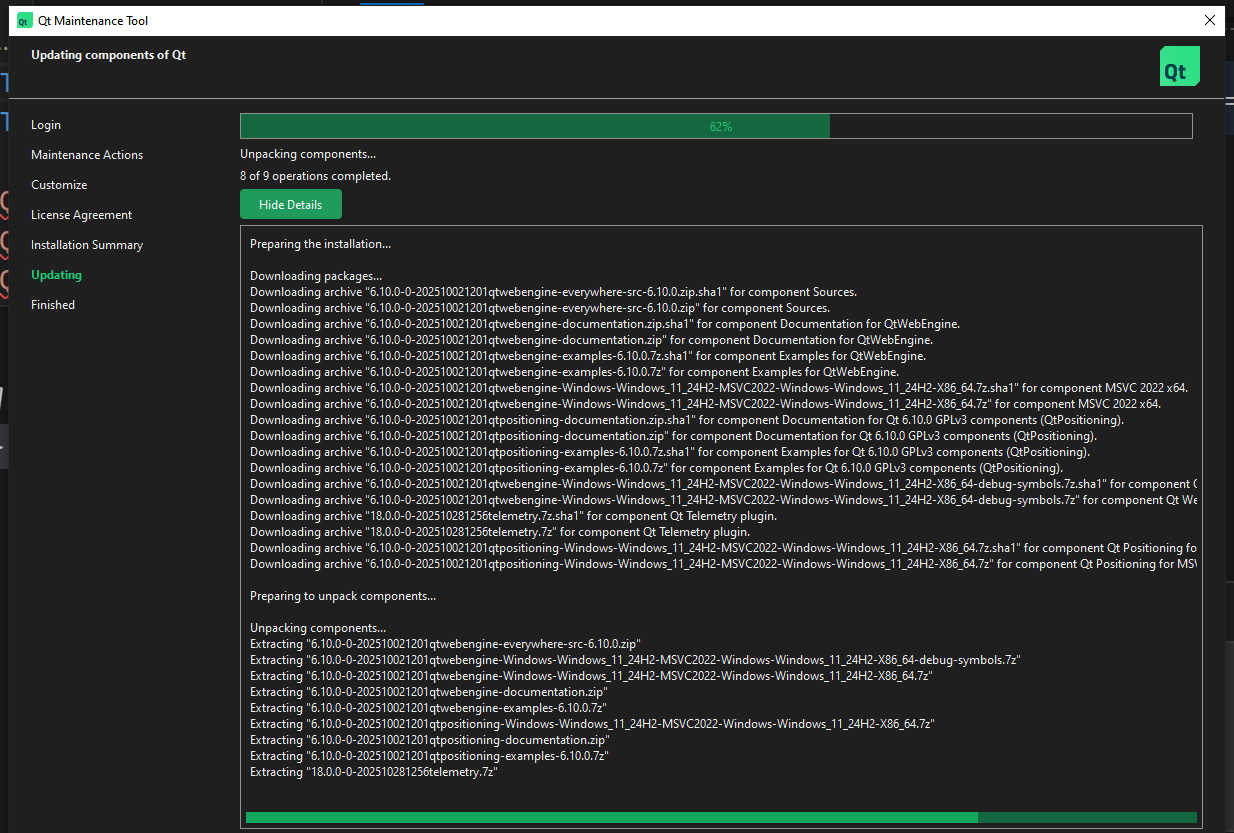
-
Okay, I seem to have gotten past it using 6.10.
-
Okay, I seem to have gotten past it using 6.10.
@enjoysmath That's nice! But the version really shouldn't matter :)