Create a matrix from a .csv file
-
No the tableview was just a check for me, but i don't have to use it. i just want to show the data in a grid and that's all.
i declare it as a QString, is the same of e StringList? yes the order it's like that anywaySo i have to add a file.h and file.cpp or i can work on this?
@AliM93 said in Create a matrix from a .csv file:
No the tableview was just a check for me, but i don't have to use it. i just want to show the data in a grid and that's all.
i declare it as a QString, is the same of e StringList? yes the order it's like that anywayOk, just asking as using a model allows to share data views which is super nice if one needs to be able to edit it and have it reflected at once in some other view. But if you just use it to show data and dont want to edit it. then i would just use
some small structure to all data needed for the grid display.So i have to add a file.h and file.cpp or i can work on this?
You mean if you can use Matrix class for this custom widget ?
Yes, but its a QDialog so not perfect fit. ( unless you always want the Grid to popup over the main window) -
@AliM93 said in Create a matrix from a .csv file:
No the tableview was just a check for me, but i don't have to use it. i just want to show the data in a grid and that's all.
i declare it as a QString, is the same of e StringList? yes the order it's like that anywayOk, just asking as using a model allows to share data views which is super nice if one needs to be able to edit it and have it reflected at once in some other view. But if you just use it to show data and dont want to edit it. then i would just use
some small structure to all data needed for the grid display.So i have to add a file.h and file.cpp or i can work on this?
You mean if you can use Matrix class for this custom widget ?
Yes, but its a QDialog so not perfect fit. ( unless you always want the Grid to popup over the main window)@mrjj from the main_window a open all the other window. and the matrix is a part of another QDialog. now i splith things in order to understand what i have to do but then i have to embed this as a part o QDaialog window. maybe afert a pushbutton clicked i open my grid, the user select and then push another button and i return to my previous GUI with point selected saved.
So what i have to do now is to add a customgrid.h customgrid.cpp, but what i have to select? to add? if it is not a dialog? a cpp headers and cpp source file separately? or a cpp class?
-
@mrjj from the main_window a open all the other window. and the matrix is a part of another QDialog. now i splith things in order to understand what i have to do but then i have to embed this as a part o QDaialog window. maybe afert a pushbutton clicked i open my grid, the user select and then push another button and i return to my previous GUI with point selected saved.
So what i have to do now is to add a customgrid.h customgrid.cpp, but what i have to select? to add? if it is not a dialog? a cpp headers and cpp source file separately? or a cpp class?
@AliM93
Hi
Well if you want to pop it up anyway, you could leave it as QDialog and draw directly to it but
could be more handy if it was standalone and you would add it to a QDialog but this is not critical.well you just inherit QWidget instead of QDialog and change in cpp where it calls base in constructor.
xxx) : QDialog(parent) {} -> ) : QWidget(parent) {}class GridWidget : public QWidget -
@AliM93
Ah sorry my bad.
You have an UI file with it and inside that it says its still a QDialog so that what it complains about
So you must open that UI in text editor and change type ( Creator should be close)
or remove that it has one.
That is matrix.h line 23
and also the setupUI thing and the ui thing line 20Its hard to show when you use images for code.
So do you need UI file ?
To add other widgets on top of grid ? -
@AliM93
Ah sorry my bad.
You have an UI file with it and inside that it says its still a QDialog so that what it complains about
So you must open that UI in text editor and change type ( Creator should be close)
or remove that it has one.
That is matrix.h line 23
and also the setupUI thing and the ui thing line 20Its hard to show when you use images for code.
So do you need UI file ?
To add other widgets on top of grid ? -
@mrjj what if i do from new? maybe more clear for me to learn something. and sorry fro the images, up to now i will paste the code.
-
1:
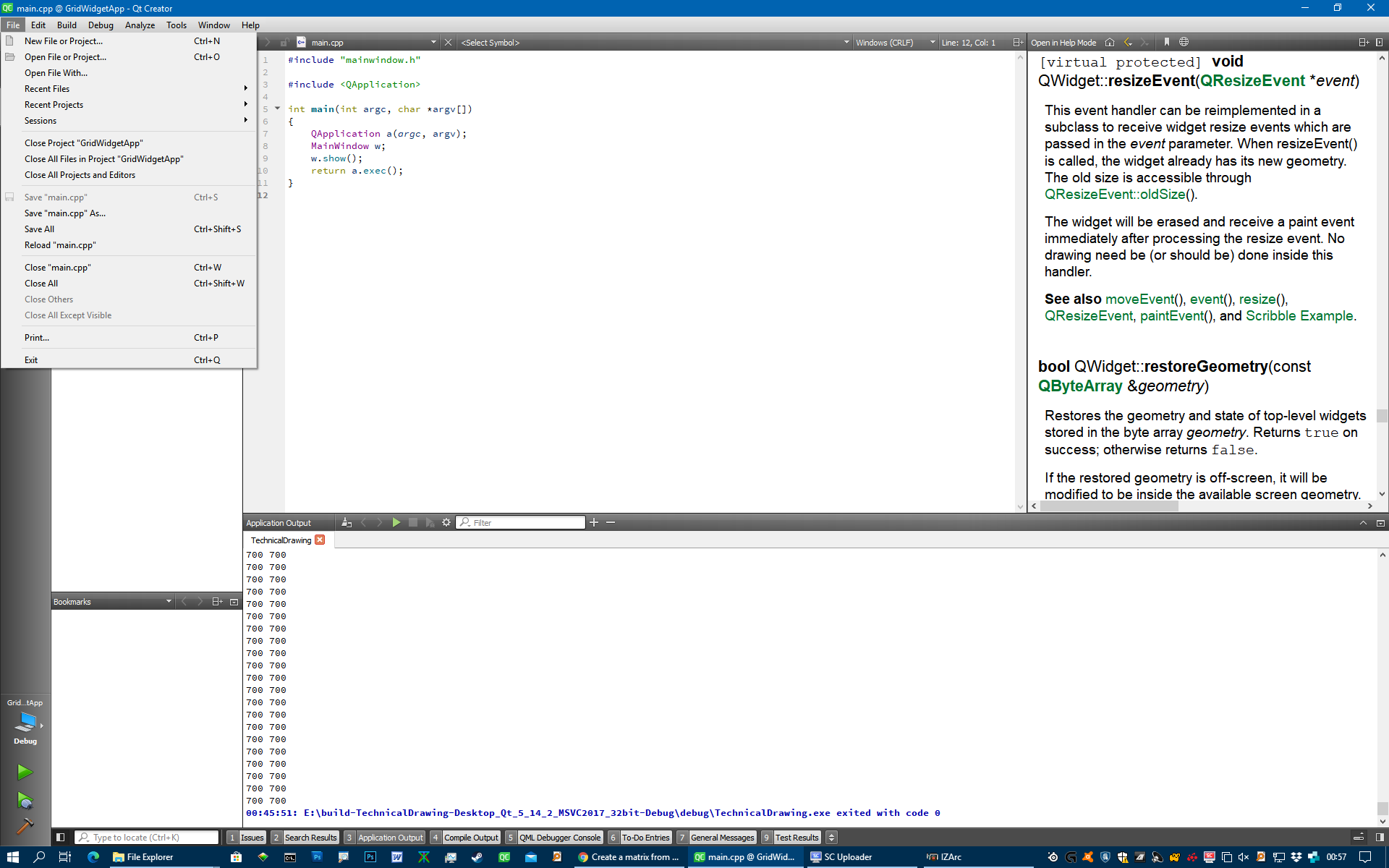
Choose New file or Project2:
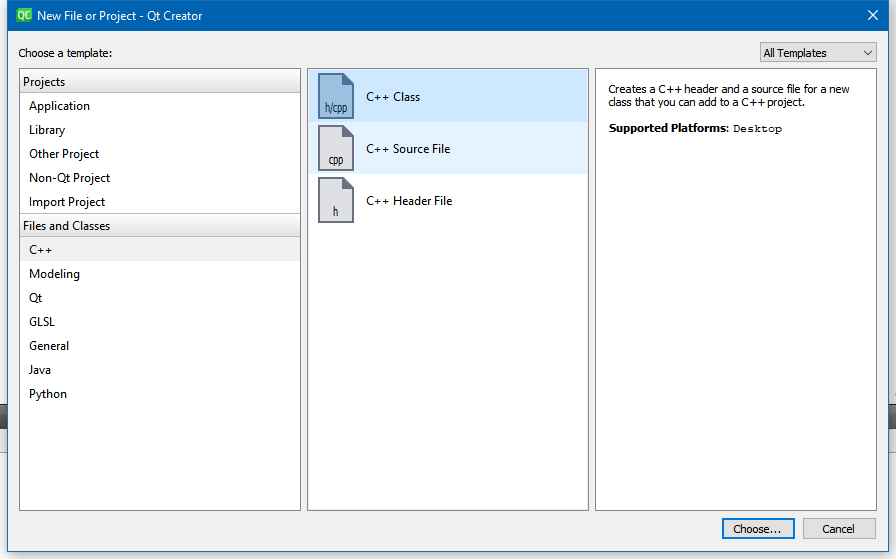
Select C++ class3:
Give it a name and set base class to Qwidget
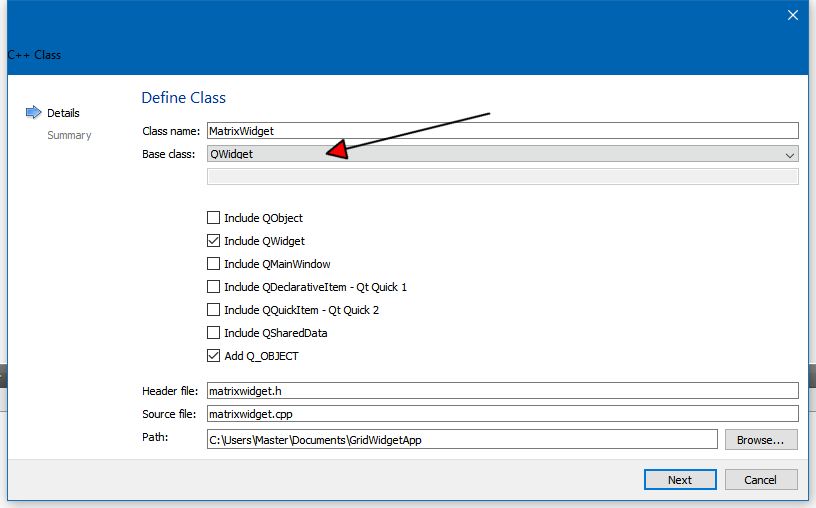
press NEXT, and then next again.
4:
we now have the new class and its cpp and .h added to the project
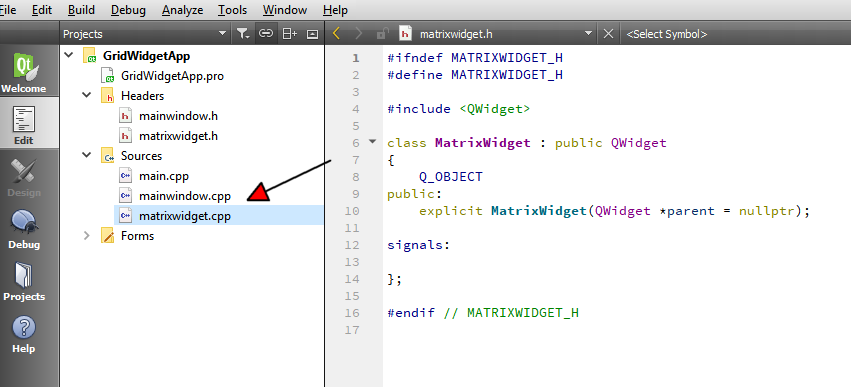
Lets add PaintEvent and MousePress
Right click the name of the class in the .h file (MatrixWidget)
and select the Refactor menu and add virtual function
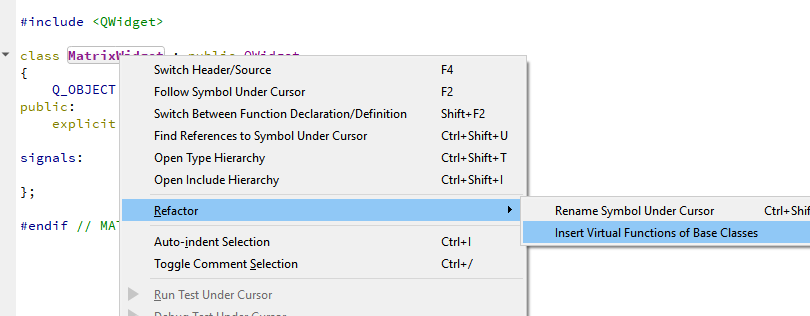
Now type Paint in top
and check the paintEvent function
make sure the Insert option is as shown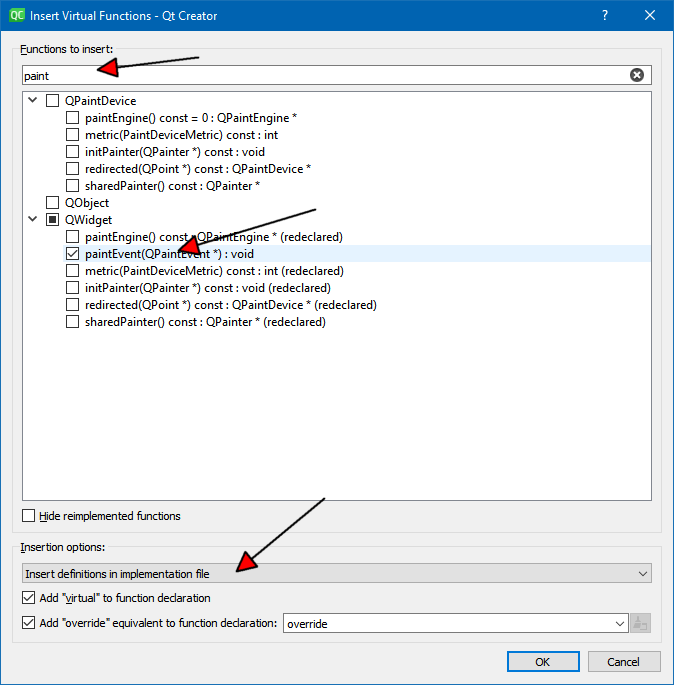
Dont press OK yet!
now type Press in top (where you had paint)
and find the MousePress function and check that.Now Press ok.
Then we are back to the code with our new functions.
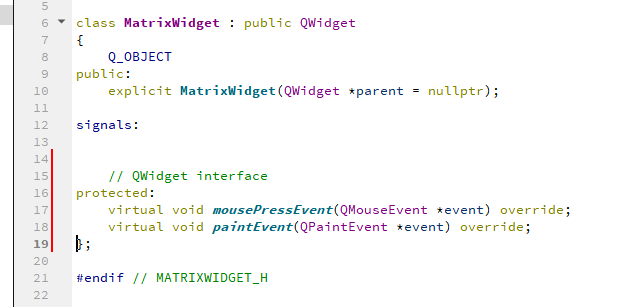
Press F4 to switch to cpp file and see it has given you the bodies also.
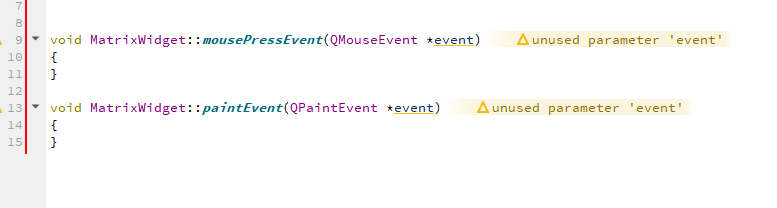
Now you made your custom widget. ( it might seems a lot first time, but its very fast when used to it :)
So next part is to add code to paintEvent to draw something.
We also need your old reader code to get the data and stuff into our structure. -
hi
I hope the above did work for you.
If yes. Next step is the structure to hold the data.struct DataPoint { int x; int y; bool value; QColor DrawColor; // we change this from selected / not selected. bool isSelected; // we set this when we click on it. }; const int max_x = 14; const int max_y = 21; class MatrixWidget : public QWidget { Q_OBJECT DataPoint Data[max_x][max_y]; /// this is where we want to load the data to public: explicit MatrixWidget(QWidget *parent = nullptr); signals: // QWidget interface protected: virtual void mousePressEvent(QMouseEvent *event) override; virtual void paintEvent(QPaintEvent *event) override; }; -
1:
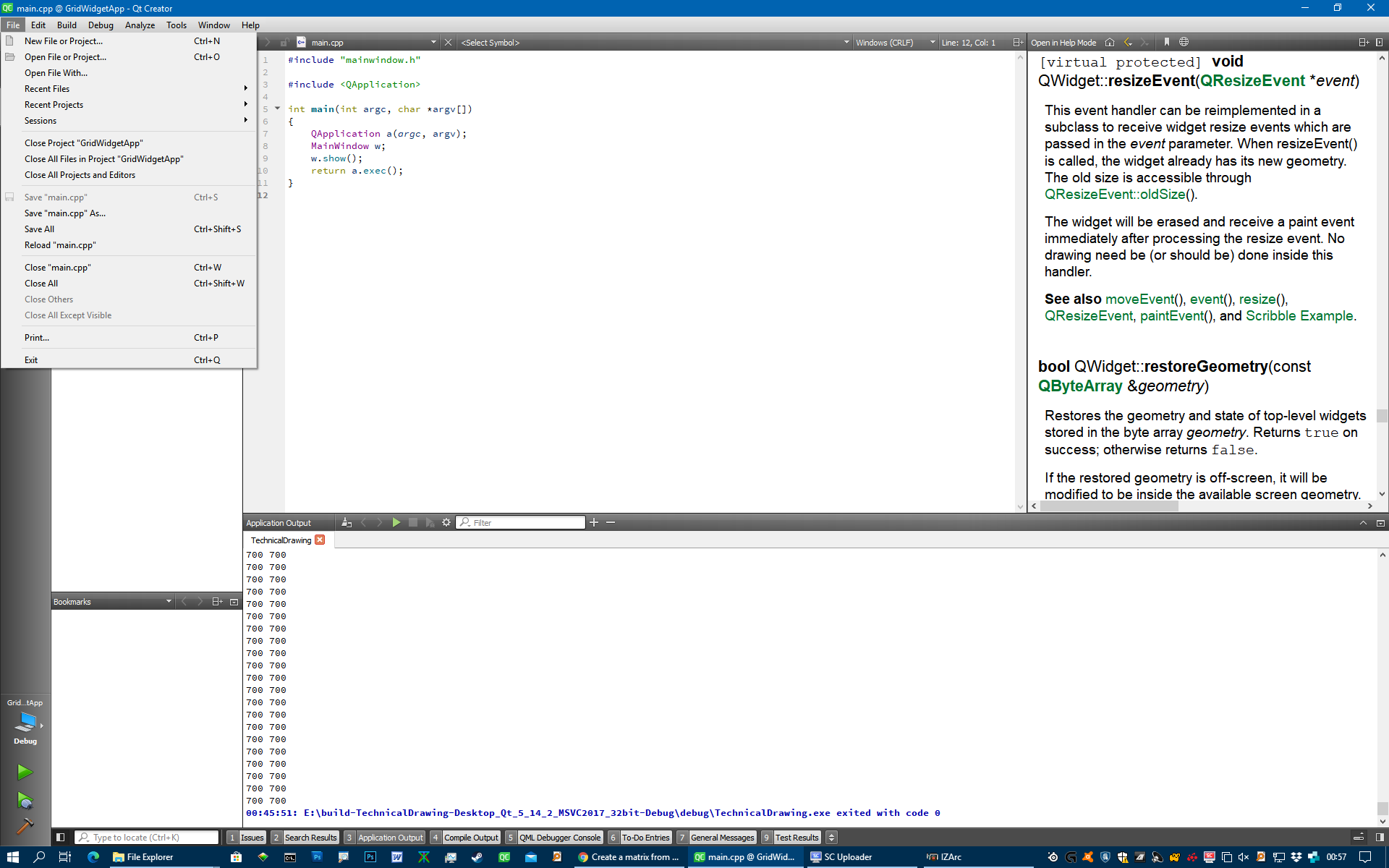
Choose New file or Project2:
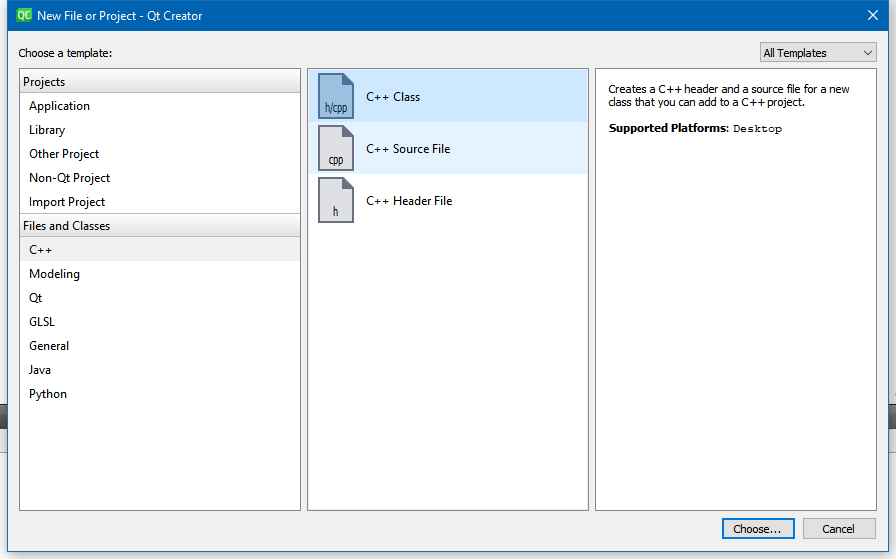
Select C++ class3:
Give it a name and set base class to Qwidget
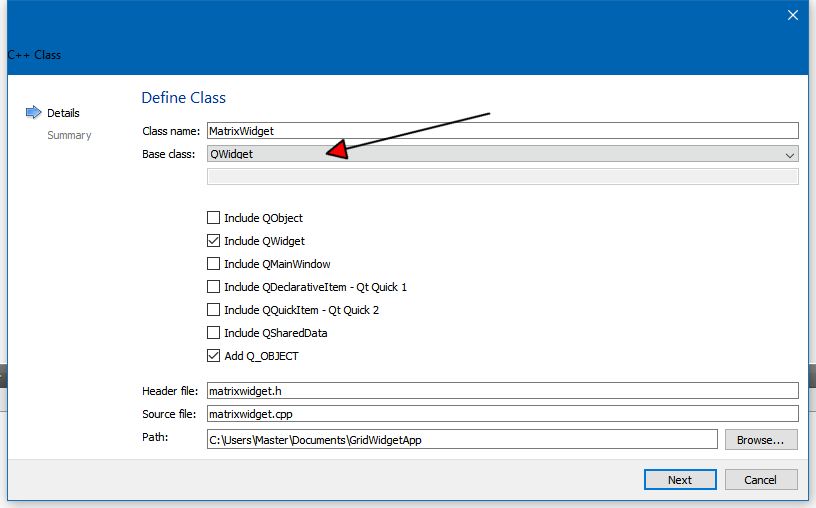
press NEXT, and then next again.
4:
we now have the new class and its cpp and .h added to the project
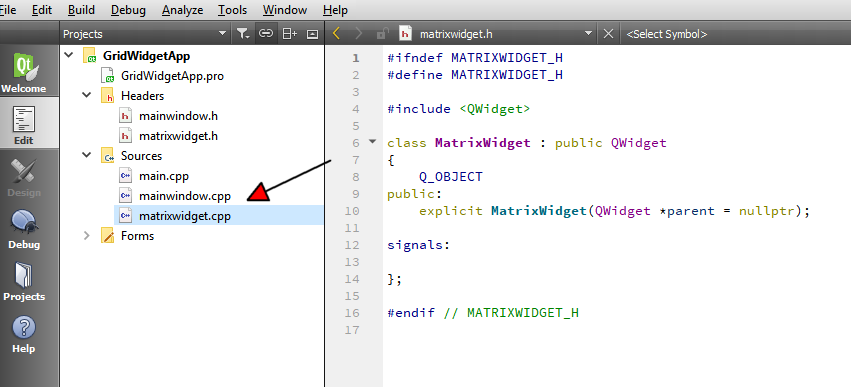
Lets add PaintEvent and MousePress
Right click the name of the class in the .h file (MatrixWidget)
and select the Refactor menu and add virtual function
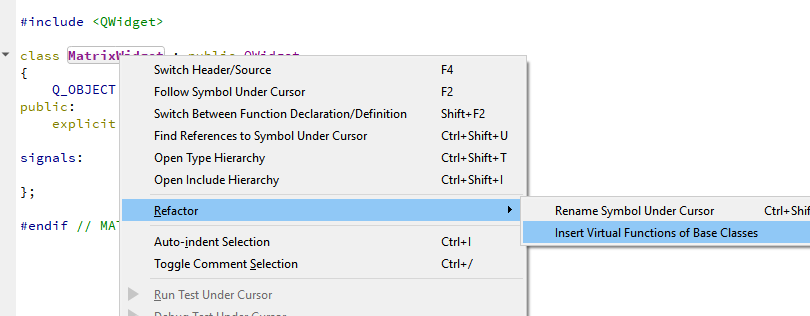
Now type Paint in top
and check the paintEvent function
make sure the Insert option is as shown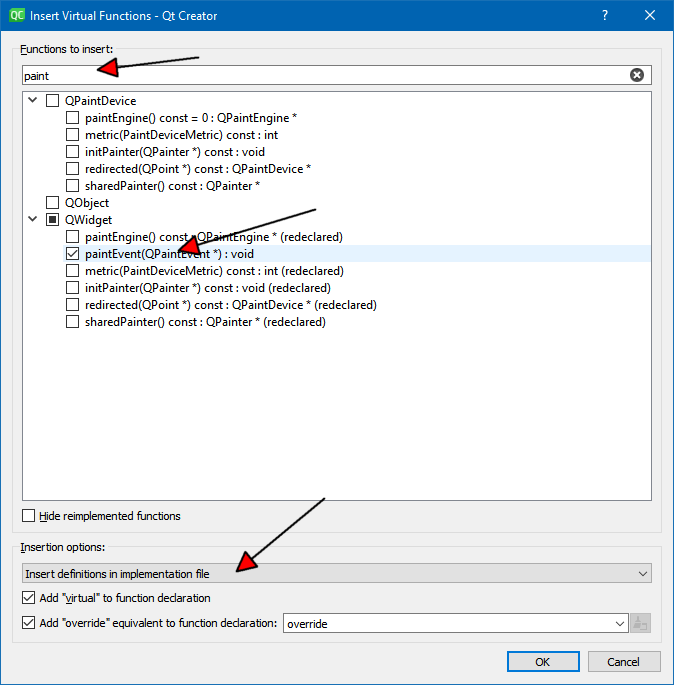
Dont press OK yet!
now type Press in top (where you had paint)
and find the MousePress function and check that.Now Press ok.
Then we are back to the code with our new functions.
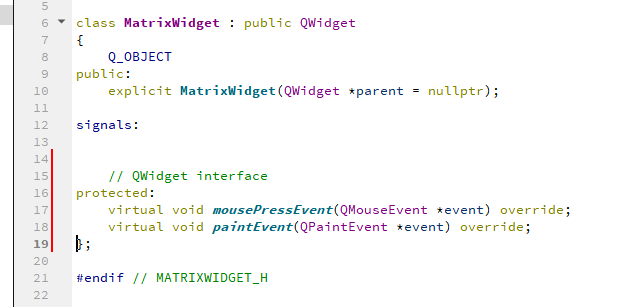
Press F4 to switch to cpp file and see it has given you the bodies also.
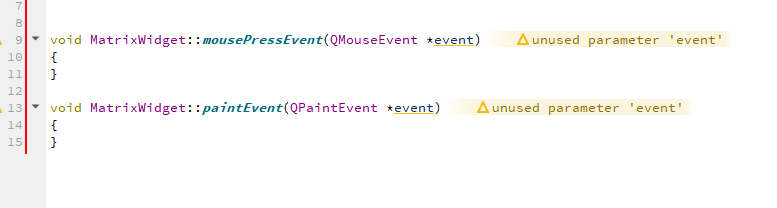
Now you made your custom widget. ( it might seems a lot first time, but its very fast when used to it :)
So next part is to add code to paintEvent to draw something.
We also need your old reader code to get the data and stuff into our structure. -
@AliM93
Thats the Insert Option part
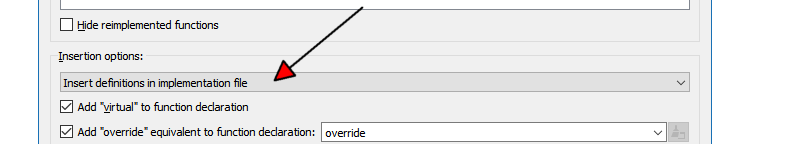
Default its on something else.
But no worries.
Do you have them in .h with body also like
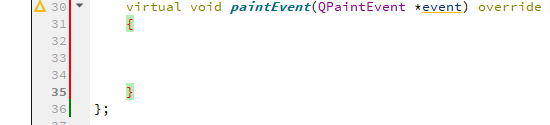
If yes, then click on the function name and go to the refactor menu again ( or press alt+enter)
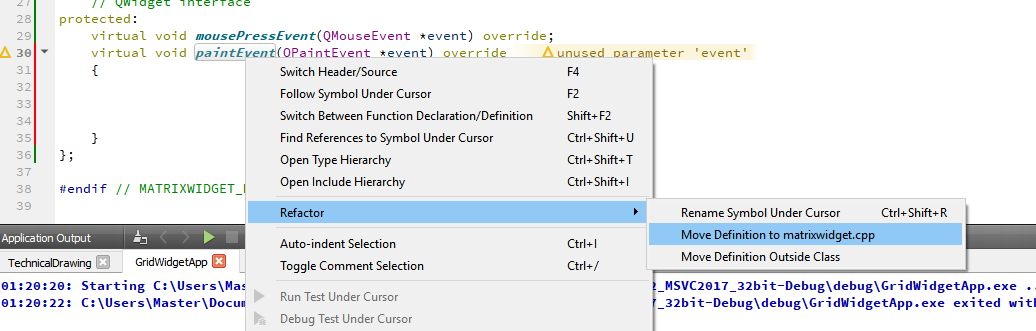
and ask it to move it to .CPP
do for both functions. -
@mrjj the code that you wrote me i have to write into .h or .cpp? into the .h i suppose
we need my previous code to read the data from csv?@AliM93 said in Create a matrix from a .csv file:
- the code that you wrote me i have to write into .h or .cpp? into the .h i suppose
Yes the DataPoint class goes into .h as shown higher up.
we need my previous code to read the data from csv?
Yes, this has to be changed to add the values to the
DataPoint Data[max_x][max_y];
please post it. - the code that you wrote me i have to write into .h or .cpp? into the .h i suppose
-
csvModel = new QStandardItemModel(this); csvModel->setColumnCount(3); csvModel->setHorizontalHeaderLabels(QStringList() <<"x" <<y"" << "bool"); ui->tableView_1->setModel(csvModel); QFile file("/home/alice/catkin_ws/src/agree_gui/resources/Punti_tappetino.csv"); if(!file.open(QFile::ReadOnly | QFile::Text)) { qDebug()<< "FIle not exist"; } else { QTextStream in(&file); while (!in.atEnd()) { QString line = in.readLine(); QList<QStandardItem *>standardItemsList; for(QString item:line.split(";")) } csvModel ->insertRow(csvModel->rowCount(), standardItemsList); } file.close(); ```this is in the .cpp file, and in the .h i putQStandardItemsModel *csvModel;
there are also some include in the cpp :#include <QTableView>
#include <iostream>
#include <fstream>
#include <sstream>and om the .h#include <QStandardItemModel>
-
Hi
Super
Now we add a new function to our new class.
lets call it LoadData.add these to the .cpp #include <QFile> #include <QTextStream> #include <QDebug> // this is changed version of your reader code void MatrixWidget::LoadData() { QFile file("/home/alice/catkin_ws/src/agree_gui/resources/Punti_tappetino.csv"); if (!file.open(QFile::ReadOnly | QFile::Text)) { qDebug() << "FIle not exist"; } else { QTextStream in(&file); while (!in.atEnd()) { QString line = in.readLine(); QStringList list = line.split(";"); int x = list.at(0).toInt(); int y = list.at(1).toInt(); bool value = list.at(2).toInt(); if ( x < max_x && y < max_y) // to make sure we dont crash Data[x][y].value = value; // here we store value else qDebug() << "x or y bigger than matrix!"; } } file.close(); }Do you follow so far ?
I have not tried this before so not sure how easy its to follow :) -
Hi
Super
Now we add a new function to our new class.
lets call it LoadData.add these to the .cpp #include <QFile> #include <QTextStream> #include <QDebug> // this is changed version of your reader code void MatrixWidget::LoadData() { QFile file("/home/alice/catkin_ws/src/agree_gui/resources/Punti_tappetino.csv"); if (!file.open(QFile::ReadOnly | QFile::Text)) { qDebug() << "FIle not exist"; } else { QTextStream in(&file); while (!in.atEnd()) { QString line = in.readLine(); QStringList list = line.split(";"); int x = list.at(0).toInt(); int y = list.at(1).toInt(); bool value = list.at(2).toInt(); if ( x < max_x && y < max_y) // to make sure we dont crash Data[x][y].value = value; // here we store value else qDebug() << "x or y bigger than matrix!"; } } file.close(); }Do you follow so far ?
I have not tried this before so not sure how easy its to follow :) -
@AliM93
Super!
Could you open Punti_tappetino.csv in textEditor and copy it to say
https://paste.ofcode.org/
and give me url ?
Then i also have some real data to read it to check loaddata works :) -
@AliM93
Super!
Could you open Punti_tappetino.csv in textEditor and copy it to say
https://paste.ofcode.org/
and give me url ?
Then i also have some real data to read it to check loaddata works :) -
@AliM93
where is the url ?you have to press paste it and then copy the adress from the top of browser
like
https://paste.ofcode.org/vYJiPZBPqzaDNArjpqPYE7
(just test) -
@AliM93
where is the url ?you have to press paste it and then copy the adress from the top of browser
like
https://paste.ofcode.org/vYJiPZBPqzaDNArjpqPYE7
(just test)
