Run Settings -> Executable and Working Directory
-
I want those settings to be set with CLI for each project
any pointers?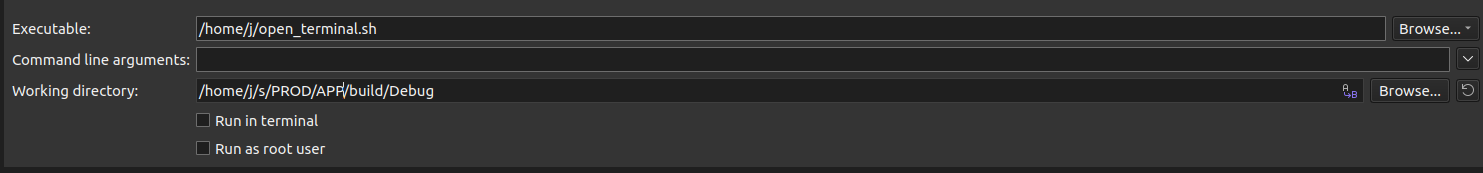
-
 C Christian Ehrlicher moved this topic from General and Desktop
C Christian Ehrlicher moved this topic from General and Desktop
-
Hi,
What cli are you referring to ?
-
I mean:
when I create new project
I want to set target executable and path automatically
I could use separate sh script or some setting fileAny pointers are highly appreciated
-
I mean:
when I create new project
I want to set target executable and path automatically
I could use separate sh script or some setting fileAny pointers are highly appreciated
@JacobNovitsky
So I think you are looking for a command line argument to qtcreator to achieve this? I am not sure there is any such, but others may know better than I. -
I think the search area is here
<projectname>.pro.user
How can I generate it with Ubuntu command line or with Qt Ctreator interface (explictily) -
I think the search area is here
<projectname>.pro.user
How can I generate it with Ubuntu command line or with Qt Ctreator interface (explictily)@JacobNovitsky
Ah. Well if that maintains whatever you want for target executable/path then write something to edit it? It's an XML file, isn't it?How can I generate it with Ubuntu command line or with Qt Ctreator interface (explictily)
If that is not available then can't you write something to make the necessary update(s)?
