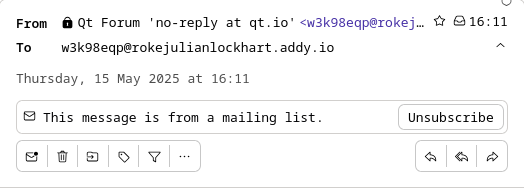My `forum.qt.io` account's e-mail address differs from my `account`/`login` + `.qt.io` one. How can I modify it?
-
Don't worry: these addresses aren't confidential. I've 2FA too.
When I visit
login.qt.io/change_email, I see:
However, notifications arrive at another:
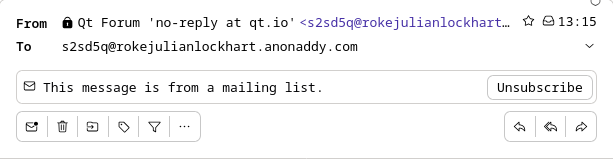
Where can I modify this?
-
@RokeJulianLockhart I won't ! ;-)
-
Hi,
AFAIK, I don't think you can by yourself.
These addresses should be in sync. Did you do anything with them lately ? -
Hi,
AFAIK, I don't think you can by yourself.
These addresses should be in sync. Did you do anything with them lately ?Did you do anything with them lately ?
@SGaist, I haven't replaced the
account.qt.ioone for a few months.These addresses should be in sync.
The cause could be that because the old one contained a
+, whatever code that should be synchronised it didn't sanitise its input properly, and thus failed. I've had that a lot of times before, and is one of the reasons I moved to a few naming scheme. XDDo I create a bug about this, or a (probably ZenDesk, urgh) support ticket somewhere?
-
Do I create a bug about this, or a (probably ZenDesk, urgh) support ticket somewhere?
Per
post/826136,my.qt.io/support/new_requestappears to be the sole option immediately available. Consequently, filed atmy.qt.io/support/request/00709769, and shall report back, when remediated or dismissed, with the result (in case this affects anyone else). -
Do I create a bug about this, or a (probably ZenDesk, urgh) support ticket somewhere?
Per
post/826136,my.qt.io/support/new_requestappears to be the sole option immediately available. Consequently, filed atmy.qt.io/support/request/00709769, and shall report back, when remediated or dismissed, with the result (in case this affects anyone else).@RokeJulianLockhart,they were as baffled as I was, but believe that they've remediated the mismatch. I need to make some noise now so that I'm sent an e-mail, in order to confirm. If anyone can respond, that would be useful! -
@RokeJulianLockhart,they were as baffled as I was, but believe that they've remediated the mismatch. I need to make some noise now so that I'm sent an e-mail, in order to confirm. If anyone can respond, that would be useful!@RokeJulianLockhart I won't ! ;-)
-
@RokeJulianLockhart I won't ! ;-)
-
R RokeJulianLockhart has marked this topic as solved on
-
R RokeJulianLockhart has marked this topic as solved on
-
R RokeJulianLockhart has marked this topic as solved on