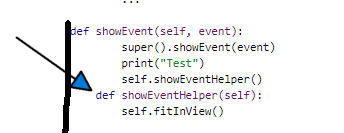QGraphicsView showEvent not working.
-
So what is it then i may ask ?
a local function?
Since it does get the self,
how can it be anything but a member function?
Ah, it becomes a global function ?@mrjj said in QGraphicsView showEvent not working.:
how can it be anything but a member function?
Indentations define the scope in Python, like {} do in C++.
If the code is really like that then showEvent is indeed not a method in PhotoViewer. -
@mrjj said in QGraphicsView showEvent not working.:
how can it be anything but a member function?
Indentations define the scope in Python, like {} do in C++.
If the code is really like that then showEvent is indeed not a method in PhotoViewer.@jsulm
Hi
I know about the invisible white space for scope control but i do wonder what it then
defaults too. a global function ? i guess since then the scope is not the class one.
There is no such thing as "override" to make sure you do in fact override ? -
I believe that
selfis just a convention. The first parameter of a non-static class function receives the instance of the class. There's nothing stopping you from usingthisor anything else. There's also nothing stopping a non-member function from having a first argument calledself.class MyClass: def __init__(this): this.value = 1 def f(the_object): return the_object.value def callTheFunction(self): print(self.f()) instance = MyClass() callTheFunction(instance)Expected output:
1 -
@jsulm
Hi
I know about the invisible white space for scope control but i do wonder what it then
defaults too. a global function ? i guess since then the scope is not the class one.
There is no such thing as "override" to make sure you do in fact override ?@mrjj said in QGraphicsView showEvent not working.:
defaults too. a global function
Well, just a function.
I'm not sure there is something like "override" - I did not do much Python in last years :-) -
@mrjj said in QGraphicsView showEvent not working.:
@jeremy_k
ok. That's actually much like c++ except you don't have to see, write or care about it :)Python is great like that. It pushes you to do it yourself, or use tooling to solve problems. The tooling is unable to give definitive answers because so many typos result in legal code with different behavior. I'm ready to go back to C++.
-
@mrjj said in QGraphicsView showEvent not working.:
@jeremy_k
ok. That's actually much like c++ except you don't have to see, write or care about it :)Python is great like that. It pushes you to do it yourself, or use tooling to solve problems. The tooling is unable to give definitive answers because so many typos result in legal code with different behavior. I'm ready to go back to C++.
@jeremy_k
Well, i had very little experience with it. back when it was kinda new, i did fool around with it a bit and
then mail the code to home. At home, the program suddenly didn't run as expected and i realized how deadly spaces can be and that was the end of my excitement over the language.But its very popular. So I guess it does works well for some people.
-
@jeremy_k sorry, what did you mean, I do not understand well.
-
@jeremy_k sorry, what did you mean, I do not understand well.
-
@jeremy_k sorry, what did you mean, I do not understand well.
class PhotoViewer(QtWidgets.QGraphicsView): tool_lock = 'mouse' def __init__(self, parent): ... def showEvent(self, event): super().showEvent(event) print("Test") self.showEventHelper() def showEventHelper(self): self.fitInView() -
class PhotoViewer(QtWidgets.QGraphicsView): tool_lock = 'mouse' def __init__(self, parent): ... def showEvent(self, event): super().showEvent(event) print("Test") self.showEventHelper() def showEventHelper(self): self.fitInView()@jsulm oh, sorry I am not notice that, but this is not a problem, it way my typo when I copy from my vscode, in my vscode is
class PhotoViewer(QtWidgets.QGraphicsView): tool_lock = 'mouse' def __init__(self, parent): super(PhotoViewer, self).__init__(parent) ... def showEvent(self, event): super().showEvent(event) print("Test") self.showEventHelper() def showEventHelper(self): self.fitInView()and the problem still not solve.
-
class PhotoViewer(QtWidgets.QGraphicsView): tool_lock = 'mouse' def __init__(self, parent): ... def showEvent(self, event): super().showEvent(event) print("Test") self.showEventHelper() def showEventHelper(self): self.fitInView()@jsulm sorry it is my mistake, the print("Test") still not be run.Even when I correct the scope of functions.
-
Hi,
There's an issue with your init function. The first parameter shall be a scene, the second is the parent.
See the class documentation
-
Hi,
There's an issue with your init function. The first parameter shall be a scene, the second is the parent.
See the class documentation
@SGaist I wonder if that documentation is malformatted due to Python not supporting function overloading. The highlighted line indicates two arguments for the constructor. Inset below that appears to be a second constructor version that only accepts an optional QWidget parent. The two sentences at the end initially attracted my attention.

-
@SGaist I wonder if that documentation is malformatted due to Python not supporting function overloading. The highlighted line indicates two arguments for the constructor. Inset below that appears to be a second constructor version that only accepts an optional QWidget parent. The two sentences at the end initially attracted my attention.

-
@jeremy_k
Are you just commenting on the confusion, or have you changed your code? Whatever the case you will need to set the view's scene, either through the constructor or viasetScene().@JonB It's not my code.
I'm not convinced that misuse of the constructor which doesn't throw an exception or lead to program termination will cause a correctly implemented showEvent() to be ignored. A view without a scene is blank, but still a valid and showable QWidget.
import PyQt5.QtWidgets as QtWidgets class View(QtWidgets.QGraphicsView): def showEvent(self, event): print("showEvent") super().showEvent(event) app = QtWidgets.QApplication([]) view = View() view.show()~:$ python test.py showEvent -
@JonB It's not my code.
I'm not convinced that misuse of the constructor which doesn't throw an exception or lead to program termination will cause a correctly implemented showEvent() to be ignored. A view without a scene is blank, but still a valid and showable QWidget.
import PyQt5.QtWidgets as QtWidgets class View(QtWidgets.QGraphicsView): def showEvent(self, event): print("showEvent") super().showEvent(event) app = QtWidgets.QApplication([]) view = View() view.show()~:$ python test.py showEvent@jeremy_k said in QGraphicsView showEvent not working.:
A view without a scene is blank, but still a valid and showable QWidget.
I was not aware of this. Your code shows
showEventbeing printed. Originally you said "Test never be printed out". So what is the situation? -
@jeremy_k said in QGraphicsView showEvent not working.:
A view without a scene is blank, but still a valid and showable QWidget.
I was not aware of this. Your code shows
showEventbeing printed. Originally you said "Test never be printed out". So what is the situation?@JonB said in QGraphicsView showEvent not working.:
@jeremy_k said in QGraphicsView showEvent not working.:
A view without a scene is blank, but still a valid and showable QWidget.
I was not aware of this. Your code shows
showEventbeing printed. Originally you said "Test never be printed out".I'm not the OP.
-
@JonB said in QGraphicsView showEvent not working.:
@jeremy_k said in QGraphicsView showEvent not working.:
A view without a scene is blank, but still a valid and showable QWidget.
I was not aware of this. Your code shows
showEventbeing printed. Originally you said "Test never be printed out".I'm not the OP.
-
thanks guy I get my goal by the other way