Unable to add new repository to Qt 5.11.2 via the maintenance tool
-
Hi everybody ! I just installed Qt 5.11.2. And now I want to add some other components of Qt and also the Felgo framework (it is. qml-based framework) to it via the maintenance tool !
But there is not any repository when i click on settings in the qt maintenance tool !
Please help me. I have to release my app next week !
-
Hi
So you have no second tab in settings?
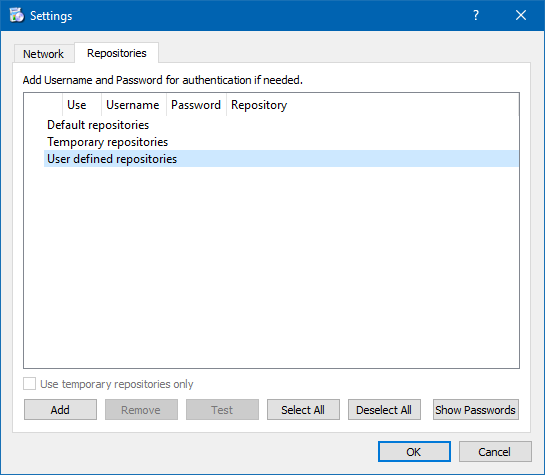
-
First, go here http://download.qt.io/online/qt5/ to figure out the url to the version of repositories you need. For me it's linux 64 bit, so I'd click down into that path until I got to http://download.qt.io/online/qt5/linux/x64/online_repository/.
Copy this url into memory.
Then, in the repositories tab of the Qt maintenance tool, select "user defined repositories" (see image in the previous post) then to the right of where you have just clicked, paste in the url you just copied. It's difficult to tell there's even a field there, it's almost hidden. When you hit the right spot the url will paste in and you should be good to go.- mike
