Custom Widgets on qt designer
-
Hello, so i was wondering if it's possible to create something like this widget (the tab widget with Templates, Database, etc) using qt designer:
I looked around but didn't find any option that let me build something modern like this.. I would like also to know if it's possible to create custom buttons like those in the picture (rounded corners).
I would be very appreciated if someone could help me out!Thanks in advance!
Cheers
PS: I'll be using pyqt5 to connect things
-
Hi
You could use
http://doc.qt.io/qt-5/qtoolbox.html
It function like that, but you will have to style it to look
that fancy.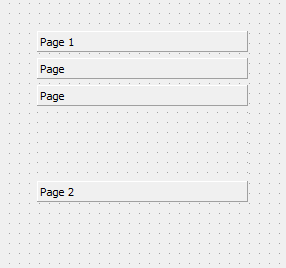
-
Hi
You could use
http://doc.qt.io/qt-5/qtoolbox.html
It function like that, but you will have to style it to look
that fancy.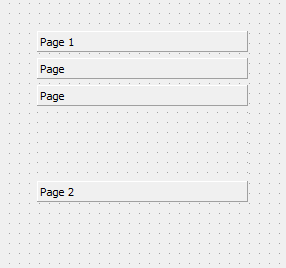
@mrjj oh thank you! But how can you style it? Is it directly in qt designer or do i have to use qt creator? I am mainly interest in having tabs with rounded corners.
-
@mrjj oh thank you! But how can you style it? Is it directly in qt designer or do i have to use qt creator? I am mainly interest in having tabs with rounded corners.
@MafiaSkafia
Yes, if you right click it, it has Change Stylesheet editor
and you can read about the syntax here
http://doc.qt.io/qt-5/stylesheet-syntax.htmlNote: if using python, you might be using standalone Designer.
I dont know if it also has StyleSheet editor as Designer in Creator has. -
@MafiaSkafia
Yes, if you right click it, it has Change Stylesheet editor
and you can read about the syntax here
http://doc.qt.io/qt-5/stylesheet-syntax.htmlNote: if using python, you might be using standalone Designer.
I dont know if it also has StyleSheet editor as Designer in Creator has.@mrjj okay thank you very much! And yes, my Designer also have a StyleSheet editor like this:
Cheers


