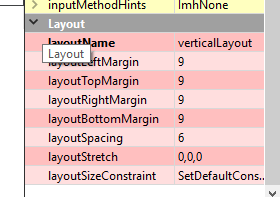Change background color of side and topbar of application
-
Hi all,
I'm here with an other qt question. How to change the background color of the sidebar and top bar of your application?
So I have to following application where the I would like to change the background of the red circled area.
Now this are 2 grid layouts. I know it is possible in qml but I would like to do it in c++ if possible.
Thanks in advance,
Kind regards,
TMJJ -
Hi
If its only a layouts, then the background is the form. (for both)
You could use a widget with the grid layouts and set background
on the placeholder widget.
Stylesheet would do it easy. -
Hi
If its only a layouts, then the background is the form. (for both)
You could use a widget with the grid layouts and set background
on the placeholder widget.
Stylesheet would do it easy. -
Hi
I assume its all in a layout.
Layouts have a default border/margin that you might want to change to zero and see