SIGSEV error on setDatabaseName
-
Hi,
I have the following code:QSqlDatabase db = QSqlDatabase::addDatabase ("QSQLITE"); // db.setDatabaseName ("C:/Programming/Projects/FolkFriends/db.db"); db.setDatabaseName (fileQstring);If I run the second line it runs correctly. if I run the third line it gives a SIGSEGV error.
in the .h file:
QString fileQstring = ("C:/Programming/Projects/FolkFriends/db.db");Please help me to figure out why I get this error message. Thank you.
-
Why did you put the string in (...)?
Where does it crash? I mean did you try to debug your program to see where it crashes? -
Why did you put the string in (...)?
Where does it crash? I mean did you try to debug your program to see where it crashes? -
Can you please tell me how to do that? I' m still trying to figure out how the debugger works.
@gabor53
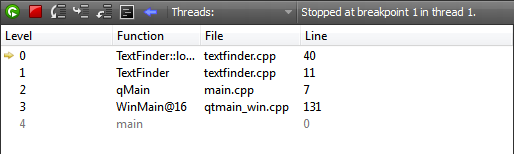
This is the current stack in Qt creator. So when the crash occurs you'd right click it and choose "copy contents"/"extract" or something of that sort. Paste it somewhere online (for example codepaste.net) and post the link here. -
@gabor53
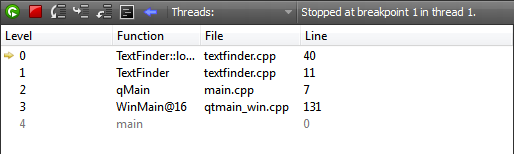
This is the current stack in Qt creator. So when the crash occurs you'd right click it and choose "copy contents"/"extract" or something of that sort. Paste it somewhere online (for example codepaste.net) and post the link here.@kshegunov
There is nothing in the Stack. -
@kshegunov
There is nothing in the Stack.@gabor53
Are you sure you're looking at the stack window, there are other debugger windows as well? If you don't have a stack while debugging, then that means you're not running the program through the debugger ... Can you set breakpoints and does the program stop at those? -
@gabor53
Are you sure you're looking at the stack window, there are other debugger windows as well? If you don't have a stack while debugging, then that means you're not running the program through the debugger ... Can you set breakpoints and does the program stop at those?@kshegunov
I use ->Debug -> Start Debugging -> Start Debugging (F5). How else can I run to see something in stack? -
I have the following in the Debug log:
<95python theDumper.stackListFrames({"limit":20,"options":"",})
&"python theDumper.stackListFrames({"limit":20,"options":"",})\n"
&"Traceback (most recent call last):\n"
&" File "<string>", line 1, in <module>\n"
&"AttributeError: Dumper instance has no attribute 'stackListFrames'\n"
&"Error while executing Python code.\n"
95^error,msg="Error while executing Python code." -
@kshegunov
I use ->Debug -> Start Debugging -> Start Debugging (F5). How else can I run to see something in stack?I use ->Debug -> Start Debugging -> Start Debugging (F5). How else can I run to see something in stack?
No, you're doing it correctly.
&"AttributeError: Dumper instance has no attribute 'stackListFrames'\n"
&"Error while executing Python code.\n"This however leads me to believe there's something wrong with the debugger, or rather the debugger wrapper. What OS, Qt Creator version and debugger are you using?
-
I use ->Debug -> Start Debugging -> Start Debugging (F5). How else can I run to see something in stack?
No, you're doing it correctly.
&"AttributeError: Dumper instance has no attribute 'stackListFrames'\n"
&"Error while executing Python code.\n"This however leads me to believe there's something wrong with the debugger, or rather the debugger wrapper. What OS, Qt Creator version and debugger are you using?
@kshegunov
I use Windows 10, Qt 5.6, Debugger: GNU gdb 7.8 for MinGW 4.9.2 32 bit and I use MinGW 4.9.2 32 bit compiler. -
@kshegunov
I use Windows 10, Qt 5.6, Debugger: GNU gdb 7.8 for MinGW 4.9.2 32 bit and I use MinGW 4.9.2 32 bit compiler. -
Okay, it should work. Are you building in debug mode? Can you paste (somewhere online) the compile lines and/or linker line from building as well?
@kshegunov
Yes, I'm building in debug mode.Is this what you needed?
configure -static -platform win32-g++ -prefix "C:\Qt\Qt5.4.0_Static" -release -opensource -confirm-license -nomake examples -nomake tests -nomake tools -opengl desktop -no-angle -qt-sql-sqlite -make libs -qt-zlib -qt-pcre -qt-libpng -qt-libjpeg -qt-freetype
-
Okay, it should work. Are you building in debug mode? Can you paste (somewhere online) the compile lines and/or linker line from building as well?
-
@kshegunov
I finally managed to get the stack. Here is the link to it:
stack
I installed the latest update and it made debug work better.I finally managed to get the stack.
Great!
Here is the link to it
Yes, that is superb. See the top of the stack (the reason I requested it in the first place):
1 QBasicAtomicOps<4>::ref<int> qatomic_x86.h 181 0x6b9cebc8 2 QBasicAtomicInteger<int>::ref qbasicatomic.h 129 0x6b9e1070 3 QtPrivate::RefCount::ref qrefcount.h 55 0x6ba534a7 4 QString::operator= qstring.cpp 1739 0x6b7f67d3 5 QFile::QFile qfile.cpp 255 0x6b85cdb4 6 Additem::FunctAddtoDb additem.cpp 57 0x40453bThis is what functions were entered at the point where the crash occurred. Notice there's no mention of
QSqlDatabaseat all. :)So, my next question would be, what do you have in
additem.cppat line 57 (this would be called from yourreview::on_submit_Button_clickedslot at line 96). There's aQFileinstance creation that crashes (or rather its constructor argument causes the crash). -
I finally managed to get the stack.
Great!
Here is the link to it
Yes, that is superb. See the top of the stack (the reason I requested it in the first place):
1 QBasicAtomicOps<4>::ref<int> qatomic_x86.h 181 0x6b9cebc8 2 QBasicAtomicInteger<int>::ref qbasicatomic.h 129 0x6b9e1070 3 QtPrivate::RefCount::ref qrefcount.h 55 0x6ba534a7 4 QString::operator= qstring.cpp 1739 0x6b7f67d3 5 QFile::QFile qfile.cpp 255 0x6b85cdb4 6 Additem::FunctAddtoDb additem.cpp 57 0x40453bThis is what functions were entered at the point where the crash occurred. Notice there's no mention of
QSqlDatabaseat all. :)So, my next question would be, what do you have in
additem.cppat line 57 (this would be called from yourreview::on_submit_Button_clickedslot at line 96). There's aQFileinstance creation that crashes (or rather its constructor argument causes the crash).Line 57 is
QFile file(fileName);File name is defined in an other function:
QString Additem::findimage() { Image_Button->setStyleSheet ("QPushButton{" "background-color:rgb(0, 255,0);" "border-style: outset;" "border-width: 2px;" "border-radius: 10px;" "border-color: beige;" "font: bold 14px;" "min-width: 10em;" "padding: 6px;}" ); QString sPath = "C:/"; QFileDialog *fileDialog = new QFileDialog; fileName = fileDialog->getOpenFileName(this, tr("Finding Friend's Image"),sPath, tr("Image Files (*.png *.jpg *.bmp)")); display_Label->setFixedSize (100,100); if(fileName=="") { qDebug() << "No image was chosen."; QMessageBox::warning (this,"Error 1002","No image was choosen!"); } else { qDebug() << "Image was chosen!"; QPixmap pix(fileName); int w = display_Label->width (); int h = display_Label->height (); display_Label->setPixmap (pix.scaled(w,h,Qt::KeepAspectRatio)); grid->addWidget (display_Label,2,2,3,1,Qt::AlignLeft); } return fileName; } -
Line 57 is
QFile file(fileName);File name is defined in an other function:
QString Additem::findimage() { Image_Button->setStyleSheet ("QPushButton{" "background-color:rgb(0, 255,0);" "border-style: outset;" "border-width: 2px;" "border-radius: 10px;" "border-color: beige;" "font: bold 14px;" "min-width: 10em;" "padding: 6px;}" ); QString sPath = "C:/"; QFileDialog *fileDialog = new QFileDialog; fileName = fileDialog->getOpenFileName(this, tr("Finding Friend's Image"),sPath, tr("Image Files (*.png *.jpg *.bmp)")); display_Label->setFixedSize (100,100); if(fileName=="") { qDebug() << "No image was chosen."; QMessageBox::warning (this,"Error 1002","No image was choosen!"); } else { qDebug() << "Image was chosen!"; QPixmap pix(fileName); int w = display_Label->width (); int h = display_Label->height (); display_Label->setPixmap (pix.scaled(w,h,Qt::KeepAspectRatio)); grid->addWidget (display_Label,2,2,3,1,Qt::AlignLeft); } return fileName; }@gabor53 said:
Line 57 is
QFile file(fileName);Then indeed, this is somehow the reason for the crash. You should investigate with the debugger what exactly causes it. Stop it before the object is created, see what the file name variable contains. Perhaps check if everything is fine with how you create it or assign its value.
-
@gabor53 said:
Line 57 is
QFile file(fileName);Then indeed, this is somehow the reason for the crash. You should investigate with the debugger what exactly causes it. Stop it before the object is created, see what the file name variable contains. Perhaps check if everything is fine with how you create it or assign its value.
@kshegunov
Finally I figured out that the problem is the missingQSqlDatabase::removeDatabase ();after
db.close();Thank you for your help!!!
