QWidget 3D Model
-
Hello, I am creating a form application. I want to display a 3D model within a QWidget. And I need to move and rotate certain parts of this 3D model. How can I do this?
-
Hello, I am creating a form application. I want to display a 3D model within a QWidget. And I need to move and rotate certain parts of this 3D model. How can I do this?
-
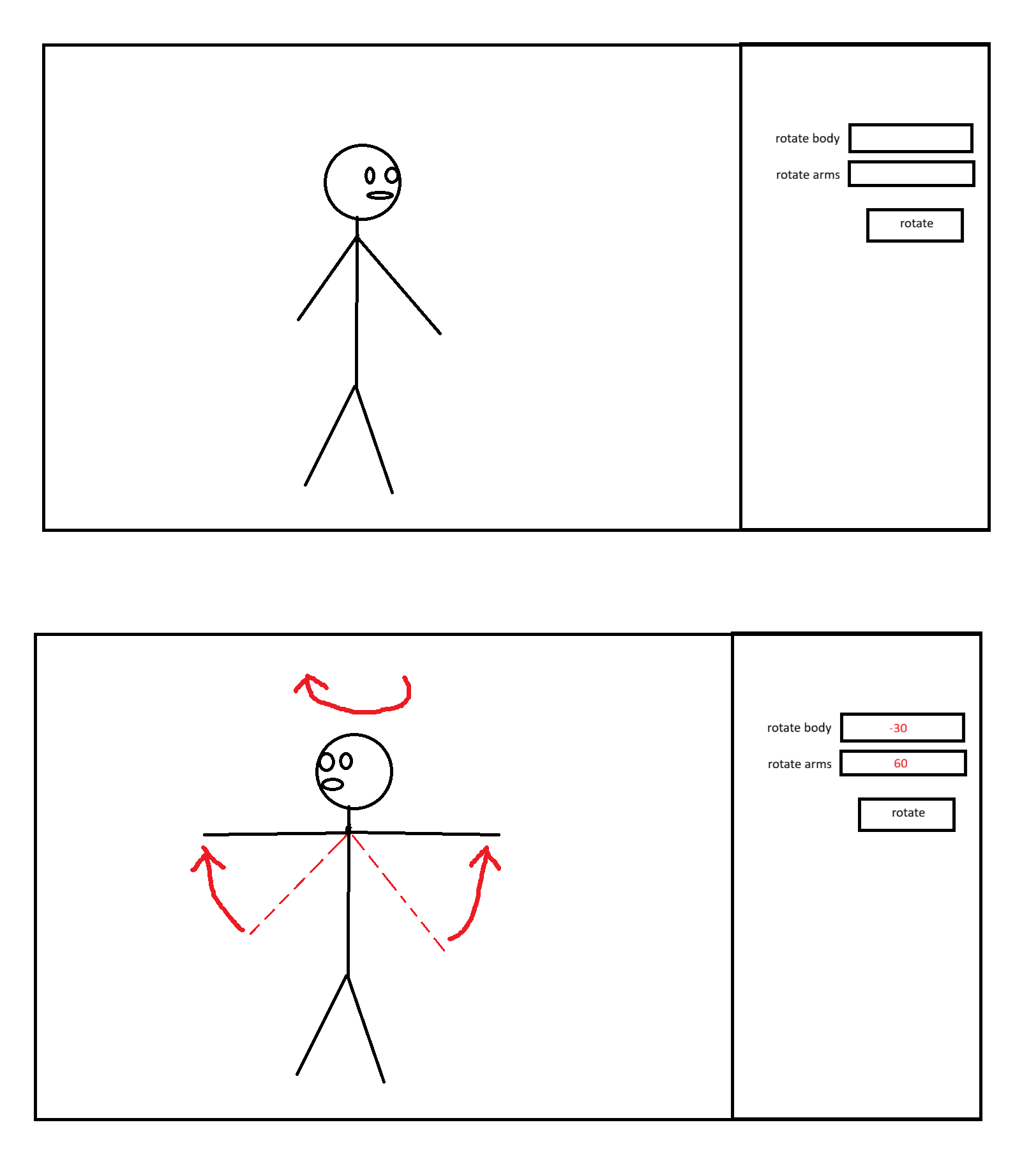
I need like this
-
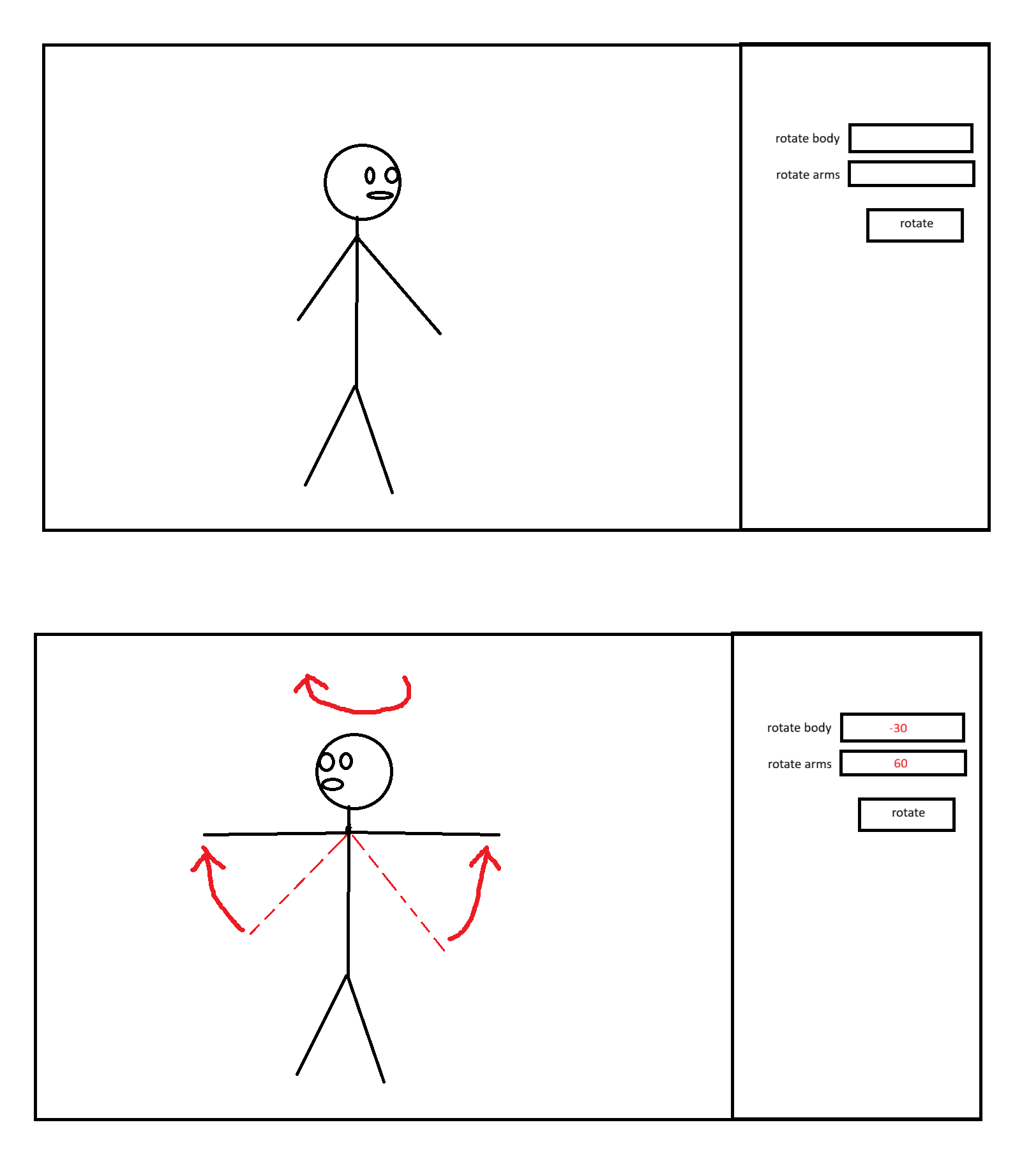
I need like this
Hahaha that stick figure out of nowhere made me laugh :D
Depends on what your experience with native OpenGL, Vulkan or similar is...
I think using QtQuick 3D might be the easiest and best way for your case. I'm sure you will find more examples out there.
Do you already have the model + textures etc.?Even if not, I believe there are human/ragdoll 3D models with separate limb components online free for download
-
Hahaha that stick figure out of nowhere made me laugh :D
Depends on what your experience with native OpenGL, Vulkan or similar is...
I think using QtQuick 3D might be the easiest and best way for your case. I'm sure you will find more examples out there.
Do you already have the model + textures etc.?Even if not, I believe there are human/ragdoll 3D models with separate limb components online free for download
@Pl45m4 said in QWidget 3D Model:
I think using QtQuick 3D might be the easiest and best way for your case. I'm sure you will find more examples out there.
thank you so much, I am here for you :D, I will wait...
@Pl45m4 said in QWidget 3D Model:
Do you already have the model + textures etc.?
I do not have not yet but I can find free like you said
@Pl45m4 said in QWidget 3D Model:
Hahaha that stick figure out of nowhere made me laugh :D
<3
