QtCreator 17.0.2 Font Issue in Qt Creator Documentation
-
Hi,
It is a while I'm trying to fix this issue : the font in Qt Creator Documentation makes the documentation unreadable, I tried to change it via "Edit->Preference->Help> Font->Family without success.
On Ubuntu 24.04.03 LTS , with the installer found on this website (BTW same issue with the qtcreator from Ubuntu)
Some can help ?
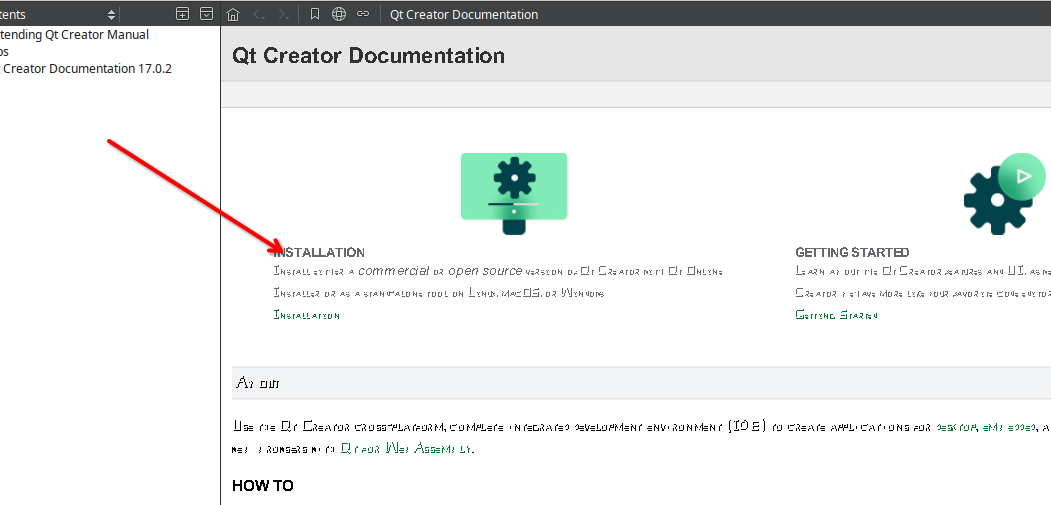
Thank you in advance,
D.
-
On my
Linux ubuntu-2404 6.8.0-85-generic #85-Ubuntu SMP PREEMPT_DYNAMIC Thu Sep 18 15:21:04 UTC 2025 aarch64 aarch64 aarch64 GNU/Linuxit looks fine: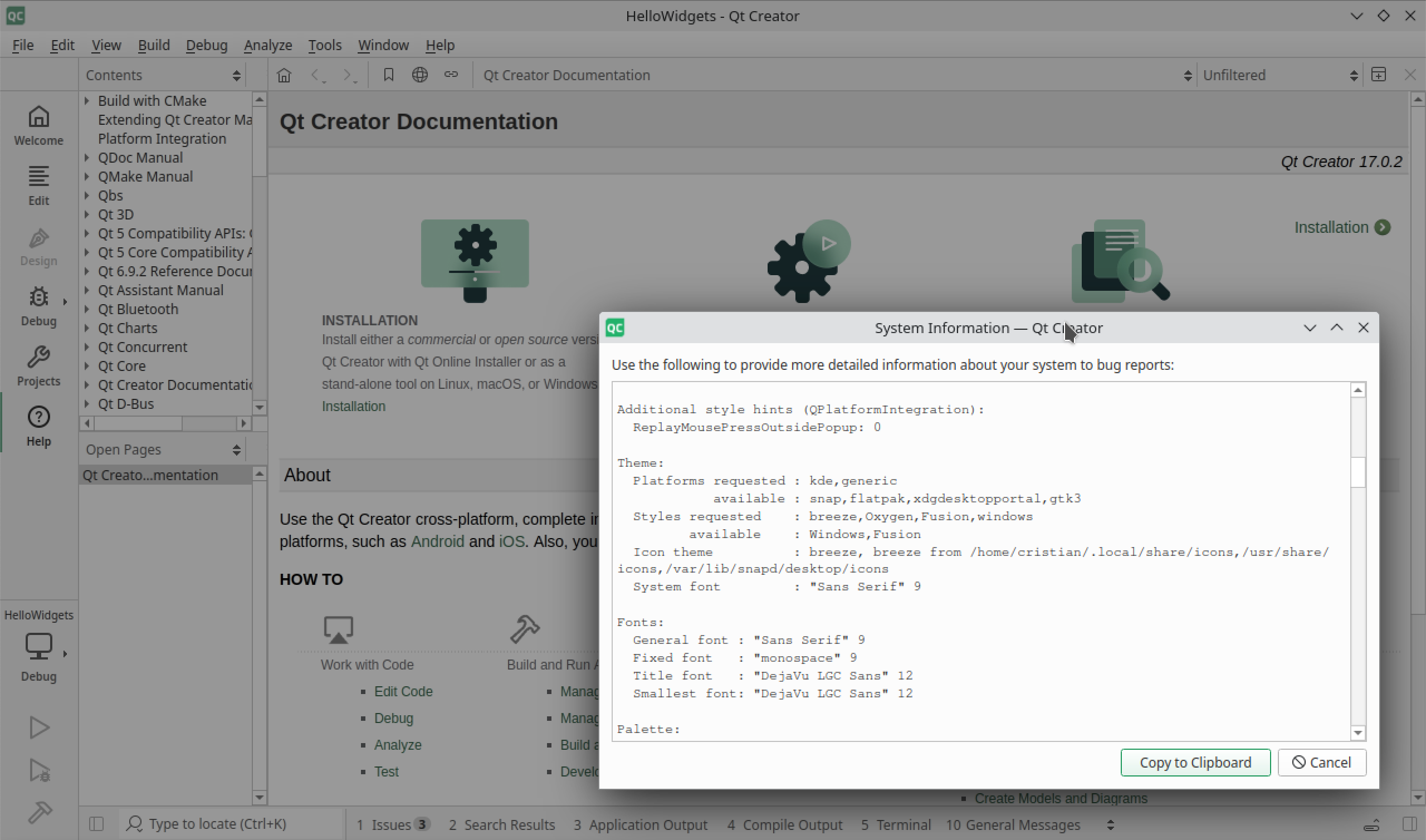
But I'm running KDE.
-
Looks fine here on Ubuntu 24.04 / ARM too.
The font setting in the options is only the fallback font if the html page itself doesn't specify a font.
The .css for the Qt Creator documentation setsfont: normal 400 14px/1.2 Arial; font-family: Arial, Helvetica;on the whole, and Verdana at some other places. Maybe there is some weird font matching going on on your computer?
