QTCreator 'forgets' or 'resets' everything on every launch
-
I have had this issue over the last few days for no reason at all. One day qtcreator works fine and I am able to work on my project. Then one day QT creator seemed to have reset itself and forgot everything; all past sessions are gone, everytime i launch the software it keeps promting me to take a quick tour, collect crash reports etc even though I press dont show again.
I want to launch my project and everytime I launch it, it gives me the error "No valid Settings found"
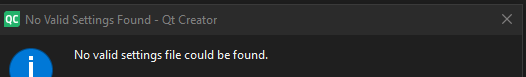
I deleted all my toml.user files in my project folder, which lets me configure the project from the beginning, I configure my python environment, install my libraries again and finally get my project working (keep in mind the design tab is now greyed out and I am unable to edit my qml files in the designer). However when I save and close the project, reopen qt creator, all the prompts (UI tour, crash stats etc) come up like as if I have opened it up for the first time, it forgets my recent projects opened and when I manually open my .toml project file, it gives me the error "No valid Settings Found".
This seems to just keep looping. It dosent matter how many times I reconfigure my project, or how many times I delete the toml.user files, it keeps doing this same thing. I went ahead and uninstalled and reinstalled qt creator and nothing but the same issue.
This seemed to have happened since a recent update came through for the creator. Can someone point me in the right direction on how to fix this issue?
Context. Running latest version of qtcreator, I have my project linked to a github repository where I have been pushing and pulling changes just fine over the last few months. this is a qtquick python qml project.
-
Hi,
Did you check if the configuration of Qt Creator itself have been reset ? I am not sure whether they would be in the registry or in a file on Windows. By default it should be the former though.
