Qt 6 on RPi 4 broken installation
-
Hi,
I am a newbie. So far I have successfully built a simple database program on Windows, and partially successful on Android - it does not run on all my android devices.It would be OK if I could build the app directly on the Pi 4 (8MB). It is not a large project and I understand the Pi will handle this. Over the past week I have tried::
- Qt on-line installer for Linux arm64. It will not install.
- Qt on-line installer for Linux aarch64. It appears to install OK, but will not run.
- QtCreator from RPi respository. It downloads and installs OK (QtCreator V13, Qt 6.4.2), however no matter what I try I cannot set the required version information when defining a default desktop kit. The system appears to be seeking a qmake executable, but none is available:
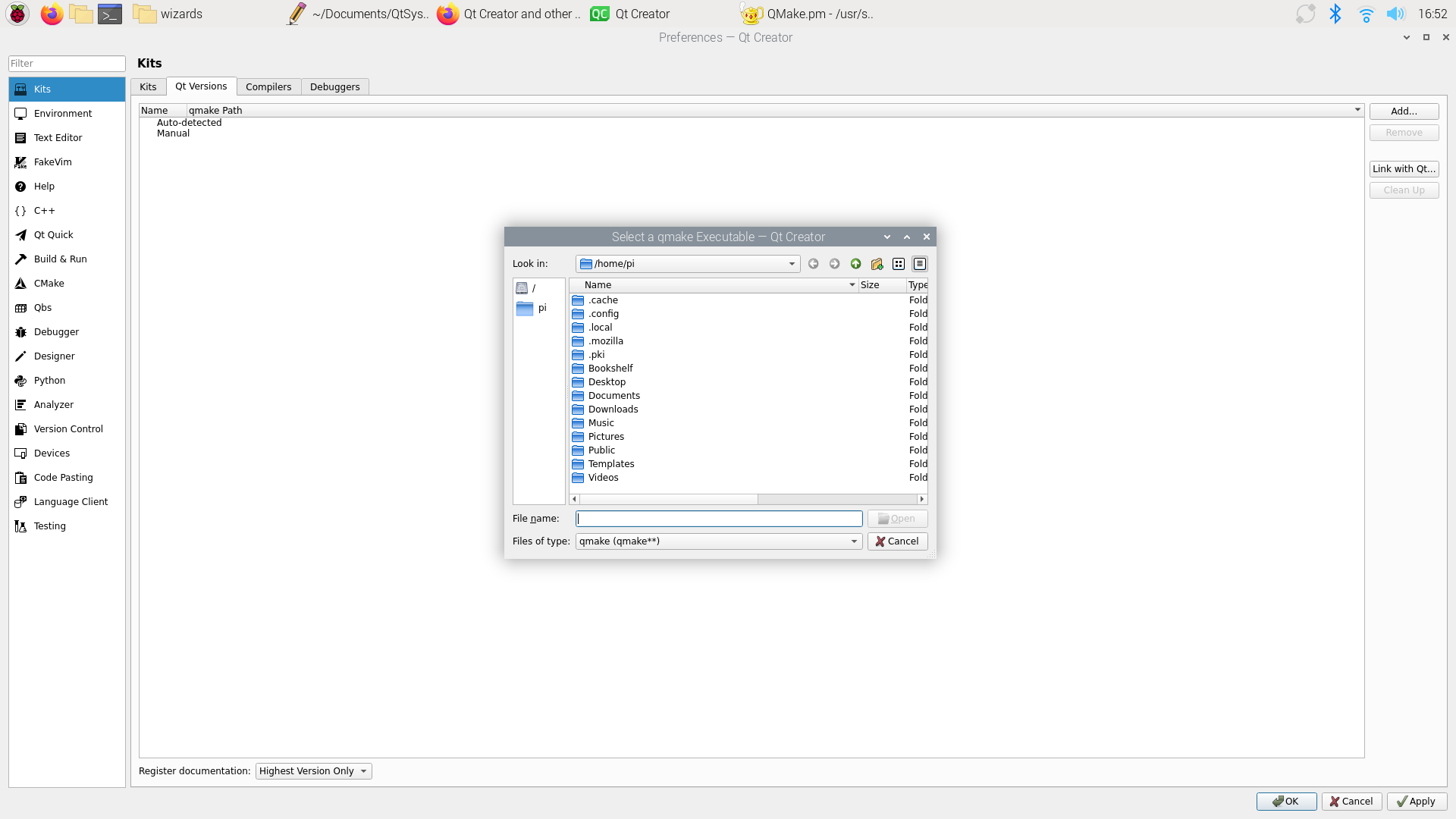
Any help would be very much appreciated.
OldRoly
-
For #2 it would help it you could provide information why it won't start. Usually you get some error output when you run the application from the terminal.
Qt 6.8.0 package on Linux arm64 does not work on Debian 11 is one bug report regarding running on Raspberry Pi.
For #3 you need to install the Qt development packages, which are not needed for just running Qt applications like Qt Creator.
At https://wiki.qt.io/Building_Qt_Creator_from_Git_on_Ubuntu_22.04 you have a tutorial on how to build Qt Creator itself using a host Qt installation (no Qt SDK involved).
You will have to do a few calls to
sudo apt installto get things running. Ubuntu is based on Debian and I do hope that the package naming is the same.
