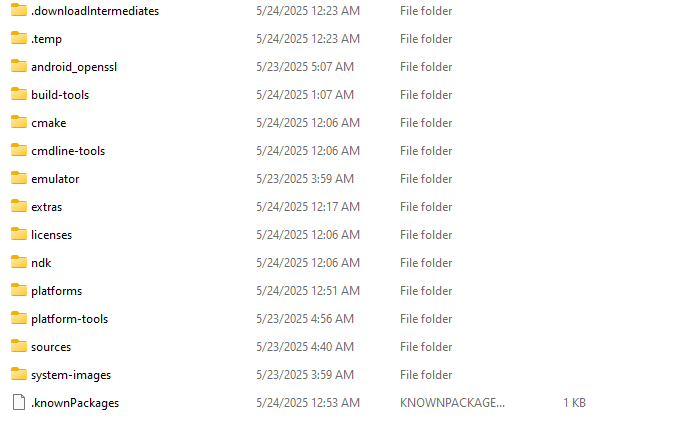install Qt for android
-
I wanted to see untrimmed path not just an image
Android SDK location: C:\Users\lenovo\AppData\Local\Android\Sdk
Android NDK list: C:\Users\lenovo\AppData\Local\Android\Sdk\ndk\28.0.12433566___folder with your current versionC:\Users\lenovo\AppData\Local\Android\Sdk\platforms must contain android version name folder ~100 MB
Either you havent installed SDK platform or your path differs.
Compare specified path and current -ANDROID_SDK_ROOT:PATH in build configuration (Projects mode in left panel) -
Hello,
I also had a really hard time installing Android with Qt.
In fact, Qt itself causes a big mess during the Android setup.
As of now, we are at Qt 6.9.0 (Qt 10.0.0 preview).
You shouldn't check Qt 6.9.0/Android; instead, check something like Qt 6.9.0/MinGW to develop for Windows, and also check Qt 6.5.x/Android to develop Android applications.
Otherwise, Qt forces us to install SDKs that don't seem to be compatible yet—specifically, it forcibly installs "Android Build SDK: android-35."
For now, it's "Android Build SDK: android-33" that works without issues.