GStreamer with QT6
-
@Joe-von-Habsburg said in GStreamer with QT6:
PKG_CONFIG_PATH=C:/gstreamer/1.0/msvc_x86_64/lib/pkgconfig:$PKG_CONFIG_PATH
":" is missing in the picture.
PKG_CONFIG_PATH=C:/gstreamer/1.0/msvc_x86_64/lib/pkgconfig:$PKG_CONFIG_PATH@JoeCFD said in GStreamer with QT6:
":" is missing in the picture.
I forgot about it and added it. the code shows it as added. but nothing happened. i keep getting the error. i'm sure the solution is very simple in linux. i wish it could be the same in windows.
-
hey, the problem is that you need to write it like this:
set(PKG_CONFIG_PATH=C:/gstreamer/1.0/msvc_x86_64/lib/pkgconfig:$PKG_CONFIG_PATH)
this way it should work, I had the same problem last week -
hey, the problem is that you need to write it like this:
set(PKG_CONFIG_PATH=C:/gstreamer/1.0/msvc_x86_64/lib/pkgconfig:$PKG_CONFIG_PATH)
this way it should work, I had the same problem last weekCould not work on me :/
Where do you install gstreamer and where do you install pkgconfig folder in lib ?


-
Could not work on me :/
Where do you install gstreamer and where do you install pkgconfig folder in lib ?


@Joe-von-Habsburg
https://stackoverflow.com/questions/10810279/finding-libraries-using-pkg-config-in-windowsopen one of the pc files and check if the prefix is correct.
The installed pkg config path is basically fixed under lib. Do not try to change it.
-
Could NOT find PkgConfig (missing: PKG_CONFIG_EXECUTABLE)
Reason given by package: The command "C:/Program Files/gstreamer/1.0/msvc_x86_64/bin/pkg-config.exe" --dont-define-prefix --define-variable=prefix=C:/Program Files/gstreamer/1.0/msvc_x86_64 --define-variable=libdir=C:/Program Files/gstreamer/1.0/msvc_x86_64/lib --define-variable=includedir=C:/Program Files/gstreamer/1.0/msvc_x86_64/include --version failed with output: Reason given by package: The command "C:/Program Files/gstreamer/1.0/msvc_x86_64/bin/pkg-config.exe" --dont-define-prefix --define-variable=prefix=C:/Program Files/gstreamer/1.0/msvc_x86_64 --define-variable=libdir=C:/Program Files/gstreamer/1.0/msvc_x86_64/lib --define-variable=includedir=C:/Program Files/gstreamer/1.0/msvc_x86_64/include --version failed with output:Im facing error while configure that pkgconfig is not there in gstreamer can you share the which gstreamer i need to use to get the pkgconfig for windows
-
Install your stuff in paths without spaces
-
im getting error from gstreamer pkgcofig not in qt
-
But there are still spaces in there...
-
But there are still spaces in there...
@Christian-Ehrlicher your talking about environment paths right
-
Could NOT find PkgConfig (missing: PKG_CONFIG_EXECUTABLE)
Reason given by package: The command "C:/Program Files/gstreamer/1.0/msvc_x86_64/bin/pkg-config.exe" --dont-define-prefix --define-variable=prefix=C:/Program Files/gstreamer/1.0/msvc_x86_64 --define-variable=libdir=C:/Program Files/gstreamer/1.0/msvc_x86_64/lib --define-variable=includedir=C:/Program Files/gstreamer/1.0/msvc_x86_64/include --version failed with output: Reason given by package: The command "C:/Program Files/gstreamer/1.0/msvc_x86_64/bin/pkg-config.exe" --dont-define-prefix --define-variable=prefix=C:/Program Files/gstreamer/1.0/msvc_x86_64 --define-variable=libdir=C:/Program Files/gstreamer/1.0/msvc_x86_64/lib --define-variable=includedir=C:/Program Files/gstreamer/1.0/msvc_x86_64/include --version failed with output:Im facing error while configure that pkgconfig is not there in gstreamer can you share the which gstreamer i need to use to get the pkgconfig for windows
@Bala_suresh said in GStreamer with QT6:
C:/Program Files/gstreamer/1.0/msvc_x86_64/include
isn't that obvious enough?
-
@Bala_suresh said in GStreamer with QT6:
C:/Program Files/gstreamer/1.0/msvc_x86_64/include
isn't that obvious enough?
@Christian-Ehrlicher
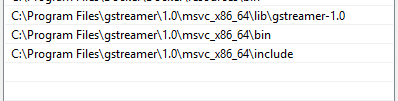 this is my path
this is my path -
I'm giving up...
Run the pkg-config command on the command line and you will see I would guess. -
can you share the gstreamer link or pkgconfig exe
