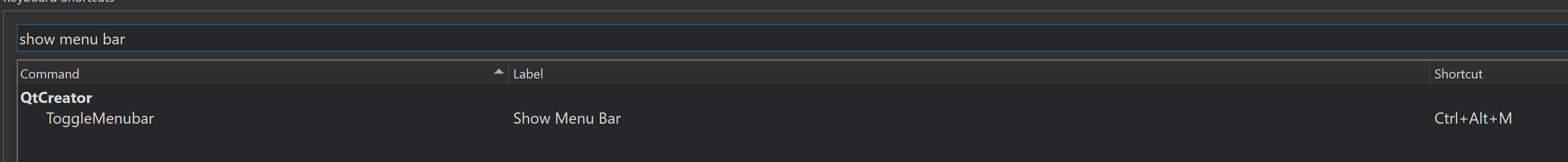Top menu bar disappeared
-
I'm using Qt Design Studio 4.3.2. I clicked something in the View menu, and the top menu bar is disappeared. How can i get it back? I have tried Ctrl+Alt+M, but it didn't work for Design Studio. How can I turn it back on?
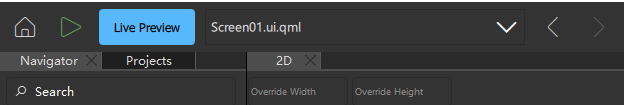
There is a setting we inherited from Qt Creator (https://bugreports.qt.io/browse/QTCREATORBUG-30114).
You can edit "%appdata%\QtProject\QtDesignStudio.ini" and remove the MenubarVisible line from the [MainWindow] section:
[MainWindow]
MenubarVisible=falseWhy Ctrl+Alt+M is not working for you is unclear. You can check the Keyboard Shortcut in the options: