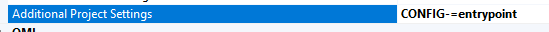How to disable linking with Qt6EntryPoint in Visual Studio?
-
Hello,
i migrate a project from Qt 5 to Qt 6 in visual studio, with the qt addon.
No i have following problem (same like here):
"can not resolve symbol main" in Funktion ""int __cdecl qtEntryPoint(void)
I did not know how i can avoid to link against the Qt6EntryPoint Lib in Visual Studio.
Did anyone facing the same problem?Greetings,
Markus -
Hello,
i migrate a project from Qt 5 to Qt 6 in visual studio, with the qt addon.
No i have following problem (same like here):
"can not resolve symbol main" in Funktion ""int __cdecl qtEntryPoint(void)
I did not know how i can avoid to link against the Qt6EntryPoint Lib in Visual Studio.
Did anyone facing the same problem?Greetings,
Markus@Cupras If you're using CMake to manage your project then take a look at https://doc.qt.io/qt-6/cmake-target-property-qt-no-entrypoint.html
-
@Cupras If you're using CMake to manage your project then take a look at https://doc.qt.io/qt-6/cmake-target-property-qt-no-entrypoint.html
-
I'm resurrecting this because I am facing the same issue. We are looking at Qt as a migration option from MFC (one of several). So I have VS Tools added to Visual Studio 2022. I have manually added the Qt "bits" to the relevant project file but I can't find a way of successfully adding this in to the Qt settings part for the project:
CONFIG -= entrypointI tried passing it on to qmake in the "Additional Command Arguments" but to no avail.
There appears to be lots of things I could do with the "Qt Project Settings" within Visual Studio but if there's any documentation on this, I can't find it.
TIA