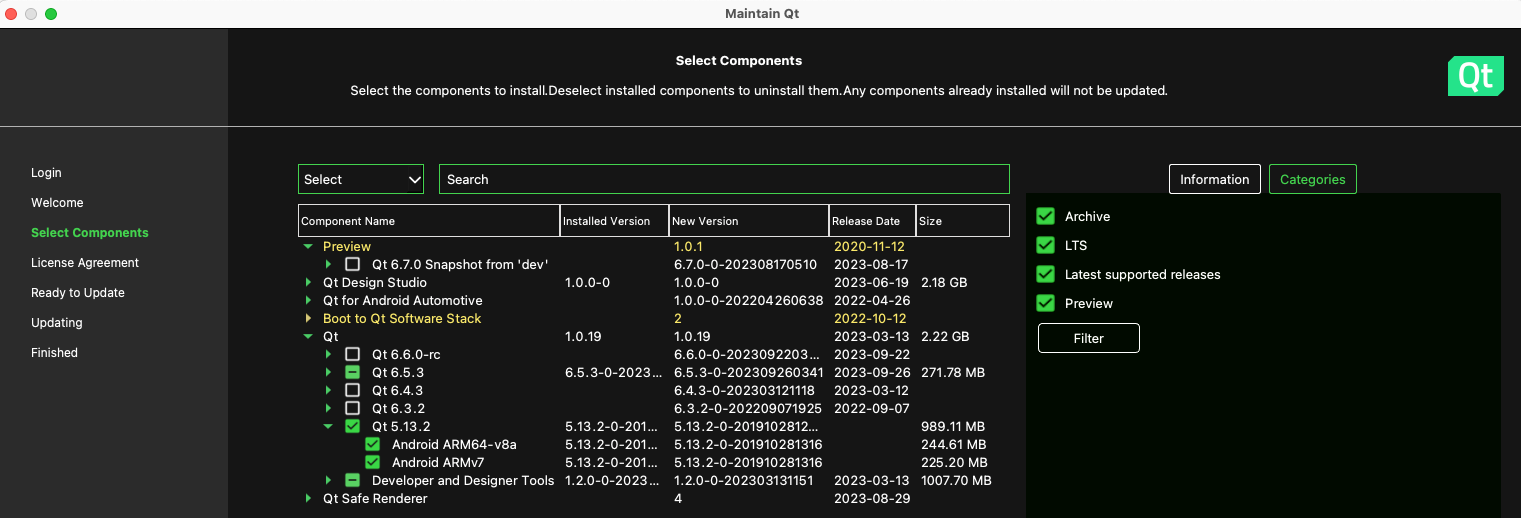Build error: kit supports "", but the device uses "arm64-v8a..."
-
I installed Qt 6.5.3 Android. on MacOS Ventura. Target is Android Pixel 6.
There is no sub-module for "ARMeabi" or "ARMv8" under Qt 6.x on MaintainceTool. Qt 5.x has these sub-module.When I build with Qt Creator, I got this error.
The kit supports "", but the device uses "arm64-v8a, armeabi-v7a, armeabi".

I made sure these Kits are installed.

Do I missing some steps for kit installation?
-
I installed Qt 6.5.3 Android. on MacOS Ventura. Target is Android Pixel 6.
There is no sub-module for "ARMeabi" or "ARMv8" under Qt 6.x on MaintainceTool. Qt 5.x has these sub-module.When I build with Qt Creator, I got this error.
The kit supports "", but the device uses "arm64-v8a, armeabi-v7a, armeabi".

I made sure these Kits are installed.

Do I missing some steps for kit installation?
-
@jsulm I have actually almost the same problem with

And those are my kits :

With my phone :

All things seems okay but still doesn't work...
-
@simcir can you show qt versions tab of the kit? It looks like you did not select any of arm64-v8a, armeabi-v7a, armeabi. Qt 6 is a bit different now.
-
This means your device is likely not recognized by adb. To confirm go to
Android/Sdk/platform-tools
run./adb devicesYou may see something like this:
List of devices attached 2A191FDH2000WJ no permissions (missing udev rules? user is in the plugdev group); see [http://developer.android.com/tools/device.html]This can be because your device is in charging mode, or your user account doesn't have permission to access the USB device. Simplest fix is probably switch to "file transfer" mode on your device.
If that doesn't fix it, check here
https://stackoverflow.com/questions/53887322/adb-devices-no-permissions-user-in-plugdev-group-are-your-udev-rules-wrong -
N Nitish875 referenced this topic on