How to show variables in full binary form during debugging in Qt Creator
-
wrote on 13 Oct 2022, 11:25 last edited by Ronhald
I am debugging a C++ program using Qt creator and I want that variables in the
Localssection should be displayed in full binary form instead of the four or so digits that are currently shown. I mean, as we can see in the screenshot below, the variablesiandjare shown as1100and0respectively but I want them to be shown in their full 16 bit or 32 bit form(depending on what size short has on the system/compiler).So how can i show
iandjto be in their full 16/32 bit binary representation instead of this trimmed down version that is currently shown.Basically,
ishould be shown as0000000000001100ifintis 16 bits and as00000000000000000000000000001100ifintis 32 bits. -
I am debugging a C++ program using Qt creator and I want that variables in the
Localssection should be displayed in full binary form instead of the four or so digits that are currently shown. I mean, as we can see in the screenshot below, the variablesiandjare shown as1100and0respectively but I want them to be shown in their full 16 bit or 32 bit form(depending on what size short has on the system/compiler).So how can i show
iandjto be in their full 16/32 bit binary representation instead of this trimmed down version that is currently shown.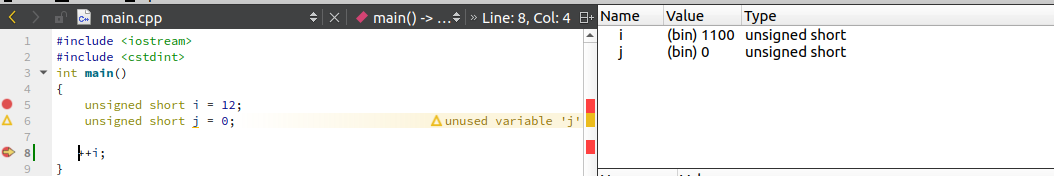
Basically,
ishould be shown as0000000000001100ifintis 16 bits and as00000000000000000000000000001100ifintis 32 bits. -
@Ronhald
You mean have it write out00001100instead of1100, so with leading zeroes? Since it does not do that now, and would not do that for e.g. a different base like decimal, I very much doubt you can do that.wrote on 13 Oct 2022, 12:17 last edited by@JonB Yes, i want that
ishould be shown as0000000000001100ifiis 16 bits and more 16 leading zeros ifiis 32 bits. Just like visual studio allows it here. Same things goes forjalso. It should also be shown in full binary form. Maybe there can be a option to expand/toggle between short and full binary form. -
wrote on 13 Oct 2022, 13:36 last edited by
Here is the bug report(feature request): https://bugreports.qt.io/browse/QTCREATORBUG-28305
-
wrote on 14 Oct 2022, 07:10 last edited by
It is probably possible: Using Debugging Helpers
-
It is probably possible: Using Debugging Helpers
wrote on 14 Oct 2022, 14:53 last edited by@ChrisW67 I looked into Debugging Helpers but I couldn't find any way to do what I want. Can you perhaps show(assuming it is possible) how it can be done.
-
@ChrisW67 I looked into Debugging Helpers but I couldn't find any way to do what I want. Can you perhaps show(assuming it is possible) how it can be done.
-
wrote on 16 Oct 2022, 05:45 last edited by
@ChrisW67 Can you show how is this possible using debugging helpers? I provided the platform and other details in my last comment.
-
wrote on 16 Oct 2022, 08:14 last edited by
@Ronhald OK, I've been digging around in this. Unfortunately, the debug helpers seem to focused on providing a more human-friendly depiction of complex structures. For basic integers the displayed data is actually formatted by Qt Creator's C++ code using QString::number(). This suppresses leading zeros.
It may be possible to customise the Qt Creator source to take into consideration the
sizeof(IntType)to generate a string of appropriate length.
1/10
