How to use SVG
-
Hi
Here is fast sample to get you going
https://www.dropbox.com/s/y9uy5wbnzicuqqb/mysvg.zip?dl=0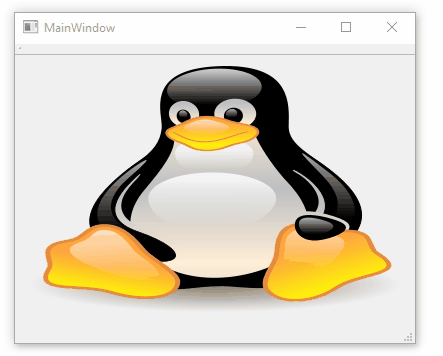
whoops. i btter add some comments :)
QSvgWidget *svg = new QSvgWidget(this); // make the svg widget svg->load(QString(":/NewTux.svg")); // load svg file. make sure to change path in your app auto verticalLayout = new QVBoxLayout(centralWidget()); // make a layout to put the svgwidget it so it scales with the window verticalLayout->setContentsMargins(0, 0, 0, 0); // no borders verticalLayout->addWidget(svg);// the widget to it centralWidget()->setLayout(verticalLayout); // assign the layout to the mainwindow MainWindow is special as its center is actually another widget called central widget you gain access to with centralWidget() which we use instead of directly MainWindow it self. This can be confusing at first. Just think of it as a place holder widget MainWindow has. -
Hi
Here is fast sample to get you going
https://www.dropbox.com/s/y9uy5wbnzicuqqb/mysvg.zip?dl=0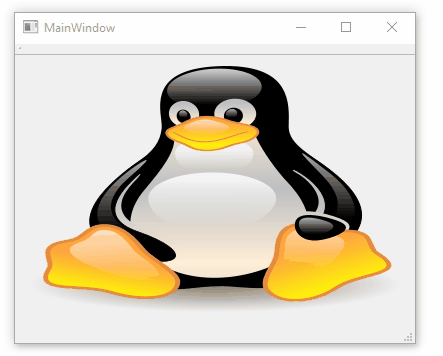
whoops. i btter add some comments :)
QSvgWidget *svg = new QSvgWidget(this); // make the svg widget svg->load(QString(":/NewTux.svg")); // load svg file. make sure to change path in your app auto verticalLayout = new QVBoxLayout(centralWidget()); // make a layout to put the svgwidget it so it scales with the window verticalLayout->setContentsMargins(0, 0, 0, 0); // no borders verticalLayout->addWidget(svg);// the widget to it centralWidget()->setLayout(verticalLayout); // assign the layout to the mainwindow MainWindow is special as its center is actually another widget called central widget you gain access to with centralWidget() which we use instead of directly MainWindow it self. This can be confusing at first. Just think of it as a place holder widget MainWindow has.One question, I have done everything to the best of my abilities but I still get the error:
"undefined reference to _imp_ZN10QSvgWidgetC1EP7QWidget"
"undefined reference to _imp_ZN10QSvgWidget4loadERK7QString"Here is my code:
qmake .pro:
QT += core gui QT += sql greaterThan(QT_MAJOR_VERSION, 4): QT += widgets svg CONFIG += c++11 # You can make your code fail to compile if it uses deprecated APIs. # In order to do so, uncomment the following line. #DEFINES += QT_DISABLE_DEPRECATED_BEFORE=0x060000 # disables all the APIs deprecated before Qt 6.0.0 SOURCES += \ main.cpp \ mainwindow.cpp HEADERS += \ mainwindow.h FORMS += \ mainwindow.ui # Default rules for deployment. qnx: target.path = /tmp/$${TARGET}/bin else: unix:!android: target.path = /opt/$${TARGET}/bin !isEmpty(target.path): INSTALLS += target RESOURCES += \ Resources.qrcmainwindow.cpp:
#include "mainwindow.h" #include "ui_mainwindow.h" #include <QtSvgWidgets/QSvgWidget> #include <QtSvg> MainWindow::MainWindow(QWidget *parent) : QMainWindow(parent) , ui(new Ui::MainWindow) { ui->setupUi(this); QSvgWidget* svg = new QSvgWidget(this); svg->load(QString(":/images/images/Dollar.svg")); ui->verticalLayout_3->addWidget(svg); } MainWindow::~MainWindow() { delete ui; }mainwindow.h:
#ifndef MAINWINDOW_H #define MAINWINDOW_H #include <QMainWindow> QT_BEGIN_NAMESPACE namespace Ui { class MainWindow; } QT_END_NAMESPACE class MainWindow : public QMainWindow { Q_OBJECT public: MainWindow(QWidget *parent = nullptr); ~MainWindow(); private: Ui::MainWindow *ui; }; #endifmain.cpp:
#include "mainwindow.h" #include <QApplication> int main(int argc, char *argv[]) { QApplication a(argc, argv); MainWindow w; w.show(); return a.exec(); }(PS: I tried to add [include<QtSvgWidget>] but it doesn't exist by it's own. It is rather inside the "QtSvgWidgtes/QtSvgWidget")
-
One question, I have done everything to the best of my abilities but I still get the error:
"undefined reference to _imp_ZN10QSvgWidgetC1EP7QWidget"
"undefined reference to _imp_ZN10QSvgWidget4loadERK7QString"Here is my code:
qmake .pro:
QT += core gui QT += sql greaterThan(QT_MAJOR_VERSION, 4): QT += widgets svg CONFIG += c++11 # You can make your code fail to compile if it uses deprecated APIs. # In order to do so, uncomment the following line. #DEFINES += QT_DISABLE_DEPRECATED_BEFORE=0x060000 # disables all the APIs deprecated before Qt 6.0.0 SOURCES += \ main.cpp \ mainwindow.cpp HEADERS += \ mainwindow.h FORMS += \ mainwindow.ui # Default rules for deployment. qnx: target.path = /tmp/$${TARGET}/bin else: unix:!android: target.path = /opt/$${TARGET}/bin !isEmpty(target.path): INSTALLS += target RESOURCES += \ Resources.qrcmainwindow.cpp:
#include "mainwindow.h" #include "ui_mainwindow.h" #include <QtSvgWidgets/QSvgWidget> #include <QtSvg> MainWindow::MainWindow(QWidget *parent) : QMainWindow(parent) , ui(new Ui::MainWindow) { ui->setupUi(this); QSvgWidget* svg = new QSvgWidget(this); svg->load(QString(":/images/images/Dollar.svg")); ui->verticalLayout_3->addWidget(svg); } MainWindow::~MainWindow() { delete ui; }mainwindow.h:
#ifndef MAINWINDOW_H #define MAINWINDOW_H #include <QMainWindow> QT_BEGIN_NAMESPACE namespace Ui { class MainWindow; } QT_END_NAMESPACE class MainWindow : public QMainWindow { Q_OBJECT public: MainWindow(QWidget *parent = nullptr); ~MainWindow(); private: Ui::MainWindow *ui; }; #endifmain.cpp:
#include "mainwindow.h" #include <QApplication> int main(int argc, char *argv[]) { QApplication a(argc, argv); MainWindow w; w.show(); return a.exec(); }(PS: I tried to add [include<QtSvgWidget>] but it doesn't exist by it's own. It is rather inside the "QtSvgWidgtes/QtSvgWidget")
-
Which version of Qt are you currently using ?
-
-
Qt version 4.14.2 (That is what it says in the "About")
I don't understand something, I just recently downloaded Qt. When I downloaded Qt I selected the Qt 6 version but now as you told me to look at the version it says 4.14,2. What is going on I am very confused. Did I make a mistake in the download process?
-
No that's the Qt Creator version. There's no Qt 4.14.
You have to take a look at the kit you are using.
-
No that's the Qt Creator version. There's no Qt 4.14.
You have to take a look at the kit you are using.
-
It was introduced from 4.1.
https://doc.qt.io/qt-5/qsvgwidget.html
QT += core gui widgets svg <=== you need widgets as well for qsvgwidgetIf you simply need a QPixmap from a svg source for other widgets, use QSvgRenderer to paint one.
-
Hi
it should work unless really old Qt.Could you try in build menu to use Clean all, run qmake and then press the run ?
-
I tried doing what you suggested. Unfortunately it didn't work.
I first cleaned the project and then ran qmake but I still get the same errors.
Maybe I am doing something else wrong? (Like not including something?) -
Drop the C++ CONFIG, you do not need that currently.
You should also consider updating to the latest Qt 6.1.
-
@Saviz CONFIG += c++17 you also need 17 for Qt 6.
Show this line of your Makefile:
LIBS = $(SUBLIBS)
it should have -lQt5Svg -
@Saviz Another possibility is svg is not installed. Run MaintenaceTool to add it. I just installed Qt 6.1.2 in which svg is included. If you can find it in the Qt lib dir, check the path settings for Qt.
-
@JoeCFD said in How to use SVG:
MaintenaceTool
If I want to only install the SVG components, then what component do I have to select in the MaintenaceTool to install?
-
-
I will give it a try. But my speed is not the best. It may take a while to download the new version. But I will report back how it went. Thank you all for your help
Hi
Else a sure bet is installing Qt5.15.
While v6 does offer new things
https://wiki.qt.io/New_Features_in_Qt_6.0
Its mostly if you are using QML and it still has lots of features missing planned
for some later releases. -
Hi
Else a sure bet is installing Qt5.15.
While v6 does offer new things
https://wiki.qt.io/New_Features_in_Qt_6.0
Its mostly if you are using QML and it still has lots of features missing planned
for some later releases.
