Qt Quick Ultralite FMP font: Glyphs rendering out of order in dynamic text updates
-
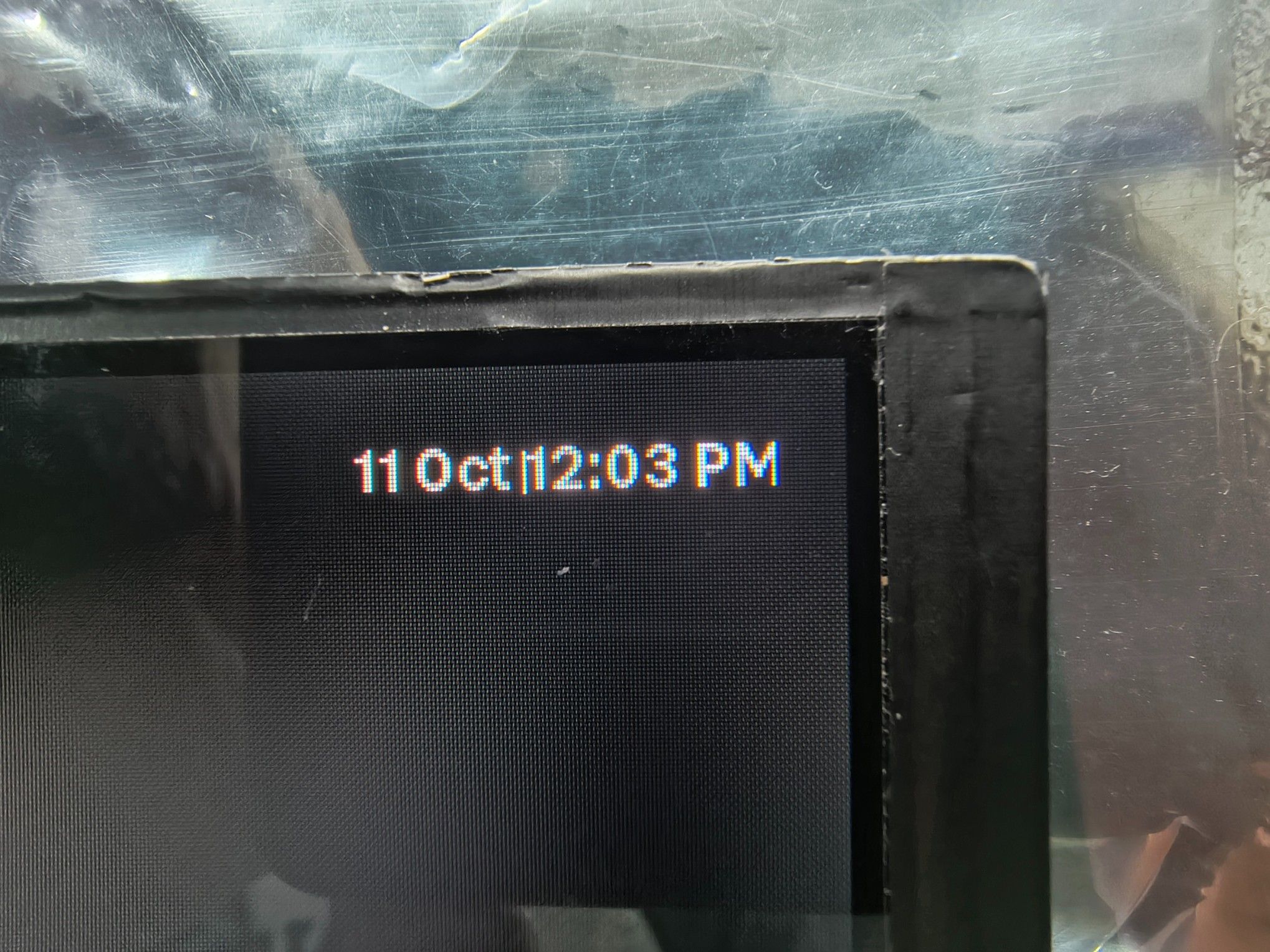 I’m using Qt Quick Ultralite (QUL) 2.11 with a Spark FMP font. Some glyphs are rendering out of order when updating text dynamically.
I’m using Qt Quick Ultralite (QUL) 2.11 with a Spark FMP font. Some glyphs are rendering out of order when updating text dynamically.font engine is, fontEngine: "Spark"
FontFiles {
files:["fonts/SimpleSymphonie.fmp"]
}Row {
spacing: 2
Text { text: qsTr("%1 %2").arg(day).arg(month); font.pixelSize: 16; font.weight: Font.DemiBold }
Text { text: hrmMins; font.pixelSize: 16;font.weight: Font.DemiBold }
}Sometimes the last glyph of the time string (e.g., "12:00 PM") is rendered at the beginning or overlaps with other characters. The font map itself is correct and covers all characters.
What could cause this out-of-order glyph rendering in Qt Quick Ultralite with FMP fonts, and how can I reliably update dynamic text without glyph placement issues?
