After opening Qt Creator, a PowerShell window pops up repeatedly within a short period of time.
-
Hi,
After adding an SSD to my laptop and migrating some data (I'm not sure if that's what caused it), my Qt Creator keeps popping up and closing a PowerShell window shortly after startup. Based on my research, the pop-up window is running the file AppData\Local\Temp\QtCreator-ptmNeb\KqzPdz.bat (AppData\Local\Temp\QtCreator-**.bat, which changes each time it starts up).
If you need any further information, please feel free to leave a message.
Thank you for your help.
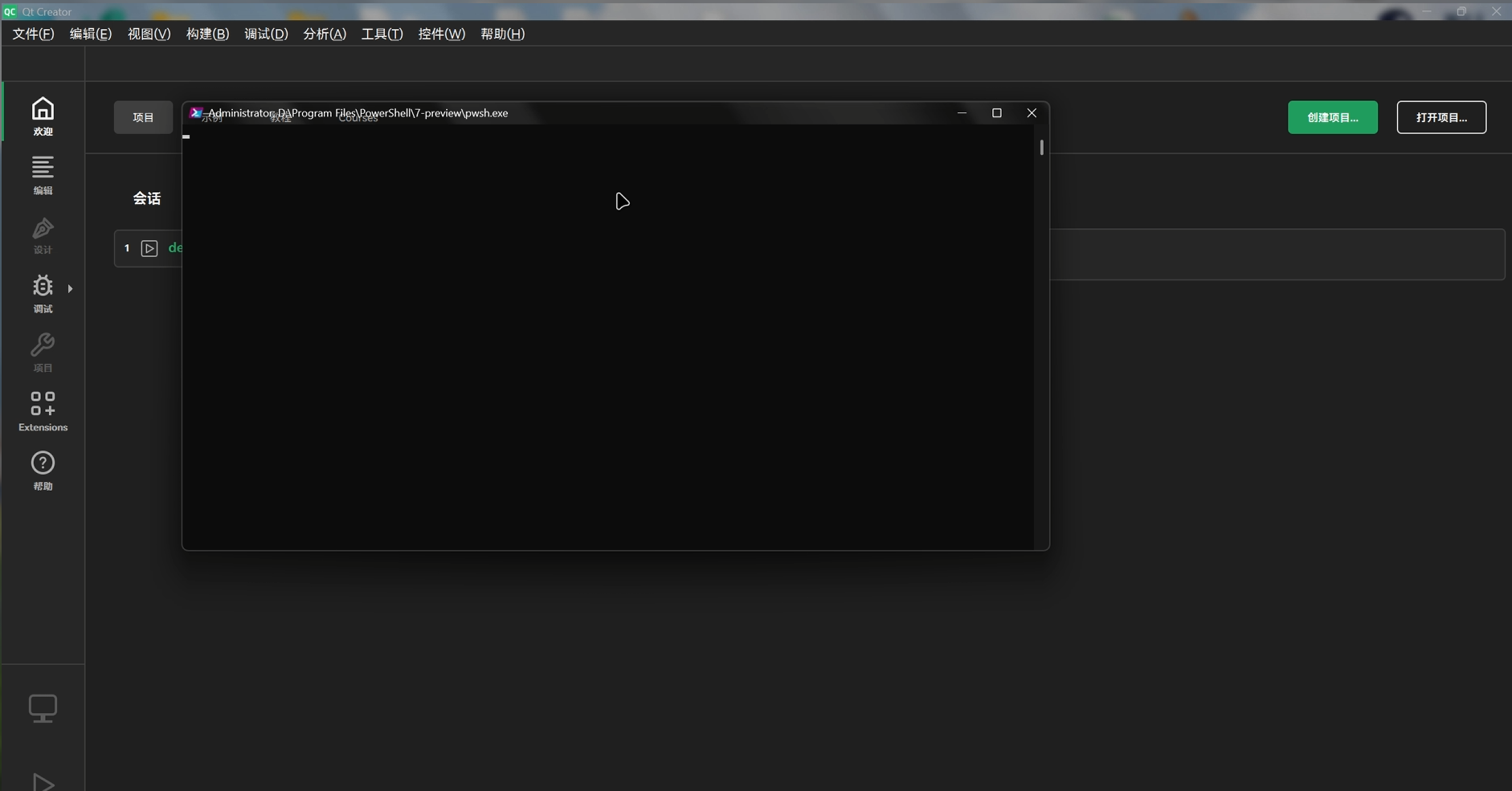
-
Hi,
After adding an SSD to my laptop and migrating some data (I'm not sure if that's what caused it), my Qt Creator keeps popping up and closing a PowerShell window shortly after startup. Based on my research, the pop-up window is running the file AppData\Local\Temp\QtCreator-ptmNeb\KqzPdz.bat (AppData\Local\Temp\QtCreator-**.bat, which changes each time it starts up).
If you need any further information, please feel free to leave a message.
Thank you for your help.
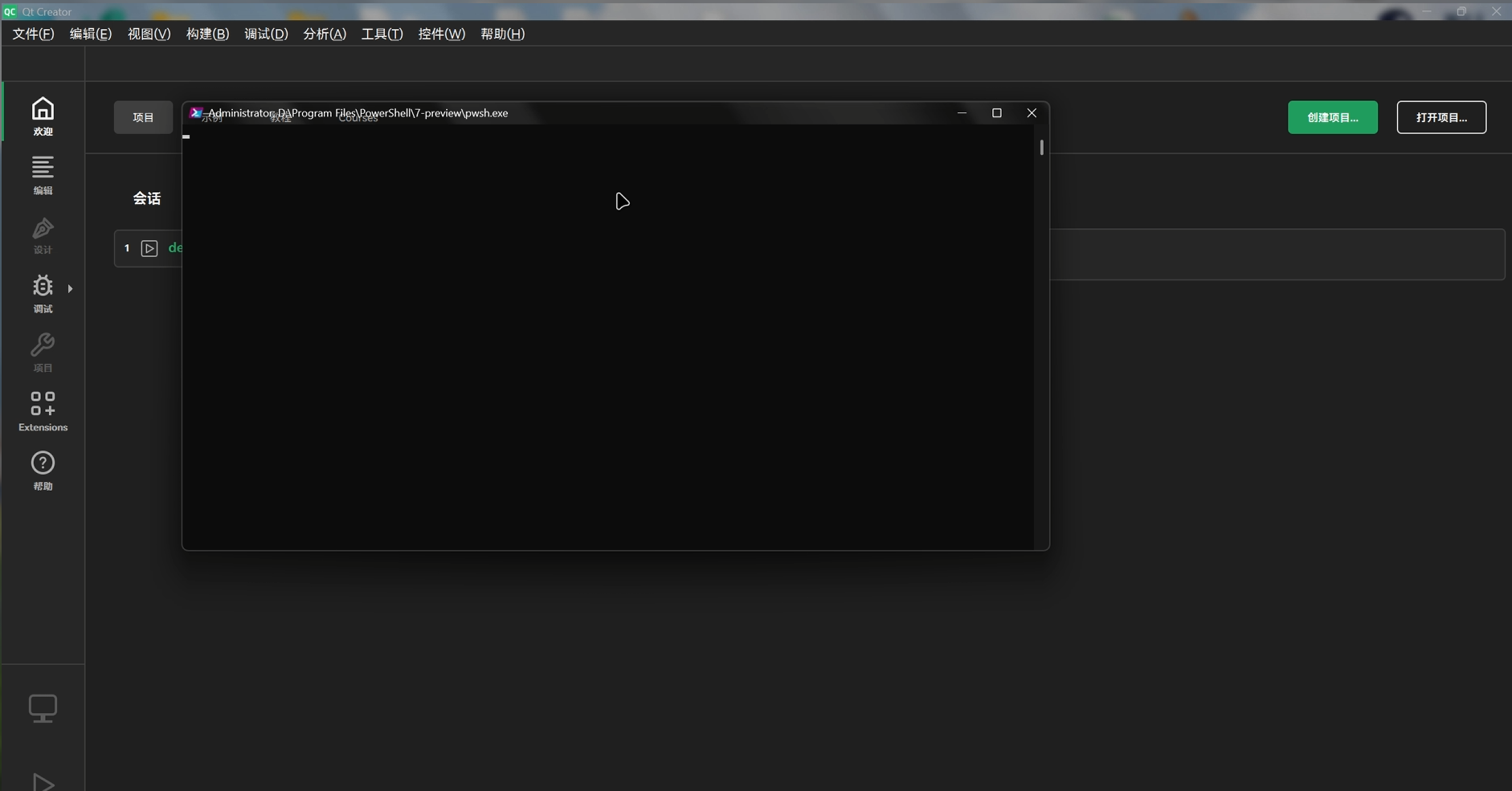
@hackerturtle Might help if you said what version of Creator.
-
Hi,
After adding an SSD to my laptop and migrating some data (I'm not sure if that's what caused it), my Qt Creator keeps popping up and closing a PowerShell window shortly after startup. Based on my research, the pop-up window is running the file AppData\Local\Temp\QtCreator-ptmNeb\KqzPdz.bat (AppData\Local\Temp\QtCreator-**.bat, which changes each time it starts up).
If you need any further information, please feel free to leave a message.
Thank you for your help.
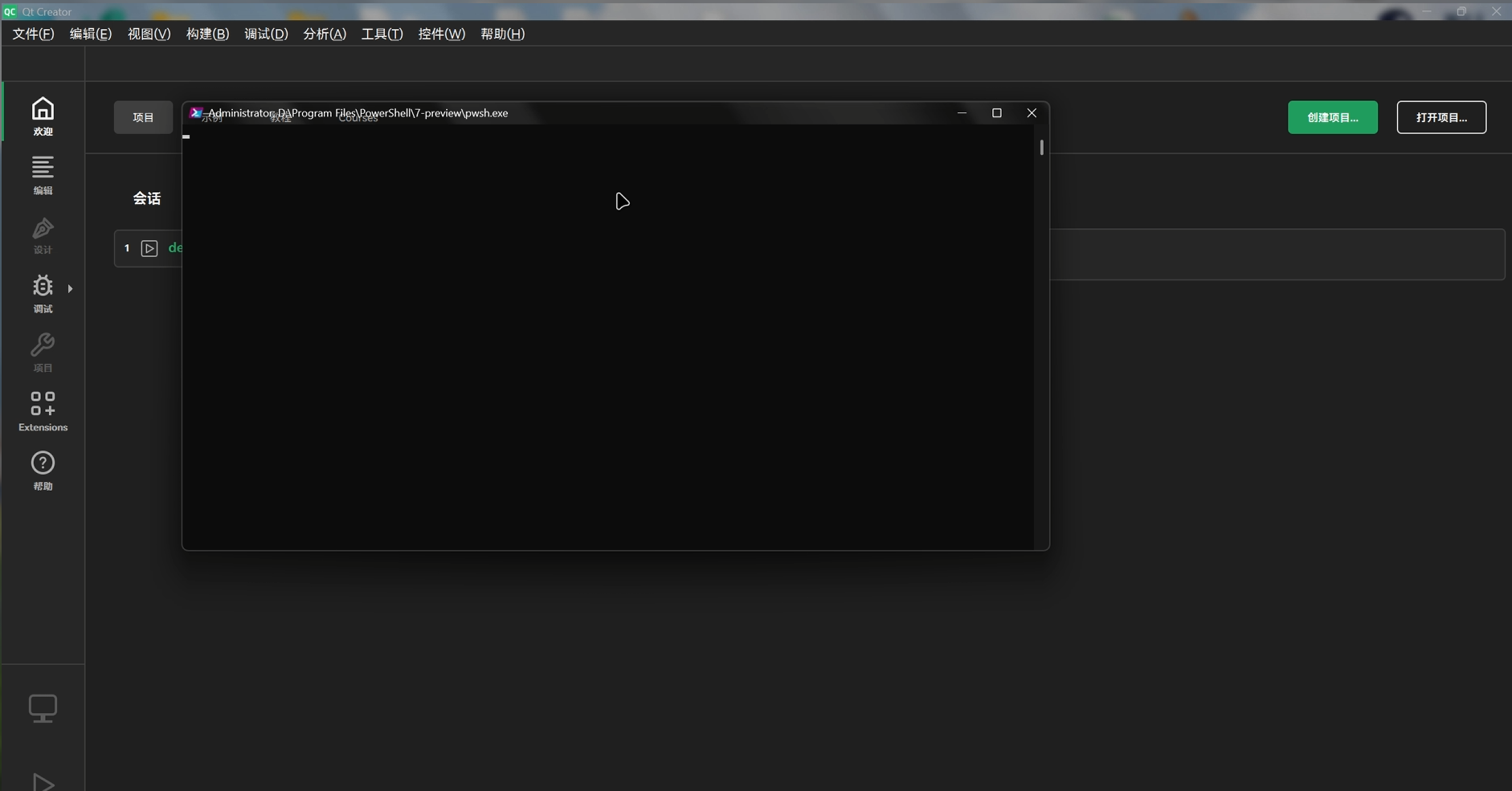
@hackerturtle Set
QT_LOGGING_RULES=qtc*=trueenvironment variable and start DebugView.This way you can capture all the Qt Creator logging, and you should be able to find out what is going on.
-
@hackerturtle Might help if you said what version of Creator.
@JonB
Qt Creator 17.0.0Built on Jun 17 2025 16:32:24 based on Qt 6.9.1 (MSVC 2022, x86_64)
From revision 4983f08c47
-
@hackerturtle Set
QT_LOGGING_RULES=qtc*=trueenvironment variable and start DebugView.This way you can capture all the Qt Creator logging, and you should be able to find out what is going on.
Following your suggestion, I used the tool to obtain the relevant logs, but unfortunately, I still don't understand what exactly happened.
In the logs, the key data “C:\Users\21421\AppData\Local\Temp\QtCreator-UTRrUJ*.bat” first appears on line 6820 and reappears on lines 7636 and 8080. I hope someone can help me figure out what happened.
Thank you very much.
-
H hackerturtle referenced this topic on
-
In addition, I found that when I ran Qt Creator “as administrator,” this phenomenon did not occur, but when I enabled support, it reappeared.
-
Following your suggestion, I used the tool to obtain the relevant logs, but unfortunately, I still don't understand what exactly happened.
In the logs, the key data “C:\Users\21421\AppData\Local\Temp\QtCreator-UTRrUJ*.bat” first appears on line 6820 and reappears on lines 7636 and 8080. I hope someone can help me figure out what happened.
Thank you very much.
00007635 5.66594458 [18472] qtc.projectexplorer.toolchain.msvc: readEnvironmentSetting: "call \"D:/Program Files/Microsoft Visual Studio/2022/VC/Auxiliary/Build/vcvarsall.bat\" x86" "C:\\WINDOWS\\system32\\cmd.exe /D /E:ON /V:ON /c C:\\Users\\21421\\AppData\\Local\\Temp\\QtCreator-UTRrUJ\\cwmuNx.bat" Env: 79 00007636 5.66596460 [18472] qtc.utils.process: Process 30 starting (blocking without event loop): C:\WINDOWS\system32\cmd.exe /D /E:ON /V:ON /c C:\Users\21421\AppData\Local\Temp\QtCreator-UTRrUJ\cwmuNx.bat 00007637 5.67927456 [18472] qtc.projectexplorer.toolchain.msvc: No updates for "Visual Studio Community 2022 17.14.36401.2 (x86)"It has to do with the Qt Creator's way of checking if the Visual C++ environment has been changed.
This shouldn't trigger any pop-up, but something in your environment causes this behavior.
