Boot to Qt for Raspberry pi Compute Module 5? (Plus IO board)
-
Hi,
I'm looking to develop a GUI app which will run on a Compute Module 5 (CM5), and boot to Qt looks like a good option.
https://doc.qt.io/Boot2Qt/b2qt-qsg-raspberry.html
I see Raspberry pi 5 is supported, would it be possible to use the Qt tools to develop for the CM5? Would there be some changes required the boot to Qt image being flashed? If not, is this something that will be supported in future releases of Qt?
I'm new to embedded Linux development, so just seeing what's possible.
-
Hi and welcome to devnet,
The CM5 seems to be based on the same hardware as the RPi5 so it's likely compatible with Boot2Qt. You might have better answer contacting the Qt Company directly since it's a commercial offering and this forum is user oriented.
-
Hi,
I'm looking to develop a GUI app which will run on a Compute Module 5 (CM5), and boot to Qt looks like a good option.
https://doc.qt.io/Boot2Qt/b2qt-qsg-raspberry.html
I see Raspberry pi 5 is supported, would it be possible to use the Qt tools to develop for the CM5? Would there be some changes required the boot to Qt image being flashed? If not, is this something that will be supported in future releases of Qt?
I'm new to embedded Linux development, so just seeing what's possible.
@ant1882 Has anyone found a solution for this?
I managed to get Boot2Qt running on a Raspberry Pi Compute Module 5, but I’m experiencing a display issue. The screenshot below shows what appears on the monitor. Does anyone know how to fix this?
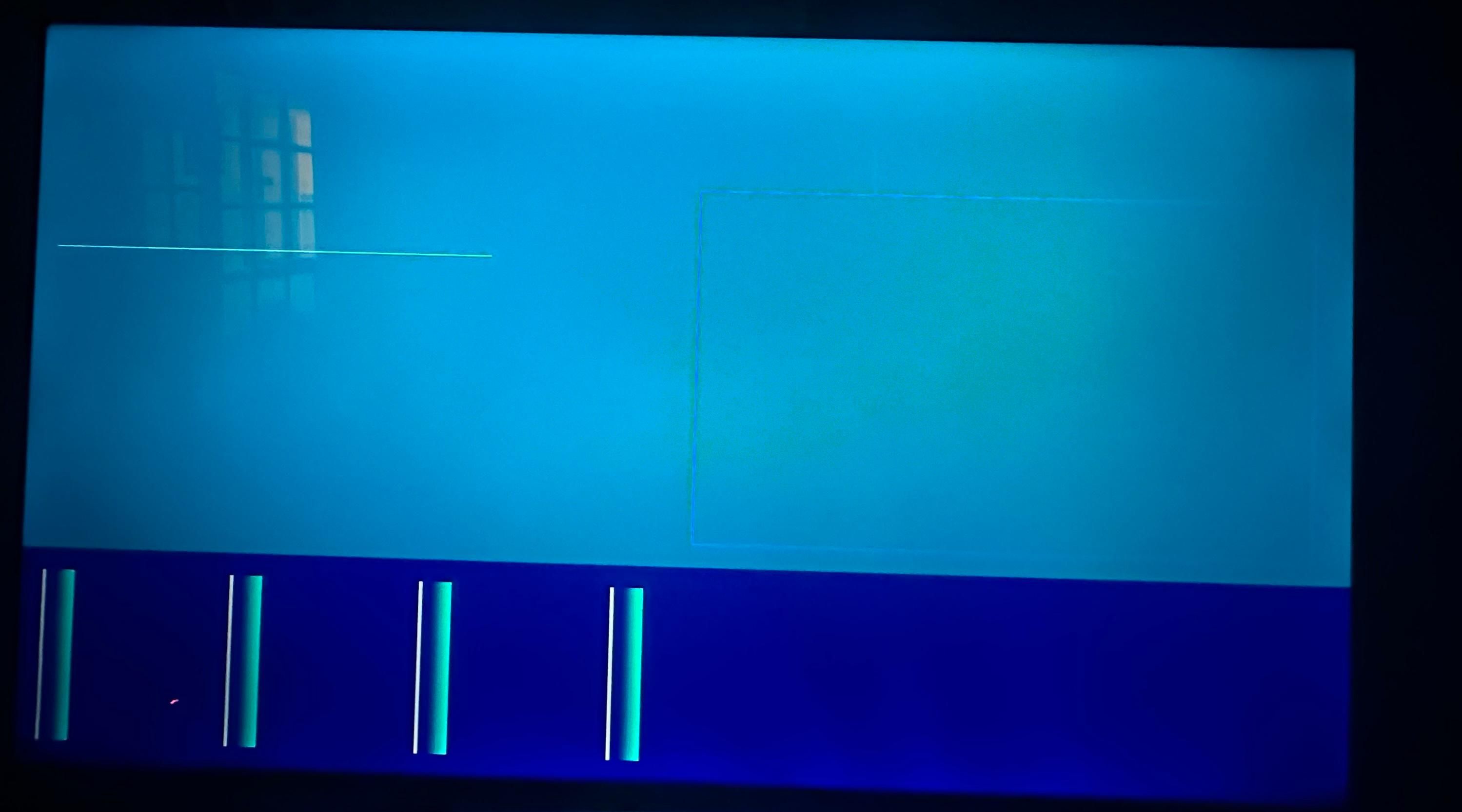
-
Hi All, Anyone has found solution for this problem?
-
Hi everyone,
I'm having the same problem.
Initially, I had a software fallback rendering problem, which made the display correct but really slow. I fixed it by adding the given patch to my Boot2Qt image: https://forums.raspberrypi.com/viewtopic.php?t=389784.
Here is the complete configuration:
I have a Boot2Qt image that was compiled with Yocto v5.1.3 and embedded Qt V6.9.1. I have a Raspberry Pi Compute Module 5 with an IO board. I use a Raspberry Pi Display Touch 2 screen connected by DSI (I have the same problem with any HDMI screen connected).
It's difficult to determine where the problem lies in the display chain, as it could be the Qt eglfs part, Mesa or the DRM/KMS integration with VC4 driver. I don't know where to look. However, I can tell that CPU fallback isn't the problem, as all animations are fluid on the touchscreen.
Any suggestions ? -
Hi,
I just got to the same stage as downloading the boot to Qt image and have the same issue, currently in contact with support, if I find a solution will post here. I'm using Qt v6.9.2, some details:
"When the image was downloading (through Qt Creator) the progress got to around 60%, paused for a while, and then very quickly completed.
To mount the drive initially in Windows (my host development machine) I used "rpi-mass-storage-gadget64.bat" which launces rpiboot, when selecting in Qt creator I got a popup window saying the drive would be unmounted, before the download began.
The LCD is HDMI and seems to be displaying OK in general.
It looks like the device is booting up OK, but for whatever reason the images / assets haven't been written? I was wondering if this has anything to do with the Compute Module 5 using eMMC (we have the 64 GB version), rather than an SD card with previous Raspberry Pi boards."
For some reason it won't let me upload the an image of the LCD here, but it looks similar to yours @Gathua-Alex
-
That graphical glitch looks like https://bugreports.qt.io/browse/QTBUG-137462 which is caused by an outdated version of
mesa. The solution is to upgrade to mesa 25.1.9 (along with wayland-protocols 1.41) -
Hi,
I'm looking to develop a GUI app which will run on a Compute Module 5 (CM5), and boot to Qt looks like a good option.
https://doc.qt.io/Boot2Qt/b2qt-qsg-raspberry.html
I see Raspberry pi 5 is supported, would it be possible to use the Qt tools to develop for the CM5? Would there be some changes required the boot to Qt image being flashed? If not, is this something that will be supported in future releases of Qt?
I'm new to embedded Linux development, so just seeing what's possible.
@ant1882 said in Boot to Qt for Raspberry pi Compute Module 5? (Plus IO board):
boot to Qt looks like a good option
Please be aware that Boot to Qt is just a tool to speed up development and testing. It's not recommended as the actual deployment/production platform: https://doc.qt.io/Boot2Qt/b2qt-images.html#production-image
-
That graphical glitch looks like https://bugreports.qt.io/browse/QTBUG-137462 which is caused by an outdated version of
mesa. The solution is to upgrade to mesa 25.1.9 (along with wayland-protocols 1.41)
