QT Creator not starting on raspeberry pi 5
-
Installed QT creator using the qt-online-installer-linux-arm64-4.9.0.run
After installing the QT creator just does not startOn rpi I have installed Raspberry PIos 64
Did anyone encounter this ?
-
Hi and welcome to devnet,
Any chances you are running Debian as Linux distribution ?
-
Thank you for the welcome,
Yes, it is the
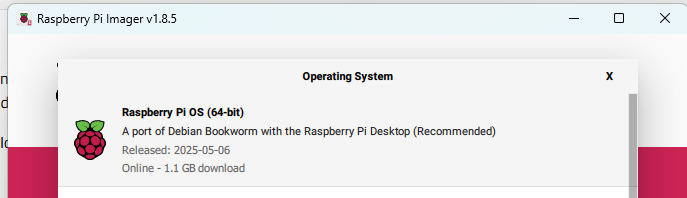
I am using this debian distrubution, because I am trying to do a speedometer app to display on a round screen based on an sensor for watt consumption which seems easier on a raspberry debian distribution. (I am making a custom computer case that looks like a car dash for myself)
I already made the code (without the sensor reading) on windows, and now want to port it to raspberry.
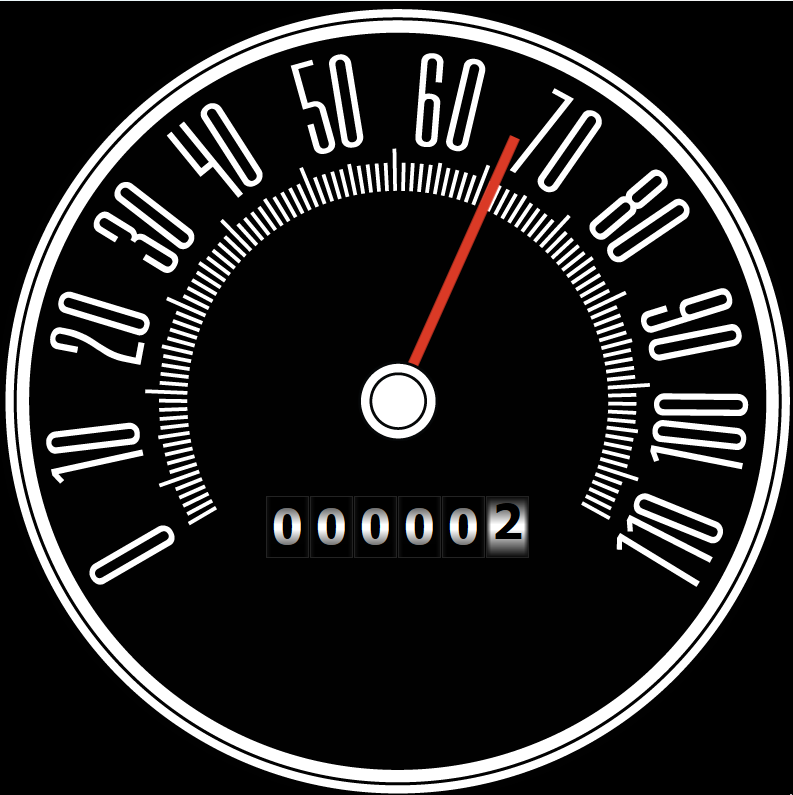
But I cannot get qt to start
-
Better use your distribution provided Qt.
The pre-built packages of Qt for ARM are done on Ubuntu which has a more recent version of glibc than what Debian 12 is providing. -
I have no problem in installing Ubuntu, but not sure if that would provide me with proper pinout access
-
How is your pinout access tied to Qt ?
-
So thank you for the suggestions, Installed latest available Ubuntu for RPi5, installed QT, compiled, everything works as expected.
Now trying to work with sensors on ubuntu. I guess this will be a bit of qt learning curve on how to use it -
Can you explain the link between Qt and accessing low level stuff like the sensors ?
