the app on android does not start
-
wrote on 22 Mar 2025, 09:32 last edited by
Hello.
I built a simple program for Android:
import QtQuickWindow {
width: 640
height: 480
visible: true
title: qsTr("Hello World")
}
.
But even it does not run on the emulator.
When deploying, a message pops up:
Some build errors were detected.
Ignore them?.
I look in the Problems window:
adb: failed to install .../build/Android_Qt_6_8_2_Clang_x86_64- Debug/android-build-appquickandroid//build/outputs/apk/debug/android-build-appquickandroid-debug.apk: cmd: Can't find service: packageInstalling to device failed!
.
Here is my Device:

Android settings are ok:
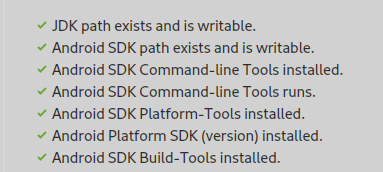
How do I get it running?
Thanks in advance! -
wrote on 22 Mar 2025, 10:41 last edited by
-
wrote on 29 Apr 2025, 22:11 last edited by
I've found a solution.
It was necessary to set in BIOS for CPU features:
Intel Virtualization Technology = Enabled.



