How do I change the system font for QtCreator?
-
@lonnie said in How do I change the system font for QtCreator?:
Plus we both know that the minute I touch ONE line of code any support is DONE
I'm not sure what support you mean. Do you have a commercial license?
"No, this is a job for the Qt support programmers" - this is not how open source works. You can provide a patch to fix an issue in open source software (in Qt or QtCreator as well). Or file a bug report or comment on existing bug report.
In general your posts here sound quite harsh. You get Qt/QtCreator for free and support in this forum (people here are volunteers). Something is not like it should be (here I agree with you) and you go to this forum and write such posts? How is this going to help anybody? You should go to the developers mailing lists and Qt bug tracker as @SGaist already said several times and ask there for a solution instead of writing such posts. Just my opinion...
I don't think Qt devs need to read all these user forum posts to find out what Qt users want. This is way too time consuming and there is already easy and well organized way to tell Qt devs what one wants/needs: Qt bug tracker.
By the way what QtCreator version do you use?@jsulm I am in contact with the sales people. During my conversion of a C# program I will have zero revenue and it was suggested I could use the GPL tools. When I am ready to provide samples to testers then I would have buy a license under their startup program.
Yes, my posts are quite harsh. Apparently this font size issue has been a problem for more than 8 years (Google search), and several people claim to have filed a bug report. Maybe they are liars. In any event I don't consider this to be a bug, but more of a serious deficiency requiring a feature add-on.
It would seem this is going no where. To fall back to the old "it is GPL" is a lame excuse for being too lazy to do their job.
Any Qt programmer who is NOT in touch with users and aware of their wants and needs is really a dead weight. The very first thing I was taught is to find out what the user wants and to do my utmost to give it to them. How on earth can they program and have no clue what the users want and need? What target are they trying to hit? How do they measure if they actually hit it?
Sure this is GPL but the goal is to up sell to commercial licenses. How else do they get a monthly pay cheque?
For the record, I am 64 and my eye sight isn't what it was when I was 40. I use a 50" 4K TV as my main monitor. It is big enough that it does not need scaling. The icons are fine and the text is fine. In my opinion nobody will have trouble if the icons and text are too big, but if they are too small, well you see where I am going with this.
So, I am finding this to be quite unusable, simply because I cannot read the screen. Will I upgrade to a commercial license? Absolutely not if I cannot use the program. I could use reading glasses but I find that my eyes then become reliant on them. Just wait until your eyes begin to change and then see what decisions you make to try and preserve it.
Is it their fault I am old? No way. I take full responsibility for getting old. After age 40 my eye sight losing near focus is normal but I have adapted with a much bigger monitor. It also gives a butt load of screen space to have other programs running and visible all the time. I consider it a huge productivity boost, but that is only my opinion.
Anyway, I have stated my concerns. Sorry if I have upset people. I will stop now.
-
@jsulm I am in contact with the sales people. During my conversion of a C# program I will have zero revenue and it was suggested I could use the GPL tools. When I am ready to provide samples to testers then I would have buy a license under their startup program.
Yes, my posts are quite harsh. Apparently this font size issue has been a problem for more than 8 years (Google search), and several people claim to have filed a bug report. Maybe they are liars. In any event I don't consider this to be a bug, but more of a serious deficiency requiring a feature add-on.
It would seem this is going no where. To fall back to the old "it is GPL" is a lame excuse for being too lazy to do their job.
Any Qt programmer who is NOT in touch with users and aware of their wants and needs is really a dead weight. The very first thing I was taught is to find out what the user wants and to do my utmost to give it to them. How on earth can they program and have no clue what the users want and need? What target are they trying to hit? How do they measure if they actually hit it?
Sure this is GPL but the goal is to up sell to commercial licenses. How else do they get a monthly pay cheque?
For the record, I am 64 and my eye sight isn't what it was when I was 40. I use a 50" 4K TV as my main monitor. It is big enough that it does not need scaling. The icons are fine and the text is fine. In my opinion nobody will have trouble if the icons and text are too big, but if they are too small, well you see where I am going with this.
So, I am finding this to be quite unusable, simply because I cannot read the screen. Will I upgrade to a commercial license? Absolutely not if I cannot use the program. I could use reading glasses but I find that my eyes then become reliant on them. Just wait until your eyes begin to change and then see what decisions you make to try and preserve it.
Is it their fault I am old? No way. I take full responsibility for getting old. After age 40 my eye sight losing near focus is normal but I have adapted with a much bigger monitor. It also gives a butt load of screen space to have other programs running and visible all the time. I consider it a huge productivity boost, but that is only my opinion.
Anyway, I have stated my concerns. Sorry if I have upset people. I will stop now.
@lonnie
Hi
I have not seen Creators font be so small, even on 4k screens.
I assumed it used 150% scaling. (win 10) which you do
not and thats quite understandable with 50"Anyway, there is a workaround
First you can try
C:\Qt\Tools\QtCreator\bin\qtcreator.exe --platform windows:dpiawareness=1
(i just edited the quick launch icon, via properties)
windows:dpiawareness=0 seems to be default.
if that does not fix it,
There is also QT_SCALE_FACTOR (inv. variable )
http://doc.qt.io/qt-5/highdpi.html
Alternatively
You can start Creator with a stylesheet and affect font sizes.
(i just edited the quick launch icon, via properties)C:\Qt\Tools\QtCreator\bin\qtcreator.exe --platform windows:dpiawareness=0 -stylesheet e:\style.css
Use full path for stylesheet.it was a quick test to see if still supported
style.css ( its just a text file with other .ext )QWidget { font: 32pt "Times New Roman"; }It does use it, even not all places seems affected. (the side bar for one)
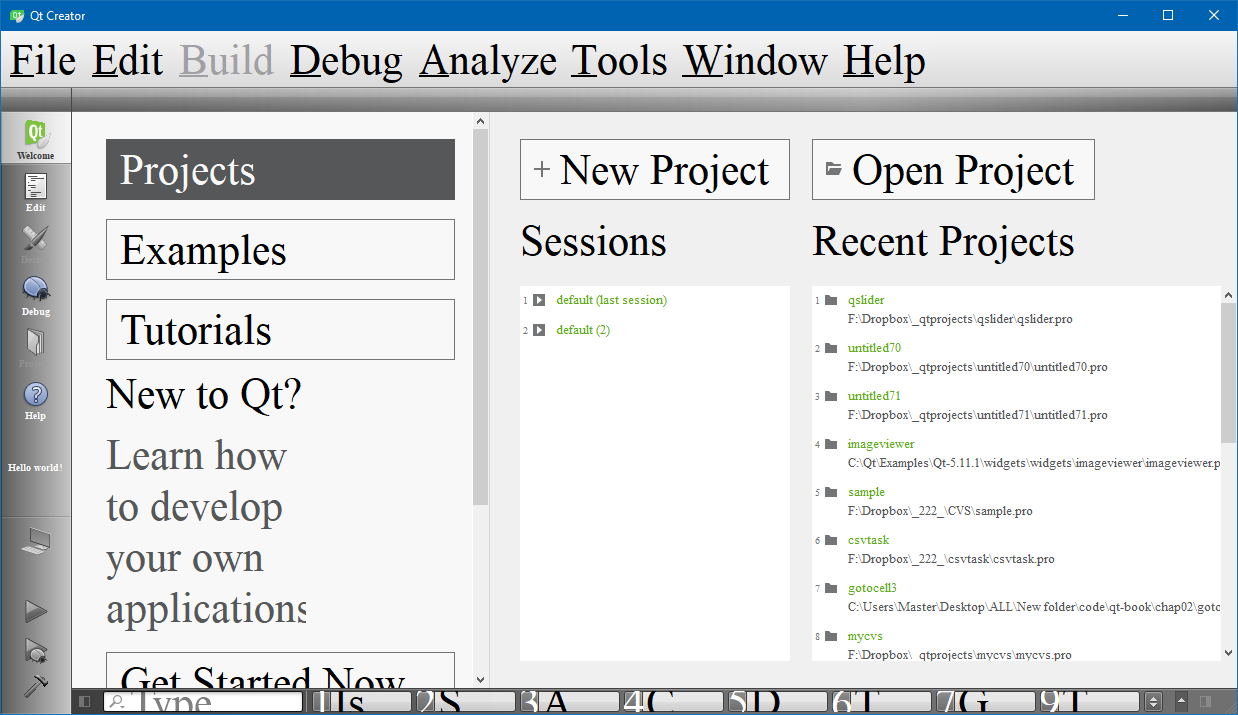
To make it look good it might need some tweaking
but it might work ok to make text readable in 4k with no scaling,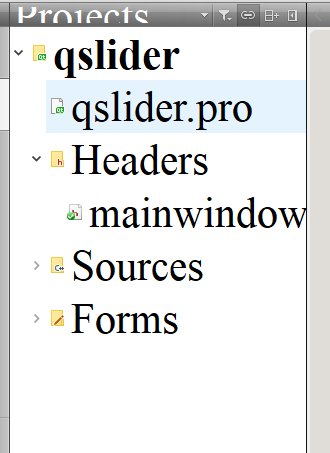
Note: this is of cause way too big :)
-
On a side note, not all Qt developers are working for the Qt Company nor do they have customer to satisfy. Some are doing it as part of their job (see for example KDAB's contributions) and those are usually, indeed, customer driven or simply employee driven to improve stuff for them to make their work easier but also for the community. Some are doing that on their free time, take for example the KDE project and its developers who are usually providing patches to improve Qt the way the project needs it. And finally some people just like hacking on interesting projects with no particular goal except improving the project, their knowledge, participate in something that has an impact for many people, etc.
-
@jsulm I am in contact with the sales people. During my conversion of a C# program I will have zero revenue and it was suggested I could use the GPL tools. When I am ready to provide samples to testers then I would have buy a license under their startup program.
Yes, my posts are quite harsh. Apparently this font size issue has been a problem for more than 8 years (Google search), and several people claim to have filed a bug report. Maybe they are liars. In any event I don't consider this to be a bug, but more of a serious deficiency requiring a feature add-on.
It would seem this is going no where. To fall back to the old "it is GPL" is a lame excuse for being too lazy to do their job.
Any Qt programmer who is NOT in touch with users and aware of their wants and needs is really a dead weight. The very first thing I was taught is to find out what the user wants and to do my utmost to give it to them. How on earth can they program and have no clue what the users want and need? What target are they trying to hit? How do they measure if they actually hit it?
Sure this is GPL but the goal is to up sell to commercial licenses. How else do they get a monthly pay cheque?
For the record, I am 64 and my eye sight isn't what it was when I was 40. I use a 50" 4K TV as my main monitor. It is big enough that it does not need scaling. The icons are fine and the text is fine. In my opinion nobody will have trouble if the icons and text are too big, but if they are too small, well you see where I am going with this.
So, I am finding this to be quite unusable, simply because I cannot read the screen. Will I upgrade to a commercial license? Absolutely not if I cannot use the program. I could use reading glasses but I find that my eyes then become reliant on them. Just wait until your eyes begin to change and then see what decisions you make to try and preserve it.
Is it their fault I am old? No way. I take full responsibility for getting old. After age 40 my eye sight losing near focus is normal but I have adapted with a much bigger monitor. It also gives a butt load of screen space to have other programs running and visible all the time. I consider it a huge productivity boost, but that is only my opinion.
Anyway, I have stated my concerns. Sorry if I have upset people. I will stop now.
@lonnie said in How do I change the system font for QtCreator?:
Maybe they are liars
Nobody said that. Did you check the Qt bug tracker to see these bug reports and upvote them?
I will stop here as well as it is not going anywhere I fear... -
@lonnie
Hi
I have not seen Creators font be so small, even on 4k screens.
I assumed it used 150% scaling. (win 10) which you do
not and thats quite understandable with 50"Anyway, there is a workaround
First you can try
C:\Qt\Tools\QtCreator\bin\qtcreator.exe --platform windows:dpiawareness=1
(i just edited the quick launch icon, via properties)
windows:dpiawareness=0 seems to be default.
if that does not fix it,
There is also QT_SCALE_FACTOR (inv. variable )
http://doc.qt.io/qt-5/highdpi.html
Alternatively
You can start Creator with a stylesheet and affect font sizes.
(i just edited the quick launch icon, via properties)C:\Qt\Tools\QtCreator\bin\qtcreator.exe --platform windows:dpiawareness=0 -stylesheet e:\style.css
Use full path for stylesheet.it was a quick test to see if still supported
style.css ( its just a text file with other .ext )QWidget { font: 32pt "Times New Roman"; }It does use it, even not all places seems affected. (the side bar for one)
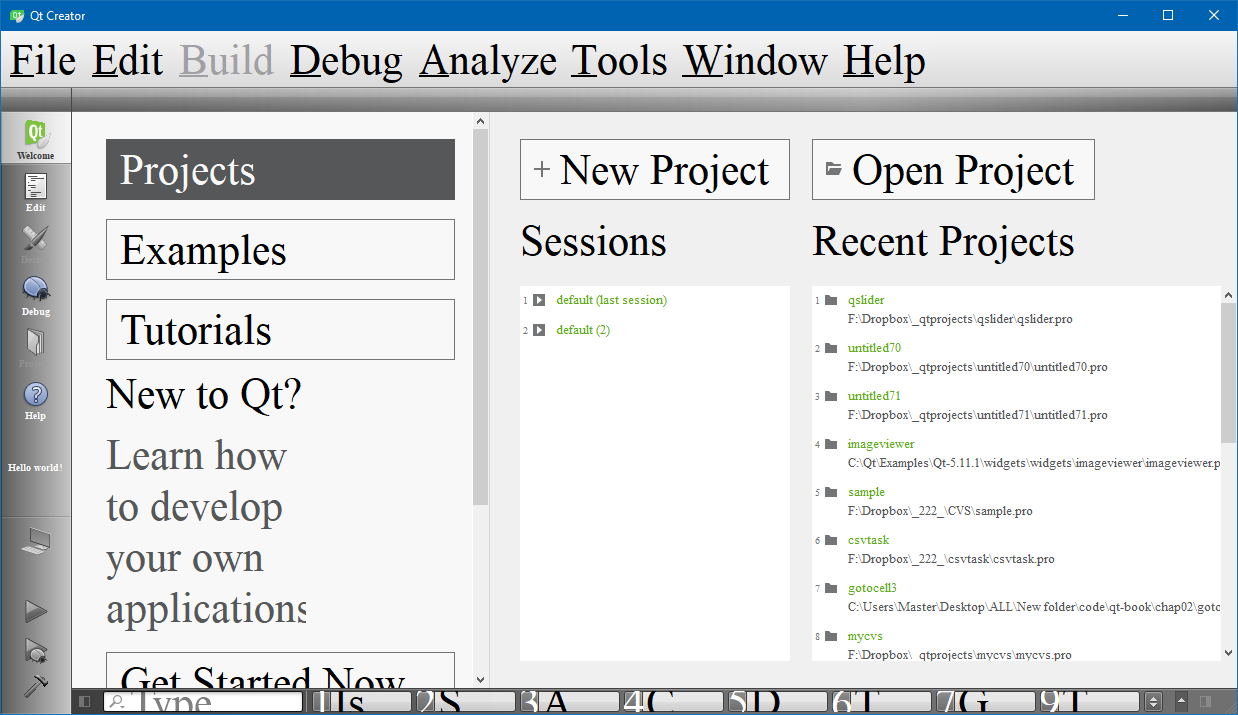
To make it look good it might need some tweaking
but it might work ok to make text readable in 4k with no scaling,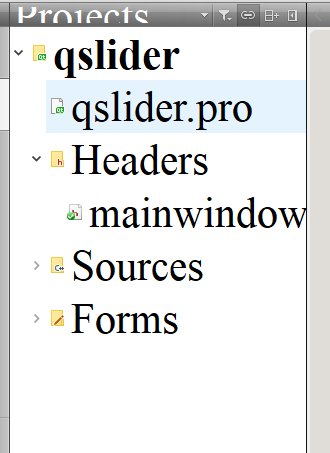
Note: this is of cause way too big :)
@mrjj YES, that is now perfectly usable. What a simple fix.
C:\Qt\Tools\QtCreator\bin\qtcreator.exe --platform windows:dpiawareness=1
Thanks!A 50" is great for old eyes, but as you can see I have a large work surface, ie the pic represents half of my monitor. My monitor is less than $500 now, which is way less than I have paid for 21 inch 1900x1280 monitors in the past.
Anyway, I am now officially a happy camper, and will mark your answer as the FIX.
0_1533827991097_qt-YES.png -
@mrjj YES, that is now perfectly usable. What a simple fix.
C:\Qt\Tools\QtCreator\bin\qtcreator.exe --platform windows:dpiawareness=1
Thanks!A 50" is great for old eyes, but as you can see I have a large work surface, ie the pic represents half of my monitor. My monitor is less than $500 now, which is way less than I have paid for 21 inch 1900x1280 monitors in the past.
Anyway, I am now officially a happy camper, and will mark your answer as the FIX.
0_1533827991097_qt-YES.png@lonnie
Super so the default scaling fixed it.
Yeah i have also been wondering if really huge screen and 4k would not be optimal as i tried 28" 4k and its hard on my (also quite old) eyes.
And while tv have more input lag, it should not matter as work monitor.
And a 50" "real" monitor would cost a fortune. -
@lonnie
Super so the default scaling fixed it.
Yeah i have also been wondering if really huge screen and 4k would not be optimal as i tried 28" 4k and its hard on my (also quite old) eyes.
And while tv have more input lag, it should not matter as work monitor.
And a 50" "real" monitor would cost a fortune. -
-stylesheet is great, but there is a catch. Some controls in Qt Creator are just painted manually inside paintEvent. They are not influenced by the stylesheet parameter. For example, the font size of the side bar is just hard coded inside the StyleHelper class:
qreal StyleHelper::sidebarFontSize() { return HostOsInfo::isMacHost() ? 10 : 7.5; }There is no way to change it besides recompiling Qt Creator.
-
nope and its really stinks that some of the elements are still either hard coded or in impossible-to-fix places (impossible because we cannot explain to the boss that the X hours and minutes were spent fixing the software and expect to keep our jobs).
Some things we can do:
- Inflate global DPI either at the app or system levels
- deflate the global screen resolution (same to use a larger display at the same resolution)
- Utilize screen-inversion tools when reading color-negligent documentation
- Resort to text-to-speech even though we don't like it because inversion ends up also making our dark stuff white which doesn't solve the problem on inconsistency.
Other things you can do are dedicate another display to a large resolution or use a magnifier, though we shouldn't really have to do that. It's not that we understand why these elements aren't settable, it's because we all know the nature of how long it will take before these ideas en-filter down to the entities responsible for (or the ones who will pull them off and replace them) are finished, and we know that unit of time is definitely not a short one:
T = ( d / r ) * ( m / w ) - ( b * w)
where T is total time, d is # of developers involved at any given time for the job, r is the rate in which they work at full speed, m being the percentage of manual labor involved, w is the workload constant representing the total amount of work, and b are the number of bosses or supervisors involved in the
work hierarchy. -
Agreed that some screen elements can look small on a 4K monitor, but since you're spending all of your workdays in Qt Creator, eventually you'll learn all the keyboard shortcuts and perhaps introduce some of your own (at least I have).
By then you'll permanently hide the menu with Ctrl+Alt+M and don't mind small-sized elements on the screen because they're fixed/static and you know them very well by heart anyway. My own C++ code, of course, that needs to visible and some days I'll increase the font size :-)
