Qt Creator Plugin - Add additional "mode"
-
I'd like to create a plugin for Qt Creator (I have already gotten through the steps of building from source, creating a simple plugin, and loading it into Qt Creator) that creates an additional icon on the left bar, living along side "Welcome", "Edit", "Help" etc. I haven't found any relevant documentation on how to accomplish this (or if this is even possible).
I have gotten far enough to start poking around at the Welcome and Help plugins... and have determined that these are "modes" to Qt Creator. I am comfortable enough with that process and if I cannot create a new "mode" I can continue down this path of a new plugin and using the standard menu options, etc.
It does look like, in at least a few cases, there is a fair bit of plumbing going on in terms of making the icons work, rollover, theme matching, etc. If the above is possible; how could I best approach replicating that functionality without a bunch of copy pasta.
Has anyone done this? Any projects on GitHub that might be helpful (that have moderately recent updates)?
Thanks!
-
You can enable the Hello World plugin and then upon restart you will see:
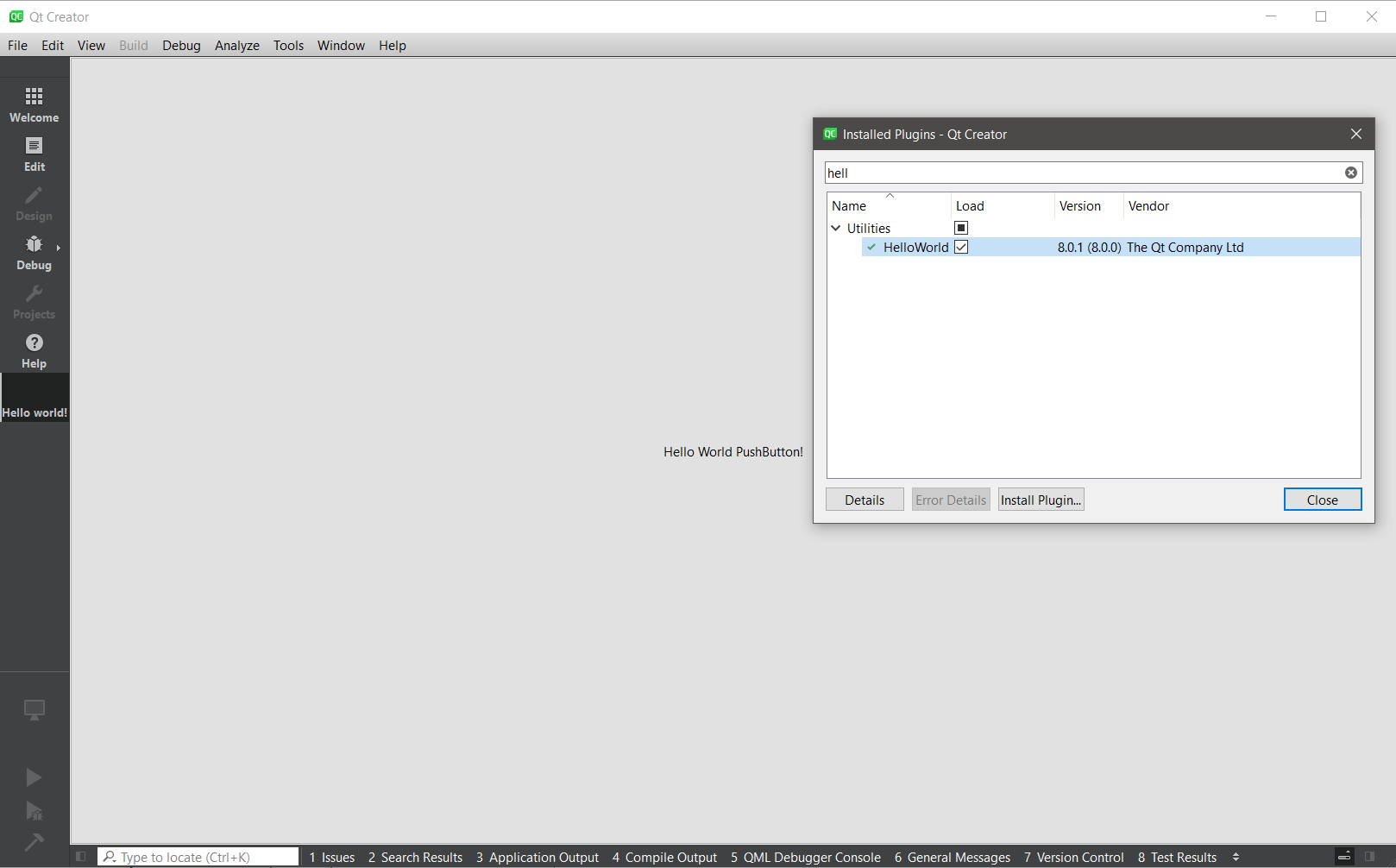
You can browse the Hello World plugin's source code which should be simple enough and straightforward.
-
You can enable the Hello World plugin and then upon restart you will see:
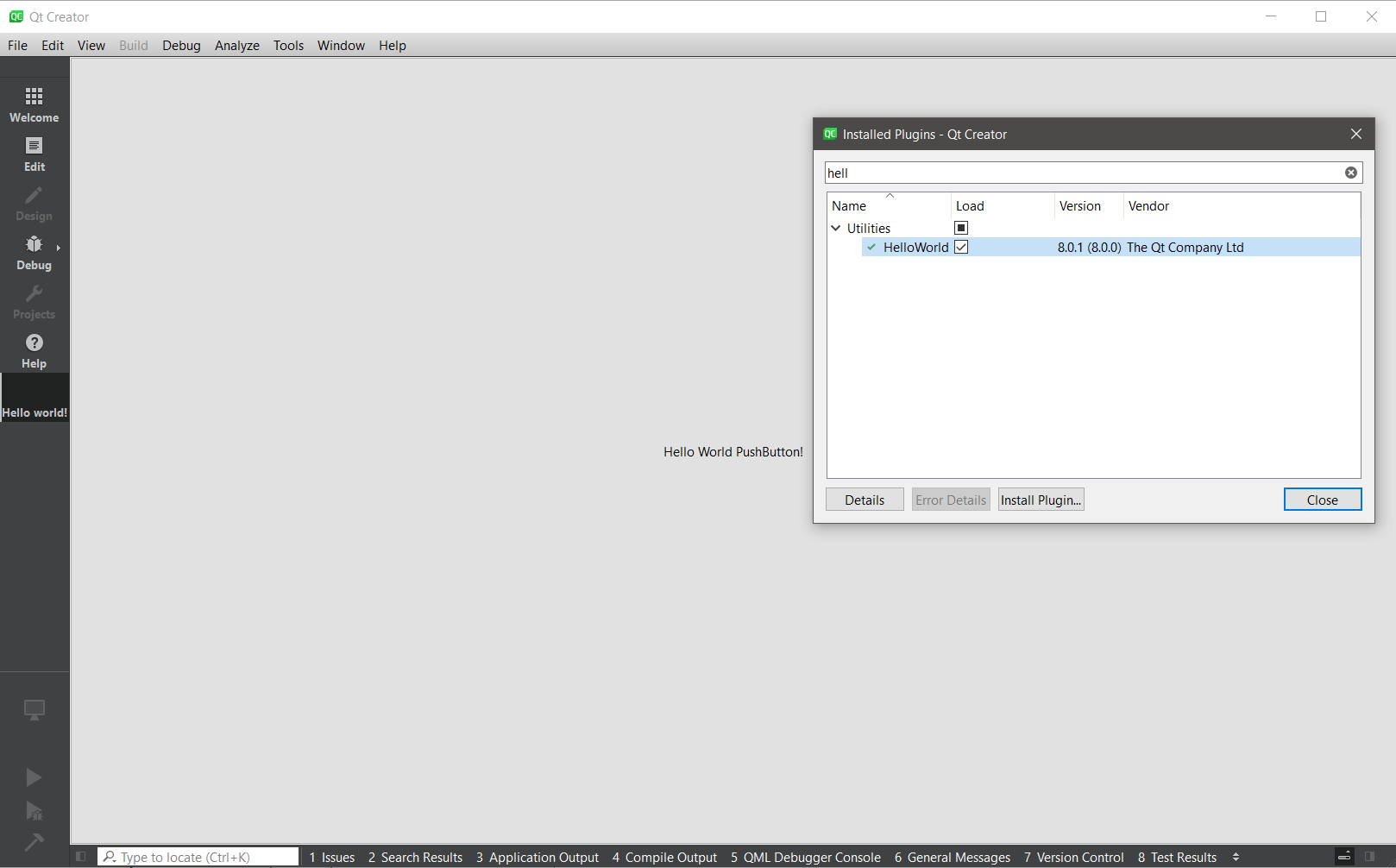
You can browse the Hello World plugin's source code which should be simple enough and straightforward.
@cristian-adam Thank you! This is exactly what I was looking for.
