QLabel image load
-
Hi
Do you want to show folders also ?In any case, QLabel is not good for mutiple images.
You could use QTableWidget in icon mode if its fine all picture be shown in same size.
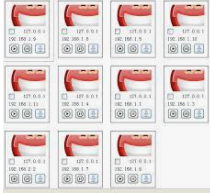
-
Hi
Do you want to show folders also ?In any case, QLabel is not good for mutiple images.
You could use QTableWidget in icon mode if its fine all picture be shown in same size.
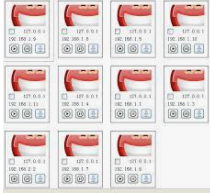
-
Hai @mrjj thank you for the response
Noo i want do that, And when im scroll my scroll bar automatically change image in same Qlabel.
-
Hi
- Noo i want do that,
Is that No thx to ListWidget or Yes to it ?
If you show multiple images at the same time, and then scroll.
What image do you mean you want to show in some QLabel ? - Noo i want do that,
-
@mrjj Noo i mean i want to do that in Qlabel only,
I have some images in one folder and i want to show that all images in Qlabel and scroll that.Hi
Ok.
Well if you want to show ALL image in ONE label, you need to combine them to one big fat image.
QLabel Only accepts one pixmap.
Else you need multiple labels - one pr image and add them to the scroll area and it can then be scrolled.Or do you mean like the ones we see on the net, where ONE image is shown
and then you can press < or > to see next picture ? -
Hi
Ok.
Well if you want to show ALL image in ONE label, you need to combine them to one big fat image.
QLabel Only accepts one pixmap.
Else you need multiple labels - one pr image and add them to the scroll area and it can then be scrolled.Or do you mean like the ones we see on the net, where ONE image is shown
and then you can press < or > to see next picture ? -
@mrjj Here we don't use in Qpixmap, We can do that by using QFileInfo and filePath(), absoluteFilePath(), and dir().
