Windows Qt Creator freezing within VirtualBox
-
Hi
Used VBox 5.2.28 and win 7 64bit and so far i have not seen
any freezes.
I noticed that a newer version has come out. it could be worth trying.I will use it some more tomorrow to see if i can get it to be funky.
-
Hi
Used VBox 5.2.28 and win 7 64bit and so far i have not seen
any freezes.
I noticed that a newer version has come out. it could be worth trying.I will use it some more tomorrow to see if i can get it to be funky.
-
@aha_1980
:)) \o/
Actually, i must say VBox actually feels
faster with a Windows 7 than it does in vmware.
I notice that QML was a bit unhappy about the openGl.
I did install the addons but didnt enable openGL in settings (somewhere)Do you have openGL on ?
-
@aha_1980
:)) \o/
Actually, i must say VBox actually feels
faster with a Windows 7 than it does in vmware.
I notice that QML was a bit unhappy about the openGl.
I did install the addons but didnt enable openGL in settings (somewhere)Do you have openGL on ?
@mrjj said in Windows Qt Creator freezing within VirtualBox:
I did install the addons but didnt enable openGL in settings (somewhere)
Do you have openGL on ?I don't even know how to do that.
These are my machine graphics settings:

When installing the Guest Additions, I did not choose the experimental Direct3D support.
I'm currently indeed reinstalling Qt on one system. Let's see how it goes.
Edit: on first start, following dialog appears:

So indeed no OpenGL
And after running one of the examples, I have these in my Application Output:
07:20:28: Starting C:\Qt\Examples\Qt-5.12.3\widgets\itemviews\build-editabletreemodel-Desktop_Qt_5_12_3_MSVC2017_32bit-Debug\debug\editabletreemodel.exe ... OpenGL Warning: State tracker is being re-initialized.. OpenGL Warning: Assertion failed: g_pAvailableContexts[ctx->id] == ctx=0, file D:\tinderbox\add-5.2\src\VBox\GuestHost\OpenGL\state_tracker\state_init.c, line 443 OpenGL Warning: freeing context 01ff0020, id(0) not being in the context list OpenGL Warning: State tracker is being re-initialized.. OpenGL Warning: Assertion failed: g_pAvailableContexts[ctx->id] == ctx=0, file D:\tinderbox\add-5.2\src\VBox\GuestHost\OpenGL\state_tracker\state_init.c, line 443 OpenGL Warning: freeing context 04600020, id(0) not being in the context list 07:20:35: C:/Qt/Examples/Qt-5.12.3/widgets/itemviews/build-editabletreemodel-Desktop_Qt_5_12_3_MSVC2017_32bit-Debug/debug/editabletreemodel.exe exited with code 0So OpenGL could really be a problem.
-
Hi
Ok, it is on. (3d -Beschleunigung )
But i guess its not good enough for QML. hence the warningI have 4 cores assigned. Are you using it on ryzen and have like 8 ?
So far no freezes.
Im going to mega update win 7 and see if that makes a difference.
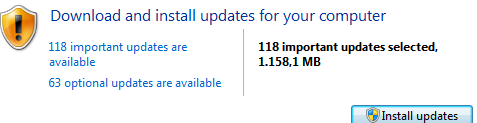
1 GB updates..:) -
Hi
Ok, it is on. (3d -Beschleunigung )
But i guess its not good enough for QML. hence the warningI have 4 cores assigned. Are you using it on ryzen and have like 8 ?
So far no freezes.
Im going to mega update win 7 and see if that makes a difference.
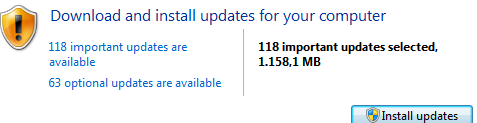
1 GB updates..:)But i guess its not good enough for QML. hence the warning
Probably. I disabled the two plugins, as I don't need them.
I have 4 cores assigned. Are you using it on ryzen and have like 8 ?
No, only six cores. I'm running it on a
Intel(R) Core(TM) i7-6700HQ CPU @ 2.60GHznotebook.After the re-installation (Qt 5.12.3 MSVC2017, Visual Studio Build tools) it works quite well. I've compiled QtCreator from source (takes 17 minutes and is therefore faster than on the Linux host - interesting btw.) and debugged a smaller program. So far without crashes or freezes.
I will try next time on my development machine (the Ryzen), but I really think it's just some installation hickup.
@J-Hilk: I guess I owe you a beer @ Qt World Summit ( @mrjj: I hope we can have one too :))
Regards
-
But i guess its not good enough for QML. hence the warning
Probably. I disabled the two plugins, as I don't need them.
I have 4 cores assigned. Are you using it on ryzen and have like 8 ?
No, only six cores. I'm running it on a
Intel(R) Core(TM) i7-6700HQ CPU @ 2.60GHznotebook.After the re-installation (Qt 5.12.3 MSVC2017, Visual Studio Build tools) it works quite well. I've compiled QtCreator from source (takes 17 minutes and is therefore faster than on the Linux host - interesting btw.) and debugged a smaller program. So far without crashes or freezes.
I will try next time on my development machine (the Ryzen), but I really think it's just some installation hickup.
@J-Hilk: I guess I owe you a beer @ Qt World Summit ( @mrjj: I hope we can have one too :))
Regards
@aha_1980
Throw away comment: I use VirtualBox, but on Windows host for Linux guest. In this VB (at least), on Settings, Display tab, there are options for both 3D and 2D acceleration. I found I had to switch both off (i.e. including the 2D) to get reliable Qt application/Creator behaviour. Just a thought if further odd behaviour...? -
@aha_1980
Throw away comment: I use VirtualBox, but on Windows host for Linux guest. In this VB (at least), on Settings, Display tab, there are options for both 3D and 2D acceleration. I found I had to switch both off (i.e. including the 2D) to get reliable Qt application/Creator behaviour. Just a thought if further odd behaviour...? -
But i guess its not good enough for QML. hence the warning
Probably. I disabled the two plugins, as I don't need them.
I have 4 cores assigned. Are you using it on ryzen and have like 8 ?
No, only six cores. I'm running it on a
Intel(R) Core(TM) i7-6700HQ CPU @ 2.60GHznotebook.After the re-installation (Qt 5.12.3 MSVC2017, Visual Studio Build tools) it works quite well. I've compiled QtCreator from source (takes 17 minutes and is therefore faster than on the Linux host - interesting btw.) and debugged a smaller program. So far without crashes or freezes.
I will try next time on my development machine (the Ryzen), but I really think it's just some installation hickup.
@J-Hilk: I guess I owe you a beer @ Qt World Summit ( @mrjj: I hope we can have one too :))
Regards
-
I now reinstalled Qt and Creator on my workstation too.
So far, no freezes - let's cross fingers.
Thank you all for your help :)
Regards
-
I now reinstalled Qt and Creator on my workstation too.
So far, no freezes - let's cross fingers.
Thank you all for your help :)
Regards
