Change background for hover item in QFontComboBox?
-
I want to change the background to a grey color of the item that the mouse hovers over in a QFontComboBox. I've tried with all of these styles but none works
combo_box_fonts->setStyleSheet(QString("QFontComboBox {background-color: white; color: black; border: 0px solid white; border-radius: 3px;}" "QFontComboBox QAbstractItemView {background-color: white; color: black;}" "QFontComboBox QAbstractItemView::item:hover {background: #d9d9d9; color: black;}" "QFontComboBox QListView::item:hover {background: #d9d9d9; color: black;}" "QListView::item:hover {background: #d9d9d9; color: black;}" "QFontComboBox QListView:hover {background: #d9d9d9; color: black;} "QFontComboBox::item:hover {background: #d9d9d9; color: black;}" "QFontComboBox:on:hover {background: #d9d9d9; color: black;}"));I've tried all of these styles by themselves and all of these styles together, but the background color of the hovered item is always red.
Edit: There is no error and every style I've applied have worked, besides :hover
-
Hi
Using
ui->fontComboBox->dumpObjectTree();
we can see the object tree.QFontComboBox::fontComboBox QLineEdit:: QWidgetLineControl:: QCompleter:: QCompletionModel:: QComboBoxPrivateContainer:: QBoxLayout:: QComboBoxListView:: QWidget::qt_scrollarea_viewport QWidget::qt_scrollarea_hcontainer QScrollBar:: QBoxLayout:: QWidget::qt_scrollarea_vcontainer QScrollBar:: QBoxLayout:: QItemSelectionModel:: QItemSelectionModel:: QStringListModel:: QFontFamilyDelegate::We can see its a QComboBoxListView
and doing
QComboBoxListView {background: red}
does change its background
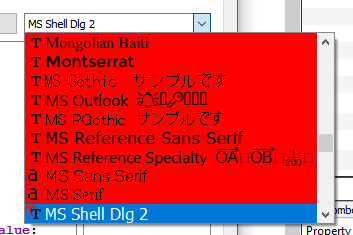
However, the items are drawn using a delegate (QFontFamilyDelegate) and it seems it does not care for ::hover setting.
-
I tried styling it with
*:hover {color: red;}No text turned red when I hovered. I guess that means that the background color of the item hovered is controlled by something else...
-
I tried styling it with
*:hover {color: red;}No text turned red when I hovered. I guess that means that the background color of the item hovered is controlled by something else...
-
So my theory is, @mrjj, that I have to change the source code of where the item is changed and then build Qt from source, is that right? I've got no other alternative?
-
So my theory is, @mrjj, that I have to change the source code of where the item is changed and then build Qt from source, is that right? I've got no other alternative?
@legitnameyo
well you also take the delegate code and reuse
that to make a version where it draws as you want.
(using option.state & QStyle::State_MouseOver ) to react to hover.
and set you delegate with ui->fontComboBox->setItemDelegate.Update:
yep very possible.

.h file with the code
https://www.dropbox.com/s/9g85hpxyle0zq52/qfontfamilydelegate.h?dl=0
include that in project and do
ui->fontComboBox->setItemDelegate(new QFontFamilyDelegate(this));Disclaimer, i used 5 mins on it. so the actual hover drawing needs more love.
It was just a check to verify it was indeed possible :) -
@mrjj your file works like a charm! Thanks for the help!
