I just don't understand Kits
-
Hi and welcome to devnet,
That's because there's no kit to download :)
See the Checking Build And Run Settings and Adding Kits chapters from Qt Creator's documentation.
-
By the way, how did you install Qt ?
From the short list you posted, you don't seem to have installed the development packages of the Qt modules from your distribution.
-
By the way, how did you install Qt ?
From the short list you posted, you don't seem to have installed the development packages of the Qt modules from your distribution.
@SGaist
thanks for the quick reply. I downloaded a file namedqt-unified-linux-x64-3.0.4-online.runfrom here.
I usedchmodto make the file executable and then run it. A Qt window poped up and I installed the Qt Creator without adding any packages or Kits or anything like that. Only the "Qt Creator" boxes where checked. There were many other boxes, some called "Android" etc. I hope I make myself clear.As for the "development packages", you are right, I don't seem to have any. Maybe I should have selected some packages form the installation window :/
-
Lets slow down a bit.
There's basically two possibilities when installing Qt:
- Use your distribution package manager to install the development environment that will match what you installed.
- Use the online installer like you did which doesn't require the Qt development packages from your distribution
Number one should install everything you need to start developing.
For number two, you need at least to have the
build-essentialpackage installed and the OpenGL development package from your distribution.Unless you deselected all of Qt's packages when using the installer, you should at least have gotten one for desktop development installed. If that's not the case (check the Qt Versions tab), you can start the maintenance tool application that you can find at the root of your Qt installation and add/remove Qt versions from there.
-
Lets slow down a bit.
There's basically two possibilities when installing Qt:
- Use your distribution package manager to install the development environment that will match what you installed.
- Use the online installer like you did which doesn't require the Qt development packages from your distribution
Number one should install everything you need to start developing.
For number two, you need at least to have the
build-essentialpackage installed and the OpenGL development package from your distribution.Unless you deselected all of Qt's packages when using the installer, you should at least have gotten one for desktop development installed. If that's not the case (check the Qt Versions tab), you can start the maintenance tool application that you can find at the root of your Qt installation and add/remove Qt versions from there.
@SGaist Thank you very much! It sounds much simpler now. I will try all that, and If something goes wrong then I will just reinstall the program.
My Qt Versions tab has absolutely nothing ; neither in Auto Selected nor in Manual.I run the Maintenance Tool. Here it is:

Finally, this is all the boxes I was talking about.

and
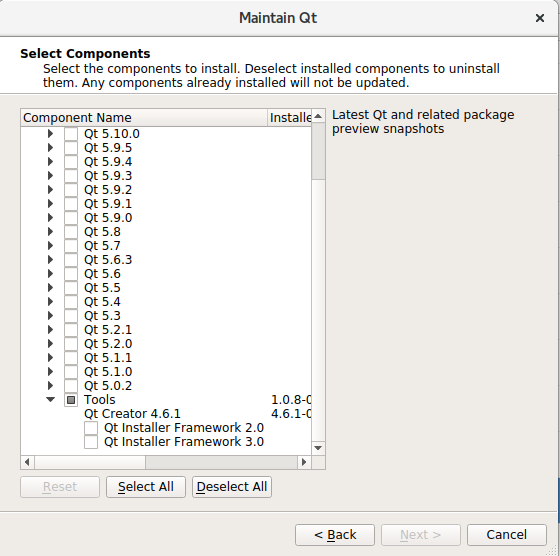
Which ones should I download?
by the way, this reply would have come much sooner, but it seems I can post one message every ten minutes until I reach 1 reputation :$ -
You can go in the Qt 5.10.1 branch and select the desktop version.
-
@SGaist
Great. It's downloading right now. It makes more sense too, because it's 1.2 GB instead of a few hundred MB. Thanks a lot :) -
You're welcome !
If you have it running now, please mark the thread as solved using the "Topic Tools" button so that other forum users may know a solution have been found :)
-
Hello everybody. I am new to this community. I decided to use Qt because frankly I am a bit bored making C++ programs that run only on CLI.
I am a student, so I still have a lot to learn, and also I guess I will make a lot of questions that probably sound stupid.
This is a question about Kits. I understand what a Kit is, but I don't seem to find any information, formal or informal, about how to download a Kit and how it works exactly.I opened up Qt Creator for the first time and decided to follow the instructions here. All went well until I was asked to choose a Kit, of which I had non, apart from a "default" Kit called Desktop.
I tried to install some other Kits, but as I said I can't find any useful and relevant information on the matter. This is why I have decided to make this post. I apologize if this is not the correct thread to post my question.Regarding my Qt Creator Version and other related information
Runningdpkg --listin my Gnome System prints out this image:
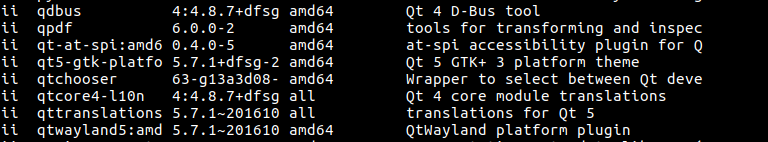
Also, here is the window that informs me of the nonexistence of Kits on my machine:
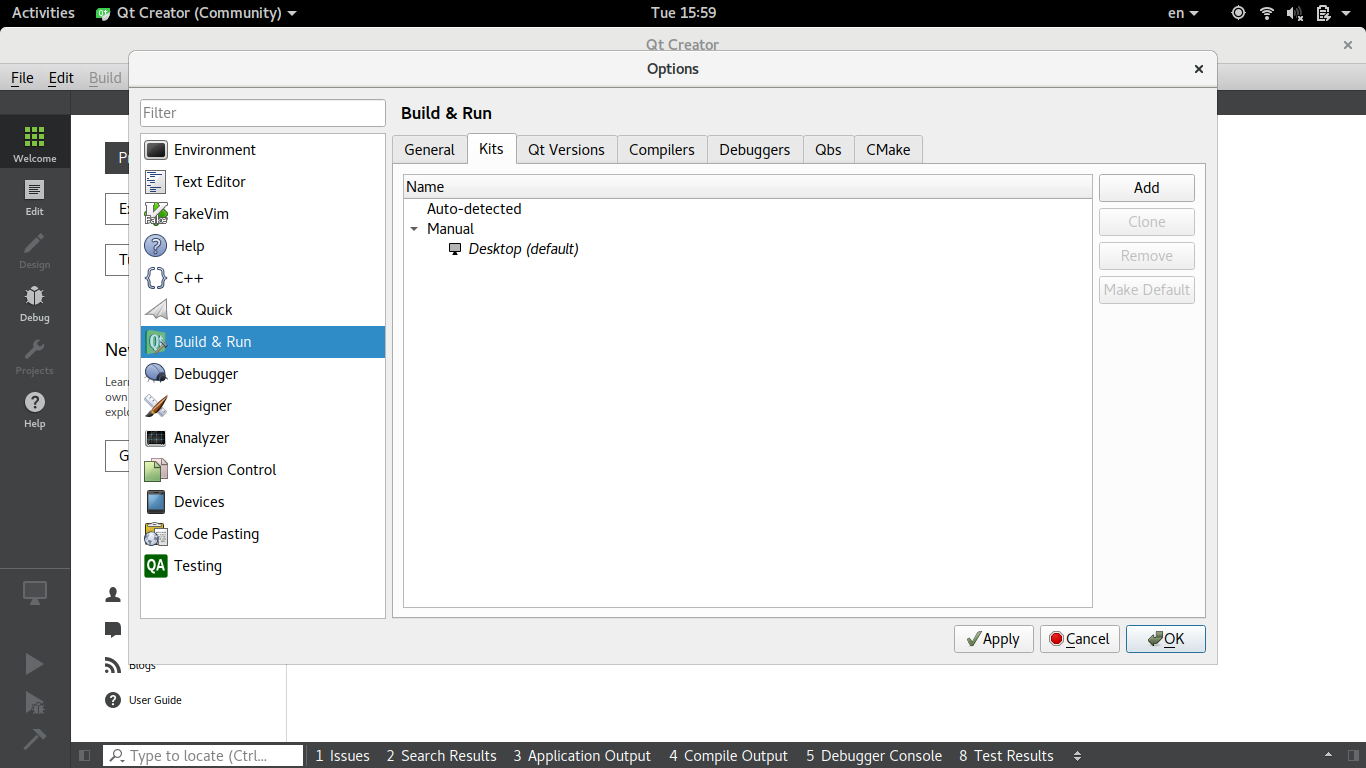
I hope I made myself clear, and that my question is reasonable. Thanks :)
Hi, and welcome! I'm glad to see you've resolved your main issue.
@RottenApplesSmellFunny said in I just don't understand Kits:
I tried to install some other Kits, but as I said I can't find any useful and relevant information on the matter. This is why I have decided to make this post. I apologize if this is not the correct thread to post my question.
In case you're still curious, a "Kit" = "Qt version" + "Compatible compiler"
-
Hi, and welcome! I'm glad to see you've resolved your main issue.
@RottenApplesSmellFunny said in I just don't understand Kits:
I tried to install some other Kits, but as I said I can't find any useful and relevant information on the matter. This is why I have decided to make this post. I apologize if this is not the correct thread to post my question.
In case you're still curious, a "Kit" = "Qt version" + "Compatible compiler"
@JKSH said in I just don't understand Kits:
In case you're still curious, a "Kit" = "Qt version" + "Compatible compiler"
(know-it-all) A Kit is a Qt version + a compatible compiler + a compatible debugger + additional CMake and Qbs settings ;)
-
@JKSH said in I just don't understand Kits:
In case you're still curious, a "Kit" = "Qt version" + "Compatible compiler"
(know-it-all) A Kit is a Qt version + a compatible compiler + a compatible debugger + additional CMake and Qbs settings ;)
