QJsonDocument::fromJson fails on "foreign" characters
-
can you replace
jsontext = "{\"string\": \"æøå\"}";withjsontext =QString::fromWCharArray(L"{\"string\": \"æøå\"}");or tryjsontext =QString::fromWCharArray( L"{\"string\": \"" L"\u00E6" L"\u00F8" L"\u00E5" L"\"}" );What I mean is that the problem is not how you read the string but how you create it
@VRonin
Thank you for looking into it!
Unfortunately the result is the same in both cases:jsontext = "{\"string\": \"æøå\"}" msg = {"string": "æøå"} (Broken json), error code = invalid UTF8 stringThis is a bit of a surprise to me, I thought the second option would force the characters down to single byte representation?
Here's the actual code I ran (first suggestion commented out):
int main() { QString jsontext = "{\"string\": \"abc\"}"; textMessageReceived(jsontext); // jsontext = QString::fromWCharArray(L"{\"string\": \"æøå\"}"); jsontext = QString::fromWCharArray(L"{\"string\": \"" L"\u00E6" L"\u00F8" L"\u00E5" L"\"}"); qDebug() << "jsontext =" << jsontext; textMessageReceived(jsontext); return 0; } -
This works for me. Qt 5.5.1 on MSVC2013
#include <QtCore/QCoreApplication> #include <QtCore/QJsonDocument> #include <QDebug> void textMessageReceived(const QString &msg) { qDebug() << "msg = " << msg << '\n'; QJsonParseError error; // Create a Json document from text. Fails for foreign characters! QJsonDocument doc = QJsonDocument::fromJson(msg.toUtf8(), &error); if(doc.isNull()) qDebug() << "(Broken json), error code = " << error.errorString() << '\n'; else qDebug() << "(Valid json) : " << QString(doc.toJson()) << '\n'; } int main() { QString jsontext = "{\"string\": \"abc\"}"; textMessageReceived(jsontext); jsontext = QString::fromWCharArray( L"{\"string\": \"" L"\u00E6" L"\u00F8" L"\u00E5" L"\"}" ); textMessageReceived(jsontext); return 0; }Output:
msg = "{\"string\": \"abc\"}" (Valid json) : "{\n \"string\": \"abc\"\n}\n" msg = "{\"string\": \"æøå\"}" (Valid json) : "{\n \"string\": \"æøå\"\n}\n" -
This works for me. Qt 5.5.1 on MSVC2013
#include <QtCore/QCoreApplication> #include <QtCore/QJsonDocument> #include <QDebug> void textMessageReceived(const QString &msg) { qDebug() << "msg = " << msg << '\n'; QJsonParseError error; // Create a Json document from text. Fails for foreign characters! QJsonDocument doc = QJsonDocument::fromJson(msg.toUtf8(), &error); if(doc.isNull()) qDebug() << "(Broken json), error code = " << error.errorString() << '\n'; else qDebug() << "(Valid json) : " << QString(doc.toJson()) << '\n'; } int main() { QString jsontext = "{\"string\": \"abc\"}"; textMessageReceived(jsontext); jsontext = QString::fromWCharArray( L"{\"string\": \"" L"\u00E6" L"\u00F8" L"\u00E5" L"\"}" ); textMessageReceived(jsontext); return 0; }Output:
msg = "{\"string\": \"abc\"}" (Valid json) : "{\n \"string\": \"abc\"\n}\n" msg = "{\"string\": \"æøå\"}" (Valid json) : "{\n \"string\": \"æøå\"\n}\n"Thanks again @VRonin !
That means this is platform dependent I suppose. As far as I can see there are no differences between your code and mine (except you use qDebug).
It would also explain why there hasn't been a torrent of complaints to Qt if this is a bug and not me making a mistake; probably not too many on my platform.
As stated initially I have Qt 5.6.0 and I'm on Linux (CentOS 6.8). -
Even on Qt5.7 works for me.
2 questions:- did you try my code?
- What encoding do you use on your .cpp file? (in QtCreator you can see it in edit->select encoding
Now I did :-)
Same result (unfortunately):msg = "{\"string\": \"abc\"}" (Valid json) : "{\n \"string\": \"abc\"\n}\n" msg = "{\"string\": \"æøå\"}" (Broken json), error code = "invalid UTF8 string"I checked the encoding as instructed, and the "Text Encoding" window comes up with "UTF-8" high-lighted.
I am assuming this is OK?
-- Gunnar -
Even on Qt5.7 works for me.
2 questions:- did you try my code?
- What encoding do you use on your .cpp file? (in QtCreator you can see it in edit->select encoding
hi
window 7, Qt 5.7 also shows it ok.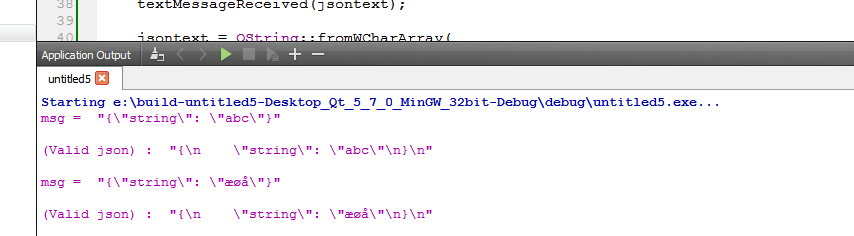
Linux Mint, Qt 5.5
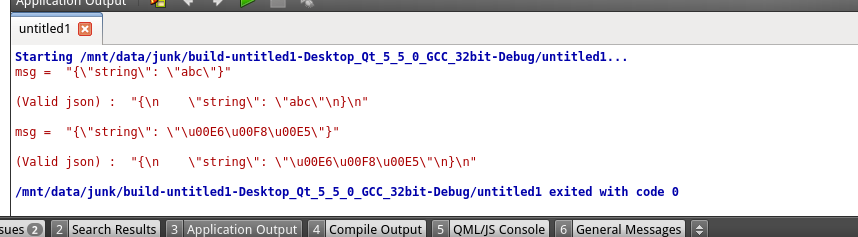
Notice it dont render as æøå but still consider it valid.
-
hi
window 7, Qt 5.7 also shows it ok.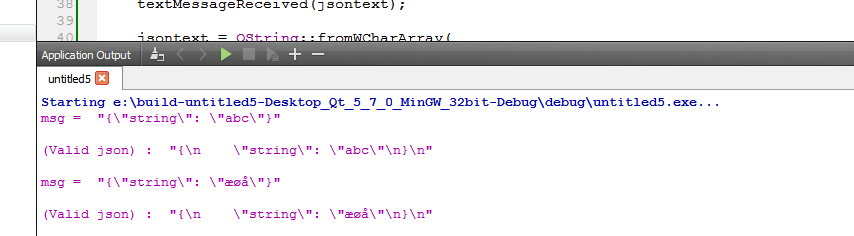
Linux Mint, Qt 5.5
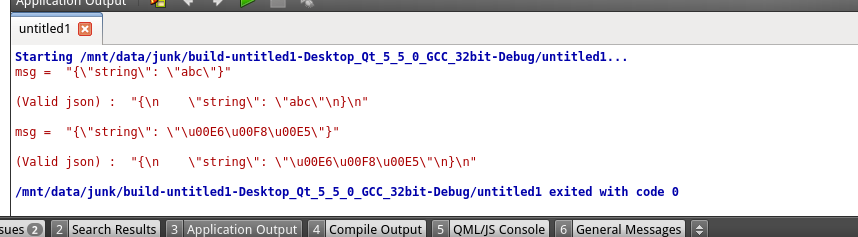
Notice it dont render as æøå but still consider it valid.
Thanks @mrjj
It looks increasingly as if this is a problem specific to my platform.
That's good news for the world, but bad news for me, of course, since it decreases the likelihood of getting it fixed :-( -
Today I have tested on virtual installations of Ubuntu 16.04 and CentOS-7, both using QT 5.6.1.
The test program passes without problems there, so this is definitely a CentOS-6 problem. -
Today I have tested on virtual installations of Ubuntu 16.04 and CentOS-7, both using QT 5.6.1.
The test program passes without problems there, so this is definitely a CentOS-6 problem.@Per-Gunnar-Holm
well maybe Qt 5.6.1 has a bug on that distro.I hope Is it an option to use CentOs-7 instead :)
-
Today I have tested on virtual installations of Ubuntu 16.04 and CentOS-7, both using QT 5.6.1.
The test program passes without problems there, so this is definitely a CentOS-6 problem.QByteArray ba (msg.toStdString().c_str());Bug or no, the above line doesn't seem correct. You should enforce the required encoding (as @VRonin has done) instead of relying on the internal representation of
std::stringand/orQString.
The above should be:QByteArray ba = msg.toUtf8();If you need to output
QStrings to the standard streams, attach aQTextStreamto them instead of converting the objects tostd::string:QTextStream cout(stdout); QTextStream cerr(stderr); QTextStream cin(stdin);Kind regards.
-
QByteArray ba (msg.toStdString().c_str());Bug or no, the above line doesn't seem correct. You should enforce the required encoding (as @VRonin has done) instead of relying on the internal representation of
std::stringand/orQString.
The above should be:QByteArray ba = msg.toUtf8();If you need to output
QStrings to the standard streams, attach aQTextStreamto them instead of converting the objects tostd::string:QTextStream cout(stdout); QTextStream cerr(stderr); QTextStream cin(stdin);Kind regards.
Thanks @kshegunov !
The c_str() was just something we tested along the way!
The original code was// Create a Json document from text. Fails for foreign characters! QJsonDocument doc = QJsonDocument::fromJson(msg.toUtf8(), &error);However, all the variations we/I have tried display the same problem (on CentOS 6.5, as we have discovered).
